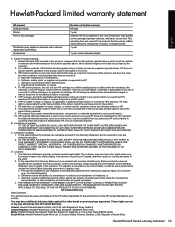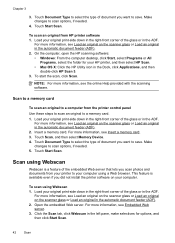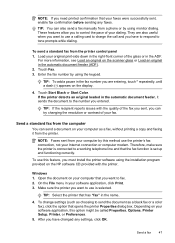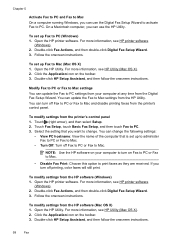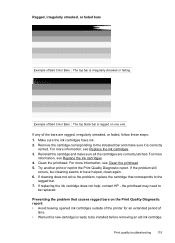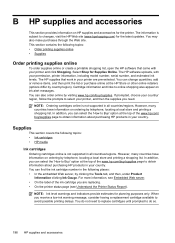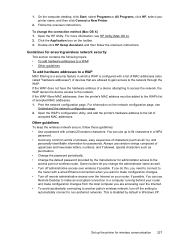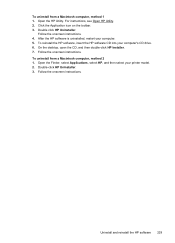HP Officejet 6500A Support Question
Find answers below for this question about HP Officejet 6500A - Plus e-All-in-One Printer.Need a HP Officejet 6500A manual? We have 3 online manuals for this item!
Question posted by gregan on September 12th, 2014
How Do You Open The Adf On An Hp 6500
The person who posted this question about this HP product did not include a detailed explanation. Please use the "Request More Information" button to the right if more details would help you to answer this question.
Current Answers
Related HP Officejet 6500A Manual Pages
Similar Questions
Can A Hp Photosmart Plus B209a Printer Be Used By A Ipad2?
(Posted by Owerfs 9 years ago)
Is It Best To Manually Turn Off The Hp 6500 Plus Or Use The Energy Saver Mode
(Posted by Smitmarkd 10 years ago)
Hp 6500 Plus Does Not Detect I Mac 10.7
(Posted by AlPetre 10 years ago)
Hp 6500 Printer Ink Cartridge Leaks When Opened
(Posted by aaaaaros 10 years ago)
Cannot Open The Hp 6500 Document Manager
(Posted by microTkis 10 years ago)