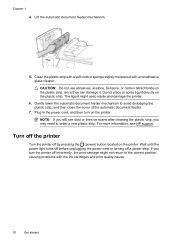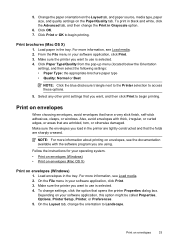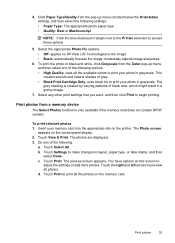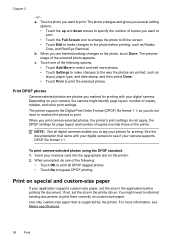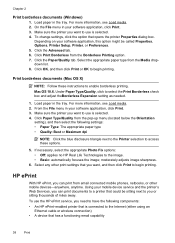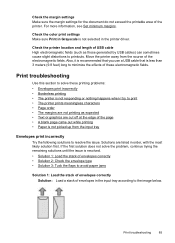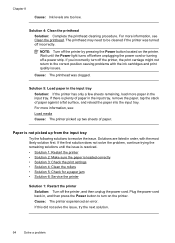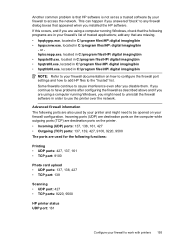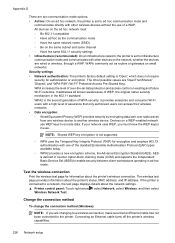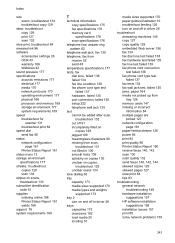HP Officejet 6500A Support Question
Find answers below for this question about HP Officejet 6500A - Plus e-All-in-One Printer.Need a HP Officejet 6500A manual? We have 3 online manuals for this item!
Question posted by empee12312 on October 18th, 2011
I Cannot Locate My Passphrase In Order To Set Up My Printer
The person who posted this question about this HP product did not include a detailed explanation. Please use the "Request More Information" button to the right if more details would help you to answer this question.
Current Answers
Related HP Officejet 6500A Manual Pages
Similar Questions
Set By Step How Do I Make My 6500a Printer Print From My Ipad
(Posted by plasmkm 10 years ago)
How To Set Print Reverse Order Hp Printer 6500
(Posted by farpetek 10 years ago)
How Do I Set Printer Up For Thicker Paper?
When I feed a thicker item into printer it jams. I could not find setting for cardstock or thicker p...
When I feed a thicker item into printer it jams. I could not find setting for cardstock or thicker p...
(Posted by lindak41 11 years ago)
How Do I Set Printer
how do i set printer from fax mode to print mode
how do i set printer from fax mode to print mode
(Posted by kartheekus 12 years ago)
How Do I Set The Date And Time On The Officejet 6500a Plus Printer?
How do I set the date and time on the Officejet 6500a plus printer?
How do I set the date and time on the Officejet 6500a plus printer?
(Posted by blopes31 12 years ago)