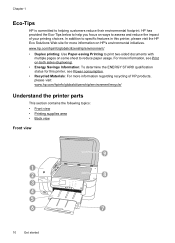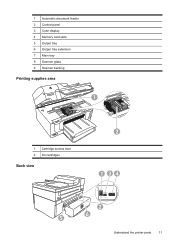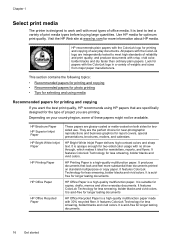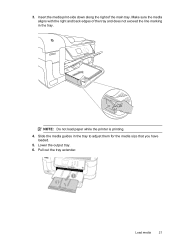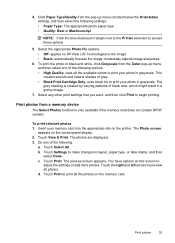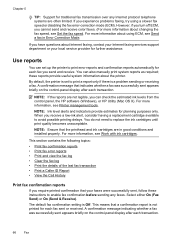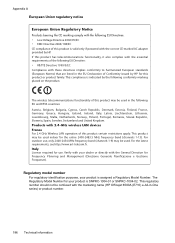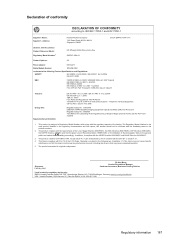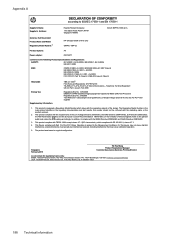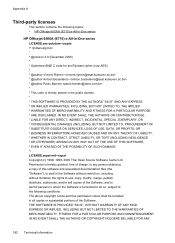HP Officejet 6500A Support Question
Find answers below for this question about HP Officejet 6500A - Plus e-All-in-One Printer.Need a HP Officejet 6500A manual? We have 3 online manuals for this item!
Question posted by littan on April 21st, 2014
Hp Officejet 6500 710a-f Wont Print
Current Answers
Answer #1: Posted by techygirl on April 21st, 2014 10:18 PM
1) turn the printer off , unplug the power from the back of the printer.. remove all the ink cartridges. and close the door..
2) Now, plug the printer back in and turn the printer back on . the display would say "missing ink cartridges " .. at this time put back all the ink cartridges and close the door ..
This will recaliberate the ink cartridges and check by making a copy. That will ensure that the printer is working fine.
And then try printing from the computer..
Thanks
Techy Girl
Related HP Officejet 6500A Manual Pages
Similar Questions
I don't seem to find the driver for my Mac OS X Lion 10.7.4 for the HP Officejet 6500 A plus...am I ...