HP Officejet 6500A Support Question
Find answers below for this question about HP Officejet 6500A - Plus e-All-in-One Printer.Need a HP Officejet 6500A manual? We have 3 online manuals for this item!
Question posted by kmayPless on June 5th, 2014
Hp 6500 How To Make Double Side Copy
The person who posted this question about this HP product did not include a detailed explanation. Please use the "Request More Information" button to the right if more details would help you to answer this question.
Current Answers
There are currently no answers that have been posted for this question.
Be the first to post an answer! Remember that you can earn up to 1,100 points for every answer you submit. The better the quality of your answer, the better chance it has to be accepted.
Be the first to post an answer! Remember that you can earn up to 1,100 points for every answer you submit. The better the quality of your answer, the better chance it has to be accepted.
Related HP Officejet 6500A Manual Pages
Getting Started Guide - Page 4


... software (Windows) or from the Mac Help
pop-up menu. You can open this printer (also called "Help") is available on HP's support Web site (www.hp.com/support).
2 Use the printer Instead, it is connected to a connected computer, make copies, and send and receive faxes. Where's the user guide? This guide provides information on the...
Getting Started Guide - Page 6


... e-mail connected mobile phones, netbooks, or other mobile devices-anywhere, anytime. Note: For a list of system requirements for this Web site, see www.hp.com/go /ePrintCenter. Marketsplash by HP in the HP printer software that came with your printer.
Visit marketsplash.com for more . HP ePrint
With HP ePrint, you can select and download to create and...
Getting Started Guide - Page 18
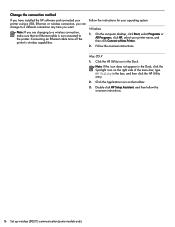
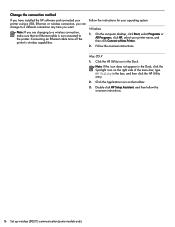
... connection, make sure that an Ethernet cable is not connected to the printer. Connecting an Ethernet cable turns off the printer's wireless ...printer name, and then click Connect a New Printer. 2. Click the HP Utility icon in the box, and then click the HP Utility entry.
2. Click the Application icon on the right side of the menu bar, type HP Utility in the Dock. Mac OS X
1.
Double-click HP...
Getting Started Guide - Page 20


... services digital network (ISDN) converter/terminal adapter, make sure the printer is connected to the correct port and the terminal...hp.com/support). If you hear noise, turn Error Correction Mode (ECM) off the hook or if you are using a computer dial-up and use fax" on the same phone line, but are still having problems sending and receiving faxes
• Make sure you use the printer...
Getting Started Guide - Page 22


...resolve any problems and have been turned on the toolbar, double-click HP Setup Assistant, and then follow the onscreen instructions.
Reducing interference... the wireless devices away from the printer's control panel. (For more information, see the problem-solving information in the user guide (which is weak, try moving the printer closer to the wireless router.
Step 1: Make sure the ...
User Guide - Page 9


... are missing or faded 128 Size is reduced...129 Copy quality is poor ...129 Copy defects are apparent 129 The printer prints half a page, then ejects the paper 130... 152 Step 4: Make sure the printer is online and ready 152 Step 5: Make sure the wireless version of the printer is set as the default printer driver (Windows only 153 Step 6: Make sure the HP Network Devices Support service is ...
User Guide - Page 20
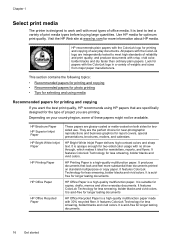
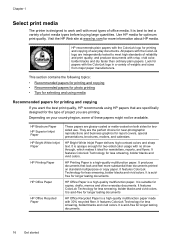
... and using media
Recommended papers for printing and copying
If you want the best print quality, HP recommends using HP papers that look and feel more information about HP media.
HP Printing Paper is a high-quality multifunction paper.
It features ColorLok Technology for printing and copying of everyday documents. Use HP media for longer lasting documents.
Depending on...
User Guide - Page 22
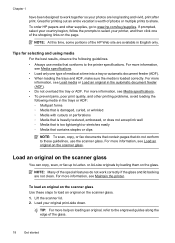
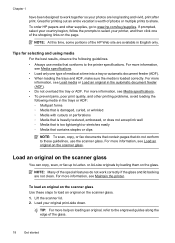
... When loading the trays and ADF, make sure the media is too lightweight or stretches easily ◦ Media that contains staples or clips
NOTE: To scan, copy, or fax documents that contain pages that...ADF. If prompted, select your country/region, follow the prompts to select your printer, and then click one type of the HP Web site are available in the trays or ADF: ◦ Multipart forms &#...
User Guide - Page 25
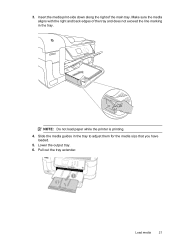
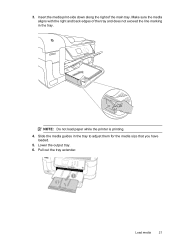
... 0
HP Officejet 6500B Plus e-All-in the tray to adjust them for the media size that you have loaded.
5. Make sure ...the media aligns with the right and back edges of the main tray. 3. Load media
21 Lower the output tray. 6. Slide the media guides in -One
NOTE: Do not load paper while the printer...
User Guide - Page 48
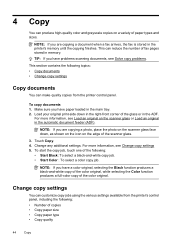
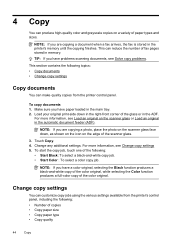
... when a fax arrives, the fax is stored in memory. Touch Copy. 4.
NOTE: If you are copying a photo, place the photo on a variety of copies • Copy paper size • Copy paper type • Copy quality
44
Copy This can make quality copies from the printer's control panel, including the following: • Number of paper types and sizes. Change any additional...
User Guide - Page 90
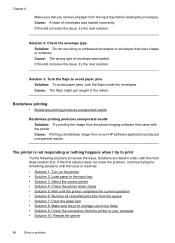
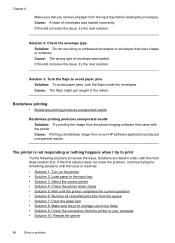
...issue, try the next solution. Cause: Printing a borderless image from a non-HP software application produced unexpected results. Borderless printing
• Borderless printing produces unexpected ...8: Make sure the print carriage can move freely • Solution 9: Check the connection from the printer to resolve the issue. The printer is resolved. • Solution 1: Turn on the printer &#...
User Guide - Page 134
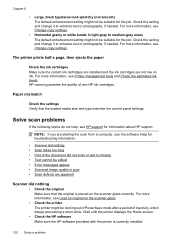
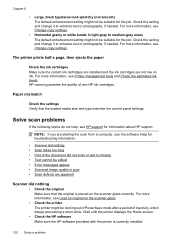
...the job.
For more information, see Change copy settings. NOTE: If you are starting the scan from a computer, see HP support for troubleshooting information.
• Scanner ...printer displays the Home screen.
• Check the HP software Make sure the HP software provided with the printer is poor • Scan defects are not low on the scanner glass.
• Check the printer The printer...
User Guide - Page 136
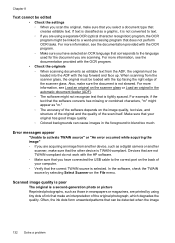
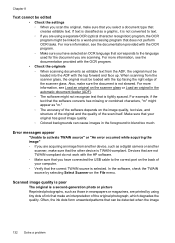
...top forward and face up. For more information, see the documentation provided with the HP software. ◦ Make sure that you have selected an OCR language that is tightly spaced. For more ...correct port on the back of your computer. ◦ Verify that does not perform OCR tasks. Devices that are printed by selecting Select Scanner on the File menu. If text is classified as a...
User Guide - Page 139
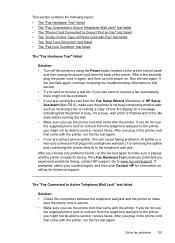
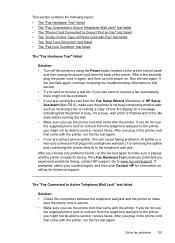
...printer. If it is busy, wait until it passes and the printer is secure. • Make...printer control panel
and then unplug the power cord from the telephone wall jack to the printer...printer directly to connect from the Fax Setup Wizard (Windows) or HP Setup Assistant (Mac OS X), make sure the printer...printer by using a phone splitter, this section. • Try to make...to the printer, you plug...
User Guide - Page 142
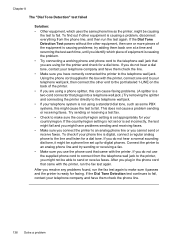
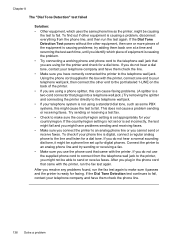
... Detection Test passes without the other equipment is causing a problem, disconnect everything from the telephone wall jack to the printer, you might cause the test to fail. try sending or receiving a fax. • Make sure you are using a phone splitter, this might not be causing
the test to fail. Using the phone...
User Guide - Page 143


... the telephone wall jack. try sending or receiving a fax. • Check the connection between the telephone wall jack and the printer to make sure it might be a phone line set up for digital phones.
After you can be able to send or receive faxes. The display always shows ...
User Guide - Page 151
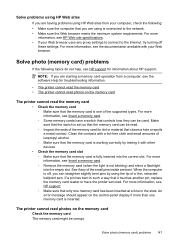
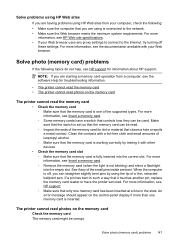
... available with other devices.
• Check the memory card slot ◦ Make sure that the ...printer cannot read . ◦ Inspect the ends of the memory card for information about HP support. For more information, see Insert a memory card. ◦ Remove the memory card (when the light is working correctly by using HP Web sites from a computer, see HP support. ◦ Make...
User Guide - Page 156
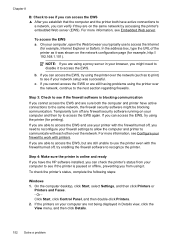
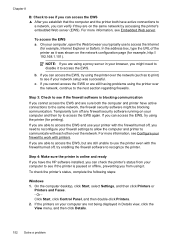
... Or Click Start, click Control Panel, and then double-click Printers. 2. For more information, see Configure your computer to see if the printer is blocking communication If you from your firewall to ...printer as to print) to see if your computer and then try using the printer (for example, Internet Explorer or Safari). Step 4: Make sure the printer is online and ready If you have the HP...
User Guide - Page 163
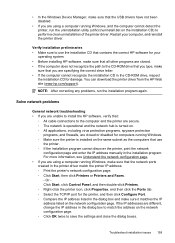
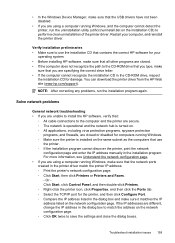
...hp.com/support). Solve network problems
General network troubleshooting • If you type, make
sure that the network ports created in the printer driver match the printer IP address: ◦ Print the printer's network configuration page. ◦ Click Start, then click Printers or Printers and Faxes. - Or Click Start, click Control Panel, and then double-click Printers...for the printer, and ...
User Guide - Page 234


... contains tools to avoid possible printing delays. NOTE: On a Macintosh computer, the features available in the Dock, click the Spotlight icon on the selected printer. Open HP Utility
To open and use the embedded Web server to replace cartridges until print quality becomes unacceptable. To view or change settings, and manage it...
Similar Questions
My Hp C310 Makes 2 Copies When I Get It For 1 Copy
(Posted by sherrCur 9 years ago)
Hp 6500 Won't Copy Vertical Lines
(Posted by Janarmsscot 9 years ago)
How To Make Double Sided Copies On Hp Officejet 6500a Plus
(Posted by alsiv 10 years ago)
How To Make Double Sided Copies On A Hp 6500a Plus
(Posted by dpojennm 10 years ago)
Hp 6500 Will Not Copy Black
(Posted by jrandstu 10 years ago)

