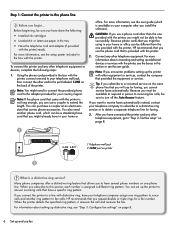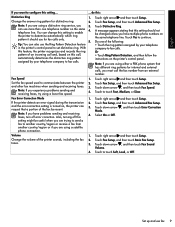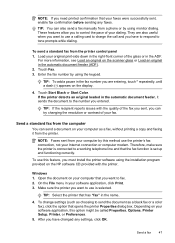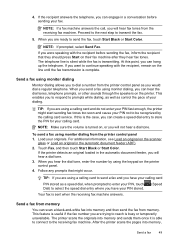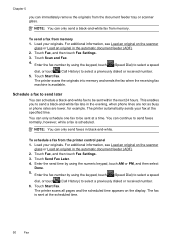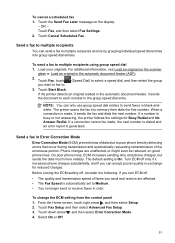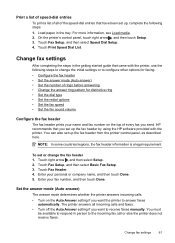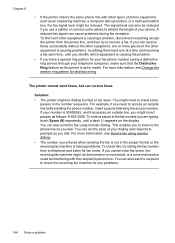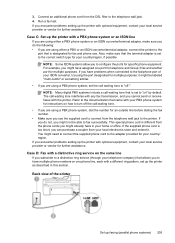HP Officejet 6500A Support Question
Find answers below for this question about HP Officejet 6500A - Plus e-All-in-One Printer.Need a HP Officejet 6500A manual? We have 3 online manuals for this item!
Question posted by HELENPEARSON on April 24th, 2013
Can Not Fax All Numbers Dialed Not Recognised
The person who posted this question about this HP product did not include a detailed explanation. Please use the "Request More Information" button to the right if more details would help you to answer this question.
Current Answers
Answer #1: Posted by TommyKervz on April 24th, 2013 3:43 AM
Greetings - Try adding 1 or more commas before the dial string (fax number) - a comma = 2 seconds delay. Hope this helps.
Related HP Officejet 6500A Manual Pages
Similar Questions
How To Backup Fax Numbers On Hp 6500a Plus
(Posted by SUPkin 9 years ago)
How Do I Find Out What Fax Number Is Associated With This Printer/fax?
I want to find out what fax number is associated with my HP LaserJet 1536 dnf MFP printer/fax machin...
I want to find out what fax number is associated with my HP LaserJet 1536 dnf MFP printer/fax machin...
(Posted by cbnashman 10 years ago)
Can You Retrieve A Fax Number By Date On Hp Officejet 6500a Plus
(Posted by kasonqu 10 years ago)
Greeting,
I Am Trying To Send A Fax Number From My Home That Has A Telephone
Greeting, I am trying to send a fax number from my home that has a telephone service from my compan...
Greeting, I am trying to send a fax number from my home that has a telephone service from my compan...
(Posted by nasserfaraj 11 years ago)