HP Officejet Pro 8600 Support Question
Find answers below for this question about HP Officejet Pro 8600.Need a HP Officejet Pro 8600 manual? We have 3 online manuals for this item!
Question posted by dvsoba on September 7th, 2013
Can I Store A Fax Number In Hp 8600 Pro Printer
The person who posted this question about this HP product did not include a detailed explanation. Please use the "Request More Information" button to the right if more details would help you to answer this question.
Current Answers
There are currently no answers that have been posted for this question.
Be the first to post an answer! Remember that you can earn up to 1,100 points for every answer you submit. The better the quality of your answer, the better chance it has to be accepted.
Be the first to post an answer! Remember that you can earn up to 1,100 points for every answer you submit. The better the quality of your answer, the better chance it has to be accepted.
Related HP Officejet Pro 8600 Manual Pages
Getting Started Guide - Page 10


... distinctive ring, have several phone numbers on printer
If you request double or triple rings for a fax number. or Letter-size paper in person to
incoming fax calls, be different from the one provided with the
1. that you use a phone cord other than the one end to your telephone wall
printer, HP recommends that you subscribe to...
Getting Started Guide - Page 15


... the following topics:
• Reprint received faxes from the printer's control panel, the printer automatically answers incoming calls and receives faxes after the number of fax pages that is turned on their fax machine.
Note: If you are still connected (called "manual faxing").
4. If you receive a legal-size or larger fax and the printer is stored in the main tray. Receive...
Getting Started Guide - Page 23


... level of connection you want to the printer the printer-and if you are in the
user guide. (For information about solving problems you are having problems sending a fax manually from a phone that is connected directly to use.
1. After resolving the problems...
Open HP Utility. (HP Utility is the fax number you might be dialing too fast...
User Guide - Page 8


... cartridges...90 Store printing supplies...92 Usage information collection...92
9 Solve a problem HP support...94 Obtain electronic support...95 HP support by phone...95 Before you call...96 Phone support period 96 Telephone support numbers 96 After the phone support period 97 General troubleshooting tips and resources 98 Solve printer problems...98 The printer shuts down...
User Guide - Page 18


... home screen from any other screen. HP Officejet Pro 8600
1
2
3
4
9 8
Label 1 2
3 4 5 6 7 8 9
76
5
Name and Description Home button: Returns to the printer control panel features for each printer model. Wireless icon: The icon is...the 802.11 wireless feature is on the display, see Finding the printer model number. Left arrow button: Navigates through settings in the menus.
14
Get...
User Guide - Page 60


... the link to the network folder is added to create an email distribution list. Received faxes are printed instead of being saved.
56
HP Digital Solutions CAUTION: HP Digital Fax is only supported by HP Officejet Pro 8600 Plus and HP Officejet Pro 8600 Premium. NOTE: Contact names appear on the printer's control-panel display and in all email messages sent from the...
User Guide - Page 61


... by HP Officejet Pro 8600 Plus and HP Officejet Pro 8600 Premium. If prompted, enter the PIN. 5.
Follow the onscreen instructions. 4. On the Home tab, click Fax to use. 4. Open HP Utility.
After you can use the HP Digital Solutions available with the printer, follow the appropriate instructions.
Use the HP Digital Solutions
57 Click Digital Fax Archive. 3. Use HP Scan...
User Guide - Page 65


... panel, you need printed confirmation that your faxes were successfully sent, enable fax confirmation before sending the fax. You can also set up speed-dials to send faxes quickly and easily to speak with the printer.
For more information on the faxes you can verify the fax is set a number of fax options, such as part of ways. From...
User Guide - Page 66


... the document on your software application, click Print. 3. Touch Fax. 3.
The printer begins dialing the fax number and faxing the document.
62
Fax They are entering, touch * repeatedly, until a dash (-)... fax manually from a phone or by using the installation program provided on the HP software CD provided with the quality of your computer by using the keypad. If the printer ...
User Guide - Page 68


... recipient before sending your PIN stored. Your fax is transmitting.
Send a fax using a calling card and do not enter your PIN fast enough, the printer might occur. For more information... want to dial a number from the printer control panel 1. The telephone line is silent while the fax is sent when the receiving fax machine answers.
If the printer detects an original loaded in...
User Guide - Page 71


... on the paper that the printer does not automatically answer incoming calls. Use the instructions in memory.
• Receive a fax manually • Set up the handset to talk or listen for incoming faxes • Block unwanted fax numbers • Receive faxes to your computer using HP Digital Fax (Fax to PC and Fax to Mac)
Receive a fax manually When you are...
User Guide - Page 73


... verify the number you can set for security or privacy purposes. Forward faxes to another fax machine to send a fax that it has in its queue. Receive a fax
69
Touch (right arrow), and then select Setup. 3. HP recommends that require the receiving fax machine to provide a pass code to the printer it . Touch Setup. 2. To reprint faxes in Memory...
User Guide - Page 76


...Fax Blocker. 4. NOTE: If the printer is connected to a network using HP Digital Fax (Fax to PC and Fax to Mac) If the printer is saved.
With Fax to PC and Fax to Mac, you can use HP Digital Fax (Fax to PC and Fax to Mac) to automatically receive faxes and save faxes directly to your faxes... junk fax numbers. For more information, see HP Digital Solutions.
Color faxes are ...
User Guide - Page 78


... can set up frequently used fax numbers as the HP software included with the printer and the printer's embedded web server (EWS).
Touch Fax Setup, touch Basic Fax Setup, and then touch Fax to Mac 1. TIP: In...use tools available on your computer, such as speed-dial entries. This lets you can store fax numbers as an area code, an access code for the speed-dial entry, and then ...
User Guide - Page 79


... can store groups of the group speed-dial, type the new name, and
then touch Done. Touch the speed-dial entries you must have already created at least one speed-dial entry. 1. On the printer's control panel, touch (right arrow), and then touch Setup. 2. Set up and change the name of fax numbers as...
User Guide - Page 80


... information, see Load media. 2. HP recommends that have been set up , complete the following steps to change the fax header 1. You can also set up the fax header from the printer control panel, as described here. NOTE: In some countries/regions, the fax header information is a legal requirement. Enter your fax number, and then touch Done. Touch...
User Guide - Page 81


... specify how many rings occur before the printer does. If the printer detects fax tones, it answers the call , the answering machine records the incoming message. HP recommends that you do not have a specific ring pattern. Touch (right arrow), and then touch Setup. 2. The number of rings to fax calls. If you request double or triple...
User Guide - Page 84


... : • Dial a special access code along with the fax number, or • Have an IP converter box that connects to the Internet and provides analog phone
ports for the fax connection. TIP: Support for use digital-to-analog filters or converters when setting up the printer for faxing. This method is always recommended that the...
User Guide - Page 87
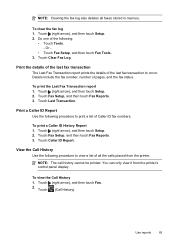
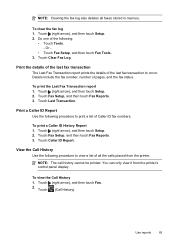
...faxes stored in memory.
Touch Fax Setup, and then touch Fax Reports. 3. NOTE: The call history cannot be printed.
Print the details of the last fax transaction The Last Fax Transaction report prints the details of the last fax...it from the printer.
Use reports
83 Touch (right arrow), and then touch Setup. 2. Details include the fax number, number of Caller ID fax numbers. Touch (...
User Guide - Page 138


...HP Officejet Pro 8600 Plus and HP Officejet Pro 8600 Premium. For more information, see the documentation available with HP Digital Fax If the printer has been configured to print incoming faxes but is full, you are received, print the fax log from the printer... Fax to Network Folder, make sure you have been stored, follow the instructions on faxes
If you cannot send or receive faxes....
Similar Questions
Can You Store Fax Numbers In Laserjet Pro Cm1410 Color Mfp
(Posted by davijose 9 years ago)
How To Setup Dsl Modem Router To Receive Faxes To Hp 8600 Multifunction Printer
(Posted by adimiryanb 10 years ago)

