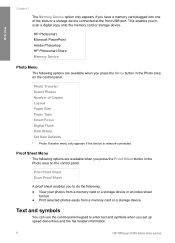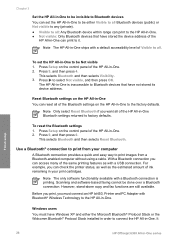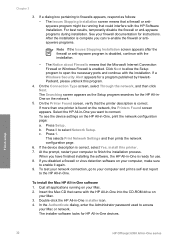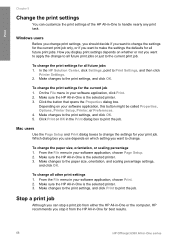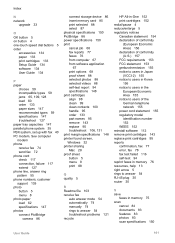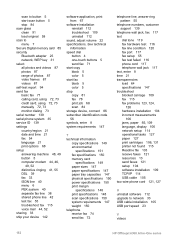HP Officejet 6300 Support Question
Find answers below for this question about HP Officejet 6300 - All-in-One Printer.Need a HP Officejet 6300 manual? We have 2 online manuals for this item!
Question posted by mommax220 on June 26th, 2012
Scanning
the "scan to " option will not list where to scan too. Says "no scan options" . I need to scan a photo to a file.
Current Answers
Related HP Officejet 6300 Manual Pages
Similar Questions
Why Does Officejet 6300 Pick Up As A Device Vs Printer
(Posted by swlerbks 10 years ago)
How To Scan Using Hp Officejet 6300
(Posted by Arznicham 10 years ago)
Which Printer Cartridges For Officejet 6300 Xi Series All-in-one
(Posted by brettrick 10 years ago)
How Do I Scan Photos To Export To Picasa
i need to scan 50 photos on my officejet 4622. why can't i do more than one at a time. in other word...
i need to scan 50 photos on my officejet 4622. why can't i do more than one at a time. in other word...
(Posted by audreymayhew 11 years ago)
How Do You Switch From Scan Photo Copy To Print
i do not know how to get back to print documents - what is listed is scan photo copy and I cannot se...
i do not know how to get back to print documents - what is listed is scan photo copy and I cannot se...
(Posted by KSKIEFERDO 12 years ago)