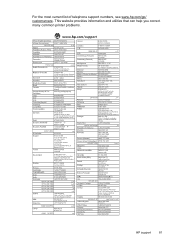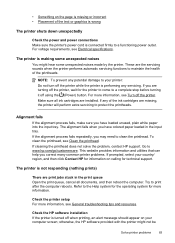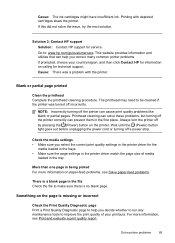HP Officejet 4620 Support Question
Find answers below for this question about HP Officejet 4620.Need a HP Officejet 4620 manual? We have 3 online manuals for this item!
Question posted by yardbirdsraveup on September 1st, 2014
Blinking Blue Light On Hp 4620
Help! I have a blinking blue light on my HP4620 printer. I originally was able to fix this problem when we had U-Verse, but we recently went over to Comcast and the light is now blinking again. This is what I did already: I tried to reconfigure the printer by typing in the new WPS PIN number on the printer face. This didn't work. The technician told me to go into the HP printer folder which I can't find on my Windows 7 OS, so I'm stuck. I tried Control Panel and I have the connection listed and it's at four bars. I also tried to connect the USB cable to the printer in order to send the signal manually to the printer. I am a "techno-cripple" as is, so I would like to know how to access the HP printer folder (yes, I DID load the disk when I got the printer!) and then find out how to send the information to my printer via USB cable so this damn light will stop blinking! Thanx!
Current Answers
Related HP Officejet 4620 Manual Pages
Similar Questions
Is The Hp 4620 Printer Compatible With Windows 8
(Posted by bouf001Vic 10 years ago)
Can't Load My Printer Officejet Pro 8600 To My Hp 2000 It Has Windows 8
Why?
(Posted by lmhastidt 10 years ago)
Where Do I Type In The Pin Number My Hp Desk Jet 3050 J610 Gives Me
(Posted by jasonsee1978 11 years ago)