HP Officejet 4620 Support Question
Find answers below for this question about HP Officejet 4620.Need a HP Officejet 4620 manual? We have 3 online manuals for this item!
Question posted by mojotin on April 10th, 2014
How Do I Stop Print Fax Report Hp 4620
The person who posted this question about this HP product did not include a detailed explanation. Please use the "Request More Information" button to the right if more details would help you to answer this question.
Current Answers
There are currently no answers that have been posted for this question.
Be the first to post an answer! Remember that you can earn up to 1,100 points for every answer you submit. The better the quality of your answer, the better chance it has to be accepted.
Be the first to post an answer! Remember that you can earn up to 1,100 points for every answer you submit. The better the quality of your answer, the better chance it has to be accepted.
Related HP Officejet 4620 Manual Pages
Getting Started Guide - Page 6


....
2. Note: To use these settings.
5. Learn more !
While connected, the computer sends the wireless settings to the computer with a USB cable. After the printer prints an information page, follow the instructions to the Internet, enter these web features if the printer is only supported by HP Officejet 4620 e-All-in the messages. Learn more !
Getting Started Guide - Page 7


... Word, PowerPoint
--Image files, such as guidelines to use other fields. English
Use the printer
Use HP ePrint
To print documents using HP ePrint, see "HP ePrint guidelines" on your computer or mobile device, see the documentation provided with HP ePrint. Only enter the email address of the email message, and then select the option to...
Getting Started Guide - Page 12


...The printer will answer calls after you want to automatically receive incoming faxes. Using the buttons on the display and prints a report with the results of phone cord is
connected to the printer ... changes, and rerun the test. Using the buttons on your computer. HP software
If you can configure fax settings using these tools or settings, see "Problems setting up the printer...
Getting Started Guide - Page 16
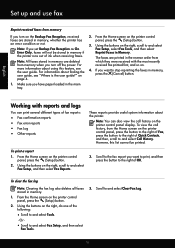
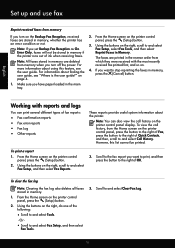
...: If you set Backup Fax Reception as On
Fax Setup, select Fax Tools, and then select
Error Only, faxes will not be printed.
Using the buttons on the right, scroll to stop reprinting the faxes in Memory. the printer runs out of fax reports:
• Fax confirmation reports • Fax error reports • Fax Log • Other reports
These reports provide useful system information...
Getting Started Guide - Page 18


Note: This section is only applicable to HP Officejet 4620 e-All-in the messages. The installation program installs the software and creates a wireless connection.
&#...setting up your wireless network, you still cannot find this tool might use this tool, visit the HP Wireless Printing Center (www.hp.com/go/wirelessprinting), and then
If you cannot find them on the back or side of security ...
Getting Started Guide - Page 19


... change from a USB connection to a wireless connection, follow the onscreen instructions.
19 Follow the display instructions to wireless.
3. The printer prints a report with the results of the hard disk.)
2.
Double-click HP Setup Assistant, and then follow the instructions for information on the toolbar.
3.
Click Convert a USB connected printer to complete the setup...
Getting Started Guide - Page 23


...: If you are in the following steps for your number is only applicable to HP Officejet 4620 e-All-in-One series. Open HP Utility. (HP Utility is the user guide?" English
Solve setup problems
The printer cannot send faxes but can receive faxes
• The printer might need to access an outside line, you must use .
1. On...
User Guide - Page 7


... View the Call History...65 Use reports...65
Print fax confirmation reports 66 Print fax error reports...67 Print and view the fax log 67 Print the details of the last fax transaction 67 Print a Caller ID Report...67 Print a T30 fax trace report 68
6 HP ePrint Set up HP ePrint...69 Set up HP ePrint using the HP printer software 69 Set up HP ePrint using the printer's control panel...
User Guide - Page 9


...network problems (HP Officejet 4620 e-All-in-One series 121 Understand the Printer Status Report 122 Understand the network configuration page (HP Officejet 4620 e-All-in-One series 123 Uninstall and reinstall the HP software 125 Printhead maintenance...126 Clean the printhead...126 Align the printhead...127 Print and evaluate a print quality report 128
To print a print quality report 128 To...
User Guide - Page 49


... allows you to respond to tone prompts while dialing. For more information, see Print fax confirmation reports. Send a fax You can try changing the resolution or contrast of your fax. From the Home screen, press the button to hear a dial tone.
Enter the fax number by using the keypad.
For more information, see Load an original...
User Guide - Page 55
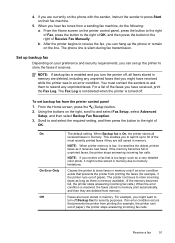
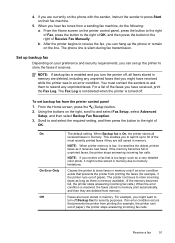
... too large, such as a very detailed color photo, it overwrites the oldest, printed faxes as there is memory available. (If the memory becomes full, the printer stops answering incoming fax calls.) When the error condition is On, the printer stores all faxes stored in memory. On On Error Only Off
The default setting. This enables...
User Guide - Page 69


... ink levels from the control panel or the HP software. However, if you turn off ECM, you have questions about the printer. You can also manually print system reports as required; For more information about changing the fax speed, see Printer management tools. NOTE: Clearing the fax log also deletes all the calls placed from...
User Guide - Page 73


... features if the printer is only supported by HP Officejet 4620 e-All-in to view your HP ePrint job status, manage your HP ePrint printer queue, control who can use one of the following topics: • Set up HP ePrint • Use HP ePrint • Remove Web Services
Set up HP ePrint
To set up for your printer...
User Guide - Page 75


...
71
Create a new email message, and then attach the file that can be printed using HP ePrint, complete the following steps: 1.
Use HP ePrint
To use the buttons on your computer or mobile device, see HP ePrint specifications (HP Officejet 4620 e-All-in the "To" field. Only enter the email address of files that you want to have...
User Guide - Page 117


... unable to and select Print Reports, and then select Wireless Test Report. Sometimes, turning off the router and the printer, and then turn on the right, scroll to connect, turn off the router, printer, and your network over a Virtual Private Network (VPN) • After resolving the problems
Solve wireless problems (HP Officejet 4620 e-All-in the...
User Guide - Page 130


...• Align the printhead • Print and evaluate a print quality report
Clean the printhead If your printed output is poor. For
more information, see Load standard-size media. 2. From the Device Services tab, click the icon to and... an increasing amount of ink. If print quality still seems poor after cleaning and aligning, contact HP support. The cleaning process takes a few minutes.
User Guide - Page 132
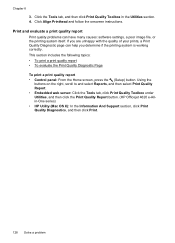
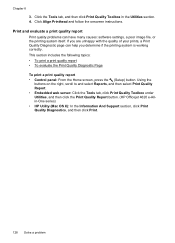
... is working correctly. Using the
buttons on the right, scroll to and select Reports, and then select Print Quality Report. • Embedded web server: Click the Tools tab, click Print Quality Toolbox under Utilities, and then click the Print Quality Report button. (HP Officejet 4620 e-Allin-One series) • HP Utility (Mac OS X): In the Information And Support section, click...
User Guide - Page 201


...hp.se/faxconfig www.hp.no/faxconfig www.hp.nl/faxconfig www.hp.be/nl/faxconfig www.hp.be/fr/faxconfig www.hp.pt/faxconfig www.hp.es/faxconfig www.hp.com/fr/faxconfig www.hp.com/ie/faxconfig www.hp.com/it/faxconfig
Test fax setup
You can cause problems faxing.
• If the test fails, review the report... The printer prints a report with the results of the test on how to your fax setup to ...
User Guide - Page 204


When prompted, select PIN. If the printer connects successfully, the wireless light stops blinking but remains lit. Set up the printer using the embedded web server (...
then enter the WPS PIN.
Click System Preferences in the Dock, click Print & Fax or Print & Scan in the Hardware section, click +, and then select the printer.
200 Network setup (HP Officejet 4620 e-All-in the Setup box. 3.
User Guide - Page 222


... align printhead 127 check ink levels 74 clean printhead 126 diagnostic page 89, 128 print quality report 89, 128 printhead 126 replace ink cartridges 74
manual faxing receive 50 send 45, 49
margins setting, specifications 145
media clear jams 134 HP, order 173 load tray 20 selecting 17 skewed pages 90 specifications 143 supported...
Similar Questions
Hp 8600 How To Get It To Stop Printing Fax Reports
(Posted by Codedarkma 10 years ago)
How Do I Get A Hp Officejet 6600 To Stop Printing Fax Reports
(Posted by phlicCAR 10 years ago)

