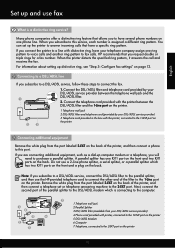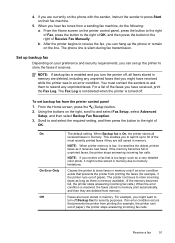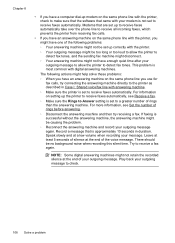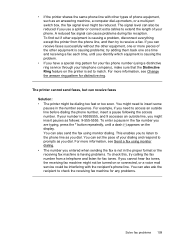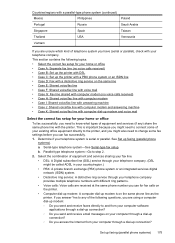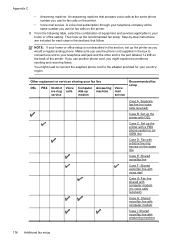HP Officejet 4620 Support Question
Find answers below for this question about HP Officejet 4620.Need a HP Officejet 4620 manual? We have 3 online manuals for this item!
Question posted by armdavid on December 8th, 2013
How To Set Up My 4620 For Fax And Answering Machine With One Phone Line
The person who posted this question about this HP product did not include a detailed explanation. Please use the "Request More Information" button to the right if more details would help you to answer this question.
Current Answers
Related HP Officejet 4620 Manual Pages
Similar Questions
I Have An Officejet 4620. When I Try To Fax It Says Phone Line In Use. To Send
or recieve fax manually press ok.
or recieve fax manually press ok.
(Posted by Sadbgro 10 years ago)
Can You Receive A Fax Without A Phone Line On Hp Officejet 4620
(Posted by fadsued 10 years ago)
Can You Fax Without A Phone Line From Hp Officejet 4680c
(Posted by moosbulbu 10 years ago)
Fax Answering The Phone Line
when our second line rings the fax picks up even when it is a phone call coming in
when our second line rings the fax picks up even when it is a phone call coming in
(Posted by scover 12 years ago)