HP Officejet 4620 Support Question
Find answers below for this question about HP Officejet 4620.Need a HP Officejet 4620 manual? We have 3 online manuals for this item!
Question posted by nuriterry on October 4th, 2013
How To Print 1 Sided 2 Sided Copies From Hp 4620 Series
The person who posted this question about this HP product did not include a detailed explanation. Please use the "Request More Information" button to the right if more details would help you to answer this question.
Current Answers
There are currently no answers that have been posted for this question.
Be the first to post an answer! Remember that you can earn up to 1,100 points for every answer you submit. The better the quality of your answer, the better chance it has to be accepted.
Be the first to post an answer! Remember that you can earn up to 1,100 points for every answer you submit. The better the quality of your answer, the better chance it has to be accepted.
Related HP Officejet 4620 Manual Pages
Getting Started Guide - Page 18


...; Mac OS X: Double-click the HP Installer icon on the back or side of your
wireless network.
• ... tool might use this tool, visit the HP Wireless Printing Center (www.hp.com/go/wirelessprinting), and then
If you will...steps in the order listed to establish a wireless connection to HP Officejet 4620 e-All-in-One series.
Follow the instructions for some systems. To use either ...
User Guide - Page 6


... photos (Windows 35 Print borderless documents or photos (Mac OS X 36
3 Scan Scan an original...37 Scan to a computer...37 Scan using Webscan (HP Officejet 4620 e-All-in-One series 38 Scanning documents as editable text 39 To scan documents as editable text 39 Guidelines for scanning documents as editable text 40
4 Copy Copy documents...42 Change...
User Guide - Page 8


...is wrong 86 Print quality troubleshooting...87 Solve paper-feed problems...89 Solve copy problems...91 No copy came out...91 Copies are blank...91 Size is reduced...91 Copy quality is poor ...92 The printer prints half a page,... The fax test failed...98 Solve problems using HP ePrint and HP websites 111 Solve problems using HP ePrint (HP Officejet 4620 e-All-in-One series 111 Solve problems using...
User Guide - Page 10


... margins 145 Print specifications...146 Copy specifications...146 Fax specifications...146 Scan specifications...147 HP ePrint specifications (HP Officejet 4620 e-All-in-One series 147 HP website specifications... the power cord 151 Noise emission statement for Germany 151 Gloss of housing of peripheral devices for Germany 151 Notice to users of the German telephone network 153 Notice to users...
User Guide - Page 14
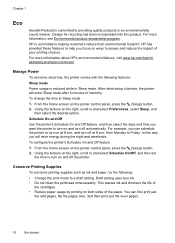
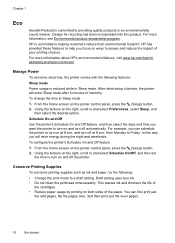
... providing quality products in Sleep mode. HP is reduced while in an environmentally sound manner. For more information, see Environmental product stewardship program. Manage Power
To conserve electricity, the printer comes with the following :
• Change the print mode to turn on and turn on both sides of inactivity. Schedule On and Off...
User Guide - Page 17


When viewing screens other maintenance settings. From the Copy, Fax, or Scan menus, pressing this button to view or print the Wireless Summary or to access Setup options and the Network Menu.
This button is only available on the HP Officejet 4620 e-All-in-One series. Wireless button: Press this button opens available settings. Cancel button: Stops...
User Guide - Page 18


... display to a computer, you can help for the printer, such as Copy, Fax, and Scan. To select a mode, press the button to... (Home) button on the right side of the mode that can also change the printer settings using HP software tools available on the control... printer settings or print reports, use . Change the printer settings To change the printer mode and settings, print reports, or get...
User Guide - Page 20


... makes it ideal for copies, drafts, memos and other supplies, go to www.hp.com.
HP Bright White Inkjet Paper
HP Bright White Inkjet Paper ...HP Office Paper
HP Office Paper is a high-quality multifunction paper made with 30% recycled fiber. Your prints have a look and feel more substantial than documents printed on both sides for two-sided use this time, some portions of the HP...
User Guide - Page 22


... Load an original in the automatic document feeder (ADF).
• To prevent jams, poor print quality, and other printing problems, avoid loading the following media in the trays or ADF: ◦ Multipart forms ... the glass and lid backing are not clean.
Load your original print-side down. Load an original on the scanner glass
You can copy, scan, or fax originals by loading them on the printer....
User Guide - Page 41


...HP Officejet 4620 e-All-in the right-front corner of Scan, and then select the computer to which you want to scan. 3. Scan
37
NOTE: If you are only available after you install the HP software. Load your original print-side down in -One series..., if needed. 4. You can use the HP software to scan documents into a format that you can search, copy, paste, and edit.
If you have problems...
User Guide - Page 42


... Scan.
Load your original print-side down in the right-front corner of the glass or in -One series). For more information, see Embedded web server (HP Officejet 4620 e-All-in -One series)
Webscan is available even if you scan photos and documents from HP printer software 1. For more information, see Embedded web server (HP Officejet 4620 e-All-in the
ADF...
User Guide - Page 43


... the File Type drop-down menu. This allows you to ... Load your original print-side down in the right-front corner of editable text you want to use the HP software to scan documents into a format that you can search, copy, paste, and edit.
To start the scan, click Scan. Mac OS X 1. Double-click...
User Guide - Page 61


... up speed-dial entries
57 Follow the onscreen instructions. This lets you turn off printing, color faxes will still print. You can change .
You can turn off Fax to PC or Fax to Mac and disable printing faxes from the HP software (Windows) 1. To modify settings from the printer's control panel. From the computer...
User Guide - Page 91


... ink levels in the input tray • Solution 4: Check the paper type • Solution 5: Check the print settings • Solution 6: Print and evaluate a print quality report • Solution 7: Contact HP support
Solution 1: Make sure you are using a non-HP supply are not covered under warranty.
For more information, see if your printout. • Solution 1: Make...
User Guide - Page 93


... further troubleshooting is nothing wrong with the printer. For example, check to see :
Select print media
Cause: The print settings were set to see Print and evaluate a print quality report. Cause: Print quality problems can visit the HP online support website at www.hp.com/go /customercare.
For more information, see if advanced color settings such as...
User Guide - Page 128


...; Bonjour: Bonjour services (which use mDNS, or Multicast Domain Name System) are typically used on small networks for remote printing. It is accessed by HP software (for example, the HP Standard Port). • IPP: Internet Printing Protocol (IPP) is not used.
124 Solve a problem General Information: Shows information about the current status and active...
User Guide - Page 152


... requirements Input voltage: 100 to 240 VAC, 50/60 Hz Output voltage: +32V/+12V at 313 mA/ 166 mA Power consumption 13 watts printing (Normal Mode); 15 watts copying (Normal Mode)
Acoustic emission specifications
Print in Draft mode, noise levels per ISO 7779 • Sound pressure (bystander position)
LpAm 55 (dBA) (mono Draft...
User Guide - Page 202


... Additional advanced settings are on the same network (subnet). D Network setup (HP Officejet 4620 e-All-in-One series)
You can sometimes find them on the back or side of the wireless router. Before you begin
Before you encounter problems connecting the ... or with your web browser using the printer wirelessly, visit the HP Wireless Printing Center (www.hp.com/go/wirelessprinting).
User Guide - Page 209


... contains the following topics: • Toolbox (Windows) • HP Utility (Mac OS X) • Embedded web server (HP Officejet 4620 e-All-in-One series)
Toolbox (Windows)
The Toolbox provides maintenance information about the printer.
HP Utility (Mac OS X)
HP Utility contains tools to replace cartridges until print quality becomes unacceptable.
NOTE: The features available in the...
User Guide - Page 222


... panel 13 line condition test, fax 103 lines copies, troubleshoot 92 scans, troubleshoot 97 load photo 23 tray 20, 22 load cards 23 load envelopes 22
load media 20 log, fax
print 67
M
Mac OS Print borderless 36 Print photos 34 print settings 31
Mac OS X HP Utility 205
maintain printhead 126
maintenance align printhead 127...
Similar Questions
How To Make Double Sided Copy Hp Officejet 4500 510g-m
(Posted by walkDanie 9 years ago)
How Do I Print Double Sided On Hp Officejet 4620
(Posted by ernatlesle 10 years ago)
How Do I Print Double Sided Copies
I have a HP 6500A Plus and want to print double sided copies. How do I do it?
I have a HP 6500A Plus and want to print double sided copies. How do I do it?
(Posted by johunter65 11 years ago)

