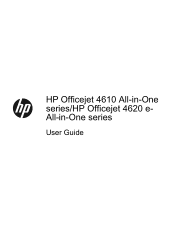HP Officejet 4620 Support Question
Find answers below for this question about HP Officejet 4620.Need a HP Officejet 4620 manual? We have 3 online manuals for this item!
Question posted by nitudan on May 2nd, 2014
How To Make Officejet 4610 Download Compatible With Osx10.4
The person who posted this question about this HP product did not include a detailed explanation. Please use the "Request More Information" button to the right if more details would help you to answer this question.
Current Answers
Related HP Officejet 4620 Manual Pages
Similar Questions
Officejet 4610 Set Sleep Mode
set the officejet 4610 sleep mode. When not using want to put printer in sleep mode wen not using.
set the officejet 4610 sleep mode. When not using want to put printer in sleep mode wen not using.
(Posted by dbertentha 9 years ago)
How Can I Make My Computer System Compatible For Hp Officejet 3600
(Posted by harokhe 9 years ago)
My Officejet 4610/4620
my officejet 4610/4620 keeps turning itself off why?
my officejet 4610/4620 keeps turning itself off why?
(Posted by a2bwithsandie 10 years ago)
How Do I Make The Print Darker From My Printer Hp Office Jet 4620
(Posted by mibjowli 10 years ago)
Hi How Can I Make Printer Driver Download Hp Laserjet M1005 Mfp
I WANT MAKE Download Hp Laserjet M1005 Mfp
I WANT MAKE Download Hp Laserjet M1005 Mfp
(Posted by BISSSO1440 11 years ago)