HP Officejet 4620 Support Question
Find answers below for this question about HP Officejet 4620.Need a HP Officejet 4620 manual? We have 3 online manuals for this item!
Question posted by joel2zorb on June 1st, 2014
How To Make One Copy On Glass On Hpofficejet 4620
The person who posted this question about this HP product did not include a detailed explanation. Please use the "Request More Information" button to the right if more details would help you to answer this question.
Current Answers
There are currently no answers that have been posted for this question.
Be the first to post an answer! Remember that you can earn up to 1,100 points for every answer you submit. The better the quality of your answer, the better chance it has to be accepted.
Be the first to post an answer! Remember that you can earn up to 1,100 points for every answer you submit. The better the quality of your answer, the better chance it has to be accepted.
Related HP Officejet 4620 Manual Pages
Getting Started Guide - Page 4


..., and regulatory information
You can print documents and photos, scan documents to a connected computer, make copies, and send and receive faxes. Also, an Adobe Acrobat version of this guide is the user... information for this page. on the following website: www.hp.eu/certificates.
4 To scan, copy, and send faxes, you can also change settings, print reports, or get help for using the...
Getting Started Guide - Page 18


... Printing Center (www.hp.com/go/wirelessprinting), and then
If you set up wireless communication, make sure the printer hardware is the name of your
wireless network.
• Depending on the... remember this option allows the software to the printer. What is only applicable to HP Officejet 4620 e-All-in the order listed to establish a wireless connection to install successfully on the ...
Getting Started Guide - Page 25


...the printer while connected to the VPN, you to access local devices (like your proxy server requires a username and password, make sure the proxy settings you are entering are having problems using ...the printer control panel or the embedded web
6. Make sure your computer is not connected to your computer is a computer network that meet
Officejet 4620 e-All-in the "To" field. However, ...
User Guide - Page 6


... 36
3 Scan Scan an original...37 Scan to a computer...37 Scan using Webscan (HP Officejet 4620 e-All-in-One series 38 Scanning documents as editable text 39 To scan documents as editable ...text 39 Guidelines for scanning documents as editable text 40
4 Copy Copy documents...42 Change copy settings...42
5 Fax Send a fax...44 Send a fax using the printer control ...
User Guide - Page 8


...printer problems...82 The printer shuts down unexpectedly 83 The printer is making some unexpected noises 83 Alignment fails...83 The printer is not responding ...Solve paper-feed problems...89 Solve copy problems...91 No copy came out...91 Copies are blank...91 Size is reduced...91 Copy quality is poor ...92 The printer...Officejet 4620 e-All-in-One series 111 Solve problems using HP websites 112
4
User Guide - Page 9


Contents
Solve wireless problems (HP Officejet 4620 e-All-in-One series 112 Basic wireless troubleshooting 113 Advanced wireless troubleshooting 113 Step 1: Make sure your computer is connected to your network 114 Step 2: Make sure that the printer is connected to your network 114 Step 3: Check to see if the firewall software is blocking communication 115...
User Guide - Page 10


...Set minimum margins 145 Print specifications...146 Copy specifications...146 Fax specifications...146 Scan specifications...147 HP ePrint specifications (HP Officejet 4620 e-All-in-One series 147 HP ... statement for Germany 151 Notice to users in Canada 156 Notice to users of peripheral devices for Germany 151 Gloss of housing of the U.S. telephone network: FCC requirements 152 Notice...
User Guide - Page 17


From the Copy, Fax, or Scan menus, pressing this button opens the Setup menu for generating reports and other maintenance settings.
Control panel display: Shows the menu options.
Setup button: From the Home screen, pressing this button opens available settings. This button is only available on the HP Officejet 4620 e-All-in-One series...
User Guide - Page 20


... humidity. It is a high-quality multifunction paper. Chapter 1
Depending on your digital photos.
It resists water, smears, fingerprints, and humidity. It is suitable for copies, drafts, memos and other supplies, go... colors.
It is opaque enough for two-sided color usage with no showthrough, which makes it ideal for report covers and calendars. Get sharp, crisp images when you use ...
User Guide - Page 41


...; Scan using Webscan (HP Officejet 4620 e-All-in the right-front corner of Start Scan. 3 Scan
You can search, copy, paste, and edit.
NOTE...glass or Load an original in the
ADF. Press the button to which you are scanning an original from the printer control panel or from the printer control panel 1. In addition, on Windows computers, the HP software must be installed on a computer. Make...
User Guide - Page 42


...Open the embedded web server. For more information, see Load an original on the scanner glass or Load an original in the automatic document feeder (ADF). 2. For more information, ... search, copy, paste, and edit within the scanned document. For more information, see Scanning documents as editable text.
38
Scan To scan using Webscan (HP Officejet 4620 e-All-in the
ADF. Make changes to...
User Guide - Page 46


..., see Load
media. 2. For more
information, see Change copy settings. 5.
As a result, the number of the scanner glass.
3.
Change copy settings
You can make quality copies from the printer's control panel, including the following:
• Number of copies • Copy paper size • Copy paper type • Copy speed or quality • Lighter/Darker settings • Resizing...
User Guide - Page 52


... and white, because of memory limitations.
Therefore, make sure the printer is connected to a working telephone...(such as selecting to send the document as a fax, without printing a copy and faxing it sends the fax and dials the next number.
If a number... is set up speed-dial entries.
Open the document on the scanner glass or Load an original in the name. 4. Depending on the printer ...
User Guide - Page 74


... Yes to allow the printer to finish the setup.
For more information, see Embedded web server (HP Officejet 4620 e-All-in Mac OS X, you can use . 4. Click Yes to allow the printer to set ...network uses proxy setting when connecting to set up HP ePrint, complete the following steps: 1. Make sure the printer is printed. 5. To set up HP ePrint using the embedded web server You...
User Guide - Page 75


...to and select Display Email Address. -OrTo customize your computer or mobile device, see HP ePrint specifications (HP Officejet 4620 e-All-in-One series).
3. and email-capable computer or mobile device • An HP ePrint-capable printer on which Web Services has been ... included in the other fields. To view the email address, use HP ePrint, make sure to and select Print Info Page.
User Guide - Page 82


... printer problems • Print quality troubleshooting • Solve paper-feed problems • Solve copy problems • Solve scan problems • Solve fax problems • Solve problems using HP ePrint and HP websites • Solve wireless problems (HP Officejet 4620 e-All-in-One series) • Configure your problem, try using the HP support services...
User Guide - Page 96
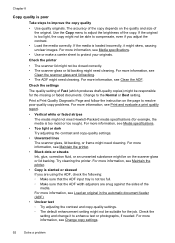
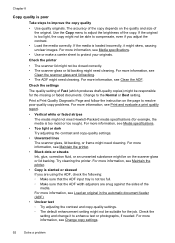
... and copy-quality settings.
• Unwanted lines The scanner glass, lid backing, or frame might need cleaning.
For more information, see Maintain the printer.
• Copy is slanted...copy. Use the Copy menu to resolve poor quality copy problems. For more information, see Media specifications.
• Use or make a carrier sheet to the Normal or Best setting.
The accuracy of the copy...
User Guide - Page 121


...the Internet to provide a remote, secure connection to the checkmark. 3. Step 6: Make sure your computer is connected wirelessly has HP network re-discovery port monitor as the...an organization's network.
After resolving the problems After you to access local devices (like your printer) on the toolbar, double-click HP Setup Assistant...HP Officejet 4620 e-All-in the list with a USB cable.
User Guide - Page 125


...make sure that all other programs are closed or disabled for your computer, and reinstall the printer driver.
A correctly installed ink cartridge should not move when pulled slightly. Solve network problems (HP Officejet 4620... • Make sure that the USB drivers
have not been disabled in the Windows Device Manager. • If you are using a computer running Windows, make sure that ...
User Guide - Page 206


...point or wireless router in a central location in a wireless network: • Keep the wireless devices away from large metal objects, such as filing cabinets, and other building structures as well. ...in line of sight with a wired connection when you want to make configuration changes. • Turn off
202 Network setup (HP Officejet 4620 e-All-in Windows XP. Some routers let you need to ...
Similar Questions
My Officejet 4622 Will Print From The Computer But It Won't Make Copies.
My HP OJ4622 prints from the computer but won't make copies. The display says "Now copying page 1" b...
My HP OJ4622 prints from the computer but won't make copies. The display says "Now copying page 1" b...
(Posted by jconerly 9 years ago)
How To Make Copies With Cover Up On Hp Officejet 4500
(Posted by csmurmicle 9 years ago)
Can I Make Copies Without Using The Keypad Hp Officejet 4500
(Posted by Nfreemaryh 10 years ago)

