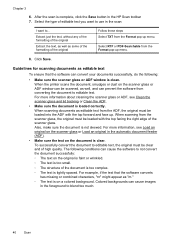HP Officejet 4620 Support Question
Find answers below for this question about HP Officejet 4620.Need a HP Officejet 4620 manual? We have 3 online manuals for this item!
Question posted by ryante on October 24th, 2013
Hp 4620 Scanner Failed You Will Be Unable To Scan
The person who posted this question about this HP product did not include a detailed explanation. Please use the "Request More Information" button to the right if more details would help you to answer this question.
Current Answers
Related HP Officejet 4620 Manual Pages
Similar Questions
Hp 4620 Scanner - How To Scan Both Sides Of A Document
(Posted by rmaLa 10 years ago)
My Hp 3020 Printer Va Scanner Fails To Scan
show me how to solve the problem of scanning failure of HP-3020
show me how to solve the problem of scanning failure of HP-3020
(Posted by alicele 12 years ago)
Scanner Failing To Scan
scanner is failing to work, it keeps giving information that that the scan destination failed. what...
scanner is failing to work, it keeps giving information that that the scan destination failed. what...
(Posted by marangmoitoi 12 years ago)