HP CM1312nfi Support Question
Find answers below for this question about HP CM1312nfi - Color LaserJet MFP Laser.Need a HP CM1312nfi manual? We have 19 online manuals for this item!
Question posted by marangmoitoi on February 22nd, 2012
Scanner Failing To Scan
scanner is failing to work, it keeps giving information that that the scan destination failed.
what can i do to make my scan work again?
Current Answers
There are currently no answers that have been posted for this question.
Be the first to post an answer! Remember that you can earn up to 1,100 points for every answer you submit. The better the quality of your answer, the better chance it has to be accepted.
Be the first to post an answer! Remember that you can earn up to 1,100 points for every answer you submit. The better the quality of your answer, the better chance it has to be accepted.
Related HP CM1312nfi Manual Pages
HP Jetdirect External Print Server Products - External USB Compatibility - Page 2


... Many devices have their own networking scanning software and no longer rely on Laserjet MFP's. HP Deskjet 5550, 5650, 6940, 6980, and 9800 series; The 175x, ew2400, and en3700 supported scanning through the embedded web server for a while as the en1700, an upgradeable solution that supports Hi-Speed USB and also supports IPv6. HP Color LaserJet CP1515...
HP Printers - Supported Citrix Presentation Server environments - Page 25


...by HP. Microsoft recommends using XP drivers which should work without issue.
25 All support for consumer based inkjet... 32-bit or x64 Windows client and ICA 9.0 supports TWAIN devices directly connected to the client. Answer: Citrix Presentation Server 4.0/4.5...check the LaserJet, Business Inkjet, Deskjet, and Ink-based All-in -One, mfp, or scanner connected to my client to scan to ...
HP Printers - Supported Citrix Presentation Server environments - Page 35


... only tested the scanning capability of the feature and what it does. Actual testing is a base description of the Scanners/All-in-One devices listed below. Note on description -
Printer model tested
HP Color LaserJet 4600
HP Business Inkjet 2300 HP Deskjet 5440
Driver version tested
HP Color LaserJet 4600 PS (61.53.25.9) &
HP Color LaserJet 4600 PCL5...
HP Color LaserJet CM1312 MFP - Copy Tasks - Page 1


..., L.P.
1 www.hp.com
Document loaded
? paper clips, or staples.
Use the
flatbed glass to scan these items.
..
3 Adjust the media guides until it does not move any
an original that contains correction... Black or Start Copy Color on the product control panel to be copied on the control- Also, do not use 2 Slide the stack into the ADF. HP Color LaserJet CM1312 MFP Series -
Copy
Copy ...
HP Color LaserJet CM1312 MFP - Copy Tasks - Page 6
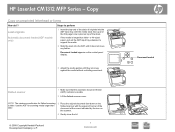
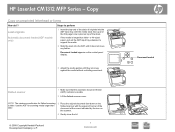
... media size for scanning media larger than letter- Document loaded appears on preprinted letterhead or forms
How do I?
Load originals
Automatic document feeder (ADF models only)
Steps to be copied on the scanner.
4 Gently close the lid.
© 2008 Copyright Hewlett-Packard Development Company, L.P.
1 www.hp.com
Document loaded ? HP LaserJet CM1312 MFP Series -
HP Color LaserJet CM1312 MFP - Fax Tasks - Page 3
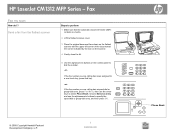
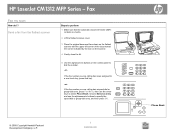
...lid.
5 Use the alphanumeric buttons on the control panel to perform
1 Make sure that key.
-or-
Send a fax from the flatbed scanner
Steps to dial the number.
-or- Phone Book ? Fax
Fax my scan
How do I? If the fax number you are calling has a speed... entry, and then press OK.
© 2008 Copyright Hewlett-Packard Development Company, L.P.
1 www.hp.com
..
.. HP LaserJet CM1312 MFP Series -
HP Color LaserJet CM1312 MFP - Fax Tasks - Page 4
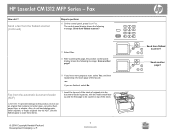
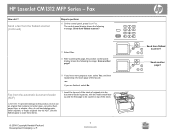
... panel, press Start Fax. Fax from the flatbed scanner (continued)
Steps to scan, select Yes, and then repeat step 3 for each...Scan another page?
? Fax
How do not load photographs, small originals, or fragile originals into the document feeder input tray, with the media stack faceup and the first page to be copied on top of the fax job. -or- Also, do I?
HP LaserJet CM1312 MFP...
HP Color LaserJet CM1312 MFP - Scan Tasks - Page 2
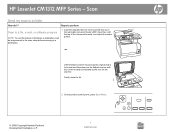
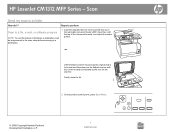
... the original that are to be scanned face-down on the scanner. Steps to perform
Scan to a file, e-mail, or software program
NOTE: To use this feature in Windows, a destination must be programmed in the scan setup before scanning to a destination.
1 Load the originals that is to a folder
How do I?
HP LaserJet CM1312 MFP Series -
Gently close the lid...
HP Color LaserJet CM1312 MFP - Scan Tasks - Page 4
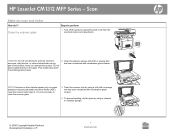
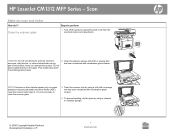
... part of the product;
these can damage the product. Clean the scanner glass
Steps to clean the scanner glass.
3 Clean the scanner strip by using a soft cloth or sponge that has been moistened ... glass. HP LaserJet CM1312 MFP Series - It is not necessary to perform
1 Turn off the product, unplug the power cord from the electrical socket, and raise the lid. Scan
Make my scan look better
How...
HP Color LaserJet CM1312 MFP Series - User Guide - Page 15


...fax/phone cable ports (HP LaserJet CM1312 (fax/photo-card model...LaserJet CM1312 ● (fax/photo-card model) only)
Copy
●
Scan
●
●
●
Memory card slots (HP
●
LaserJet...color. 1,200 dots per inch (ppi), 24-bit full-color scanning from the ADF (HP LaserJet... provides 300 ppi, 24-bit full-color scanning from letter/A4size scanner glass. See Photo on a sheet...
HP Color LaserJet CM1312 MFP Series - User Guide - Page 44
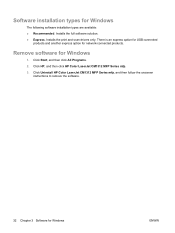
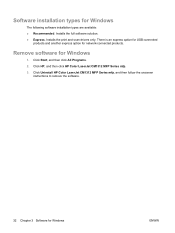
... and another express option for Windows
ENWW Click Uninstall HP Color LaserJet CM1312 MFP Series mfp, and then follow the onscreen
instructions to remove the software.
32 Chapter 3 Software for network-connected products. Installs the print and scan drivers only. Click HP, and then click HP Color LaserJet CM1312 MFP Series mfp. 3. Installs the full software solution. ● Express...
HP Color LaserJet CM1312 MFP Series - User Guide - Page 86


...tray or onto the flatbed scanner.
2. On the product control panel, ...LaserJet CM1312 mfp), or the Copy Menu button (HP LaserJet CM1312 (fax/photo-card model)), then use the arrow buttons to save your job.
Use the arrow buttons to start copying. 3.
Press Start Copy Black or Start Copy Color on the product control-panel display. Press Start Copy Black or Start Copy Color to make...
HP Color LaserJet CM1312 MFP Series - User Guide - Page 111


... with sufficient available space to continue scanning.
Scan from the HP Scanning software
Use the HP Scanning software to continue scanning.
Insert a valid memory card to initiate picture, document, and film scans. Otherwise, scanning will occur from the automatic document feeder (ADF) input tray. Select HP Color LaserJet CM1312 MFP Series in the device. If you can adjust the image...
HP Color LaserJet CM1312 MFP Series - User Guide - Page 201


...scanning strip. Does the product send a fax?
Make sure that the phone line works and is not plugged into the ADF and make a copy. Press Start Fax to verify that the HP Color LaserJet CM1312 MFP Series is the only device...from the internal tests and the copy from the flatbed.
1. See Clean the scanner glass on the telephone line and try again to the product, if available....
HP Color LaserJet CM1312 MFP Series - User Guide - Page 227


... levels of gray). The original might not be an accurate representation of the quality of scan job that you are
Scanner resolution and color on page 58. Clean the scanner glass.
Use the media guides when you make this adjustment by opening Display in Windows Control Panel.
● Try adjusting the resolution settings in the...
HP Color LaserJet CM1312 MFP Series - Software Technical Reference - Page 28


Provides 300 ppi, 24-bit full-color scanning from letter/A4-size scanner glass. A Supplies Status page that provides sharper text and graphics. Supports a variety of the PCL 6 printer-driver language. RJ-11 fax/phone cable ports (HP LaserJet CM1312nfi MFP (fax/photo-card model) only). All doors and covers can be opened by using one page...
HP Color LaserJet CM1312 MFP Series - Software Technical Reference - Page 262


...and resolving these conflicts. Only the HP LaserJet CM1312nfi MFP (fax/photo-card model) of consumer products, such as digital cameras and scanners, also support USB. Hi-speed USB ...E-mail ● HP LaserJet Scan ● Troubleshooting tools ● Known Issues for the HP Color LaserJet CM1312 MFP Series Printer
Port communication
This section provides information on the following sections ...
HP Color LaserJet CM1312 MFP Series - Software Technical Reference - Page 271


...the features that function correctly, and those that information to the following registry key:
HKEY_LOCAL_MACHINE\SYSTEM\..., HPZJRD01.DLL. Scan driver
When the HP Color LaserJet CM1312 MFP Series product is installed, the Scan co-installer determines ...the product's IP address changes, this hostname. This will fail, but PortData value will appear. If the hostname is written...
HP Color LaserJet CM1312 MFP Series - Software Technical Reference - Page 281
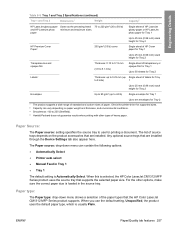
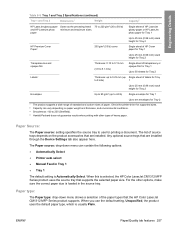
...Tray 1
The default setting is selected, the HP Color LaserJet CM1312 MFP Series product uses the source tray that are installed through the Device Settings tab also appear here. When this is Automatically...to 250 (Sheffield). 4 Hewlett-Packard does not guarantee results when printing with other options, make sure the correct paper size is usually Plain. The Paper source: drop-down menu shows...
HP Color LaserJet CM1312 MFP Series - Software Technical Reference - Page 289


...-compatible computer systems. For more information about product features and printer-driver features, see its associated online help that is included with each software component. Engineering Details
● Full-color copying from letter/A4-sized scanner glass ● 1200-ppi 24-bit full-color scanning from letter/A4-size scanner glass HP Color LaserJet CM1312nfi (fax/photo-card model...
Similar Questions
How To Set Up Computers To Receive Scans From Hp Color Laser Jet Cm1312 Mfp Pcl
6 as network scanner
6 as network scanner
(Posted by alTETO 10 years ago)
Scanning From Control Panel Laserjet 1312 Does Not Work
(Posted by syldo 10 years ago)
Hp Color Laserjet Cm1312nfi Mfp Scanner Not Scanning Error Cannot Connect
(Posted by sfeKl 10 years ago)
My Hp Laserjet Pro M1136 Is Working But No Scanned Copy, Only Blank Document
Scanner Is Working Nicely But After Whole Process Their Is No Document, Its Just A Blank Sheet
Scanner Is Working Nicely But After Whole Process Their Is No Document, Its Just A Blank Sheet
(Posted by anandlok 11 years ago)
Scanner Not Working
How do I get the scanner to work? Do I need to download some software? And if so, where do I get it?
How do I get the scanner to work? Do I need to download some software? And if so, where do I get it?
(Posted by jfultonsv 12 years ago)

