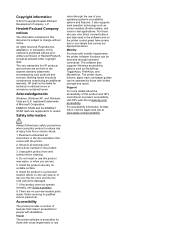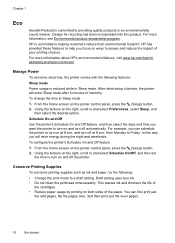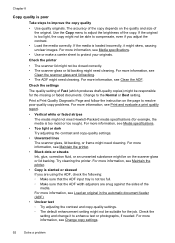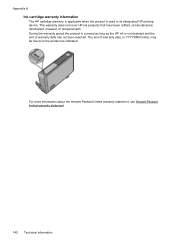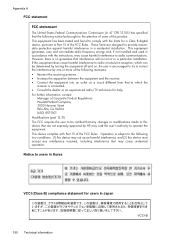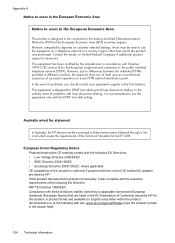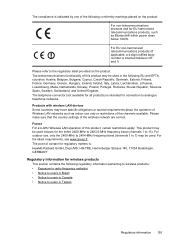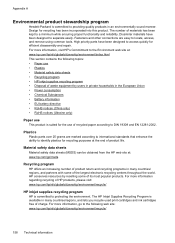HP Officejet 4620 Support Question
Find answers below for this question about HP Officejet 4620.Need a HP Officejet 4620 manual? We have 3 online manuals for this item!
Question posted by anilW5LDS on May 16th, 2014
Hewlett Packard 4620 How To Print An Evolope
The person who posted this question about this HP product did not include a detailed explanation. Please use the "Request More Information" button to the right if more details would help you to answer this question.
Current Answers
Related HP Officejet 4620 Manual Pages
Similar Questions
The Printer Show- Hewlett Packard Error E0601
After instalation the the driver of hp leserjet M1005MFP, in my Asus k53sm Notebook ,window 7 , 64 b...
After instalation the the driver of hp leserjet M1005MFP, in my Asus k53sm Notebook ,window 7 , 64 b...
(Posted by patkailasandanni 10 years ago)
How To Change Paper Size On A Hewlett Packard Printer 4620
(Posted by lorshre 10 years ago)
How To Send Multiple Fax Pages On A Hewlett Packard 4620?
(Posted by gkiggch 10 years ago)
How Do You Turn Off The Sleep Mode On Hewlett Packard Hp Officejet 4620 Printer
(Posted by Saiqbals 10 years ago)
Where Do I Find 'macintosh Hd/applications/hewlett-packard'
i'm trying to scan to e-mail and am at step 2 at HP support--it instructs to go to Macintosh HD/Appl...
i'm trying to scan to e-mail and am at step 2 at HP support--it instructs to go to Macintosh HD/Appl...
(Posted by david59990 11 years ago)