HP LaserJet M1005 Support Question
Find answers below for this question about HP LaserJet M1005 - Multifunction Printer.Need a HP LaserJet M1005 manual? We have 9 online manuals for this item!
Question posted by patkailasandanni on March 6th, 2014
The Printer Show- Hewlett Packard Error E0601
After instalation the the driver of hp leserjet M1005MFP, in my Asus k53sm Notebook ,window 7 , 64 bit, on print test ,no function and the printer moniter shows ;Hewlett packard Errror E0601
Current Answers
There are currently no answers that have been posted for this question.
Be the first to post an answer! Remember that you can earn up to 1,100 points for every answer you submit. The better the quality of your answer, the better chance it has to be accepted.
Be the first to post an answer! Remember that you can earn up to 1,100 points for every answer you submit. The better the quality of your answer, the better chance it has to be accepted.
Related HP LaserJet M1005 Manual Pages
HP Jetdirect External Print Server Products - External USB Compatibility - Page 4


... companies. HP Officejet D, G series, K80/K80xi, and 9100 series; Microsoft, Windows, and Windows NT/2000/XP are trademarks or registered trademarks of Microsoft Corporation in conjunction with Edgeline Technology*
* printing only; HP Color Inkjet cp1160 and cp1700; HP makes no webscan ** except HP Photosmart 7200 series printers
© February 2007 Hewlett-Packard Development Company...
HP Printers - Supported Citrix Presentation Server environments - Page 4


....442.00
N/A
N/A
Use HP LaserJet 6L PCL5e driver included in
the Windows OS Win2k/XP/2003:
4.3.2.201 Win2003-x64: use HP
LaserJet 1100 driver included in this section.
HP LaserJet printers and supported driver versions
Table 1 identifies the HP LaserJet printers and associated drivers that are supported in Citrix environments by HP. These printers and printer drivers were tested by HP.
HP Printers - Supported Citrix Presentation Server environments - Page 7


...Use HP LaserJet P3005 driver
Use HP LaserJet Series II driver included in the Windows OS
Use HP LaserJet Series II driver included in the Windows OS
Win2k/XP/2003: 4.3.2.208
Win2003-x64: Use HP LaserJet 3200 driver
included in the Windows OS
Win2k/XP/2003: 4.19.3300.3
Win2003-x64: Use HP LaserJet P3005 driver
Win2k/XP/2003: 60.5.72.21
Win2003-x64: Use HP LaserJet P3005 driver
HP-supported drivers...
HP Printers - Supported Citrix Presentation Server environments - Page 12


... 5 driver, HP Universal Print PCL 6 driver, and the HP universal postscript emulation driver in Citrix and Terminal Server environments. Dynamic mode allows a user to the HP Universal Print Driver queue if installed in Citrix
environ- Multiple users will compete for more information and white papers. PS
Win2k/XP/2003: 4.0 Win2003-x64: Use driver included in the Windows OS
HP Color printers...
HP Printers - Supported Citrix Presentation Server environments - Page 19


...HP ink-based All-in-One and Photosmart printers in Citrix environment Not tested Not tested Not tested
Not Supported
Not Tested
Not tested Yes Yes Yes Yes
Not tested Yes Yes Yes Yes Yes Yes Yes Yes
Not tested Not tested Not tested Not Supported Not Supported
HP-supported drivers... N/A N/A
19 Customers who wish to printing; HP printer
Officejet 500/600 Officejet 700 Officejet 1150
...
HP Printers - Supported Citrix Presentation Server environments - Page 26


...
HP Color LaserJet 3000
Testing methodology for each test case.
Note on printer drivers used -
This is a base description of this document. the number of systems and configurations are the driver versions that were available at time of testing. Printers were connected to client and server systems using HP Jetdirect print server devices. The 32-bit and 64-bit printer driver...
HP Printers - Supported Citrix Presentation Server environments - Page 30


...'s locally attached HP printers.
Test methodology An HP LaserJet/Business Inkjet/Deskjet printer was installed on servers running Citrix XenApp™ Server. Because printer drivers are not needed to test the Universal printer, only HP printers are autocreated using Citrix Universal printing. Printer model tested
HP Deskjet D2360 HP Officejet Pro K5400 HP LaserJet 3020
HP Officejet Pro...
HP Printers - Supported Citrix Presentation Server environments - Page 34


....661.41)
34
Test methodology HP LaserJet/Business Inkjet/Designjet/Deskjet printers were attached to a Citrix XenApp™ Server using parallel cables, USB cables or were installed by creating a TCP/IP port and connecting to the printer using the wizard to install drivers on all servers where Citrix XenApp™ Server clients need to run a Windows installation CD-ROM or...
HP Printers - Supported Citrix Presentation Server environments - Page 37


..., Deskjet printers and Scanner/All-in-One devices will be construed as constituting an additional warranty. Microsoft, Windows NT, Windows Vista and Windows are registered trademarks or trademarks of Microsoft Corporation. Feedback
To help us improve our documents, please provide feedback at www.hp.com/solutions/feedback.
© 2006, 2007, 2008 Hewlett-Packard Development Company...
HP LaserJet Printers - Microsoft Windows XP and Windows Vista Printing Comparsion - Page 2


...cases, you will provide more functionality. Vista product-specific driver
Windows XP productspecific driver
Latest UPD driver
This is the PCL 5, PCL 6, or PS driver for a specific product, such as the HP LaserJet M5035 MFP.
• This is the PCL 5, PCL 6, or PS driver for each driver release. Driver
Detail
Drivers in Vista. have product-specific drivers included in Vista
These are...
HP LaserJet Products - Installing the Product in Microsoft Windows Vista - Page 7


... view the newly-installed LaserJet. Once the LaserJet is installed, select Control Panel > Printers (under Hardware and Software) from the desktop Start menu to Step 15.
15. Process 14. then select Finish. Select Close to Step 17. Illustration
Page 7 of 8
white paper Go to exit the test page window. Select the Print a test page button to send a test page to...
HP LaserJet M1005 MFP - User Guide - Page 40
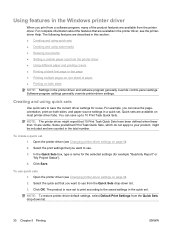
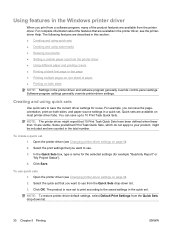
... been defined when fewer than 10 are available on -both sides
NOTE: Settings in the printer driver and software program generally override control-panel settings.
Using features in the Windows printer driver
When you print from a software program, many of paper ● Printing on page 9).
2. You can save up to use .
3. Click OK. For example, you want...
HP LaserJet M1005 MFP - User Guide - Page 41
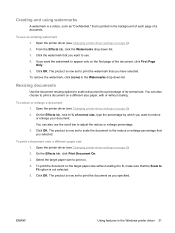
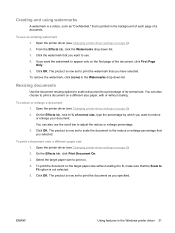
... onto a different paper size 1.
The product is not selected. 5. To remove the watermark, click (none) in the Windows printer driver 31 You can also use the scroll bar to Fit option is now set to print on a different size paper, with or without scaling it to fit, make sure that you want to a percentage...
HP LaserJet M1005 MFP - User Guide - Page 50
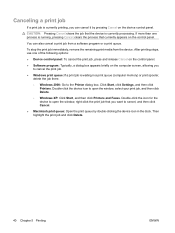
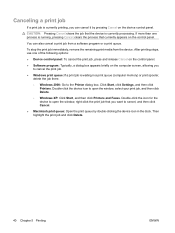
... the icon for the device to open the window, right-click the print job that you want to open the window, select your print job, and then click Delete.
◦ Windows XP: Click Start, and then click Printers and Faxes. To stop the print job immediately, remove the remaining print media from a software program or a print queue. Click Start, click...
HP LaserJet M1005 MFP - User Guide - Page 83


... the correct port setting. If the error persists, contact HP Customer Care. Initiate a scan from the computer?
Reconnect the cable. An incorrect driver is not connected correctly. Other devices are using the correct installation procedure and the correct port setting. Does the device scan to print. Uninstall and then reinstall the device software. Uninstall and then reinstall the...
HP LaserJet M1005 MFP - User Guide - Page 92
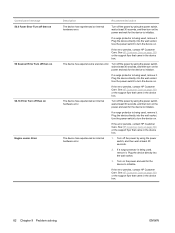
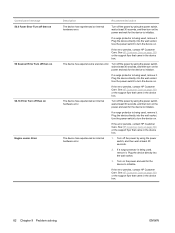
... the power switch to initialize. The device has experienced an internal hardware error. Plug the device directly into the wall socket.
See HP Customer Care on . The device has experienced an internal hardware error.
1. Error
Description
Recommended action
The device has experienced an internal hardware error. Use the power switch to initialize. See HP Customer Care on the power and...
HP LaserJet M1005 MFP - User Guide - Page 94
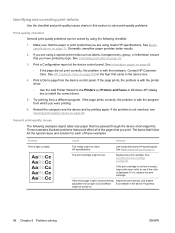
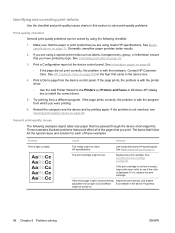
... problem is with the printer driver.
◦ Use the Add Printer Wizard in the Printers (or Printers and Faxes in Windows XP) dialog box to install the correct driver.
5. If the page prints correctly, the problem is with the program from which you have printed by using meets HP specifications. Restart the computer and the device and try printing again. The topics that...
HP LaserJet M1005 MFP - User Guide - Page 97


...HP specifications.
The paper path is curled or wavy.
The media might be loaded incorrectly or Turn over the stack of media on which you want to print on the type In the printer driver...transparencies or light media. Problem The printed page is curling the media.
Verify that the media is intended for laser printers. Cause
Solution
The device is loaded correctly and that the...
Service Manual - Page 8


... paper-feed problems ...131 Jams occur in the device 131 To clear a jam 131 Solving print paper-feed problems 132 Print paper-feed problems 133 Functional checks ...135 Half self-test functional check 135 To perform a half self-test check 135 To perform other checks 135 Drum rotation functional check 136 High-voltage contacts check 137 To check...
Service Manual - Page 18


...Help through the printer driver.
2 Chapter 1 Device information
ENWW Available on the device CD.
Provides information about options that are available for use with this device. ● HP LaserJet M1005 MFP: www.hp.com/support/LJm_1005. Quick access to device information
Several references are available in the device drivers. Provides detailed information for installing and setting up...
Similar Questions
Hp Psc 1310 Printer Won't Load On Windows 7 64-bit
(Posted by jhidsfd 10 years ago)
I Want Hp Laser Jet M1005 Mfp Drivers For Windows 7 & How To Instal This Printer
(Posted by raviahuja1711 11 years ago)
Cd Of Drivers Hp M1005mfp
(Posted by rkothari87 11 years ago)
How Do You Check Ink Levelwhen Printer Is Connected To Windows 7 64 Bit
(Posted by johnarrioal 12 years ago)
Hp Laserjet M-1005 Printer Drivers Window-7-64 Bit
HP Laserjet M-1005 Printer Drivers Window-7-64 bit
HP Laserjet M-1005 Printer Drivers Window-7-64 bit
(Posted by thakkersangita 12 years ago)

