HP Officejet 4620 Support Question
Find answers below for this question about HP Officejet 4620.Need a HP Officejet 4620 manual? We have 3 online manuals for this item!
Question posted by lucorpurne on August 24th, 2014
What Does Weak Signal Mean On A Fax Machine
The person who posted this question about this HP product did not include a detailed explanation. Please use the "Request More Information" button to the right if more details would help you to answer this question.
Current Answers
There are currently no answers that have been posted for this question.
Be the first to post an answer! Remember that you can earn up to 1,100 points for every answer you submit. The better the quality of your answer, the better chance it has to be accepted.
Be the first to post an answer! Remember that you can earn up to 1,100 points for every answer you submit. The better the quality of your answer, the better chance it has to be accepted.
Related HP Officejet 4620 Manual Pages
Getting Started Guide - Page 13


... detects an error signal during the transmission and the error-correction setting is set
distinctive ring.
Using the buttons on this feature, the printer
4. panel, press the (Setup) button.
With this call and, based on the right, scroll to communicate between the printer and other fax machines when sending and receiving faxes.
Verify that...
Getting Started Guide - Page 14


... the printer control panel
1.
Dial the number by using monitor dialing • Send a fax from a computer • Send a fax from an attached phone, which allows you to the right of the printer when manually sending a fax. press Start on their fax machine after they should
phone that they hear
Note: Do not use the keypad...
Getting Started Guide - Page 15


... ring service or to answer the incoming call before the voicemail picks up the line.
You can send you a fax while you are copying a document when a fax arrives, the fax is on their fax machine. From the Home screen on the phone, the person you are on the printer control panel, press the button to...
User Guide - Page 50


... next 24 hours. The printer scans the originals into memory and sends the fax when the receiving fax machine is sent when the receiving fax machine answers. To send a fax from memory. Chapter 5
To send a fax using the buttons on the right, select Fax, select Start Fax, and then select Black or Color. • If the printer detects an...
User Guide - Page 53


... to the printer.
NOTE: Do not use the keypad on the control panel of Fax. 3. If a fax machine answers the call and talk with the recipient, remain on their fax machine set up the telephone. To send a fax manually from the receiving fax machine. Dial the number by using the keypad on the phone that they should press...
User Guide - Page 55
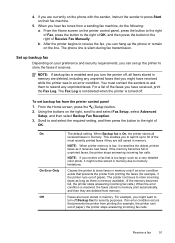
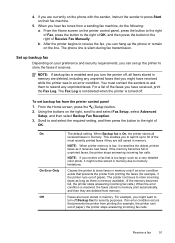
... from the printer control panel 1. After the printer begins to memory limitations.
For example, you might have received, print the Fax Log.
Set up backup fax
Depending on their fax machine.
5. If you receive a fax that you might not be stored in memory. From the Home screen, press the (Setup) button. 2. NOTE: If you are...
User Guide - Page 56


... unprinted, the printer does not receive any fax calls until you lost the copy of the other fax machine.
- Enter the fax number of your faxes to send a fax that it .
For more information, see Load
media. 2. Poll to receive a fax Polling allows the printer to ask another fax machine to another number You can reprint up (or has...
User Guide - Page 57


...the desired option, and then press the button to receive your main tray. Send a test fax to make sure the fax machine is able to the right of OK. From the Home screen, press the (Setup) ... press the button next to OK to the right of the fax machine intended to receive the forwarded faxes, and then press the button to print the fax. Using the buttons on one page, if possible. Using the...
User Guide - Page 66


...signal. Set the dial type Use this option is All Rings. Set the redial options If the printer was unable to send a fax because the receiving fax machine did not answer or was busy, the printer attempts to fax...pulse-dialing mode.
Using the buttons on , the printer redials automatically if
the receiving fax machine does not answer. Or -
• Select Auto Detect, and then follow the ...
User Guide - Page 67
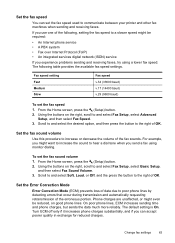
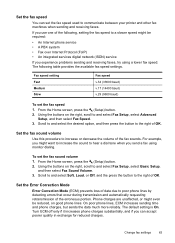
...other fax machines when sending and receiving faxes. From the Home screen, press the (Setup) button. 2. Using the buttons on the right, scroll to and select Fax Setup, select Advanced
Setup, and then select Fax ... Turn ECM off only if it increases phone charges substantially, and if you send a fax using a lower fax speed. From the Home screen, press the (Setup) button. 2. For example, you might...
User Guide - Page 112
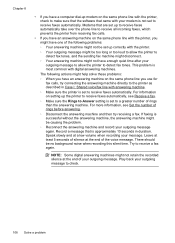
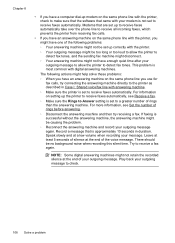
... up the printer to check.
108 Solve a problem NOTE: Some digital answering machines might not have enough quiet time after your outgoing message to allow the printer to detect fax tones, and the sending fax machine might disconnect.
◦ Your answering machine might not retain the recorded silence at the end of rings before answering...
User Guide - Page 113
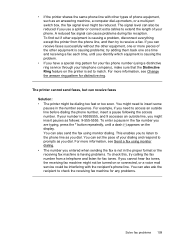
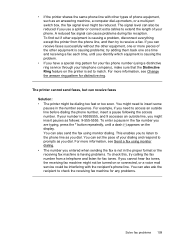
... can set to prompts as an answering machine, a computer dial-up modem, or a multi-port switch box, the fax signal level might be reduced if you need to check the receiving fax machine for any problems.
Solve fax problems 109
You can cause problems during fax reception. You can receive faxes
Solution: • The printer might be reduced...
User Guide - Page 129


... that provides a framework to allow networking applications to discover the existence, location, and configuration of network resources such as printers, web servers, fax machines, video cameras, files systems, backup devices (tape drives), databases, directories, mail servers, calendars.
• Microsoft Web Services: Enable or disable the Microsoft Web Services Dynamic Discovery (WS Discovery...
User Guide - Page 156
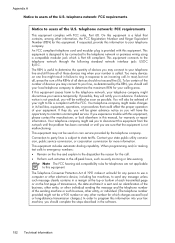
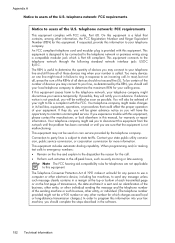
... Your telephone company might discontinue your fax machine, you to the dispatcher the reason for any person to use a computer or other electronic device, including fax machines, to send any other information, ...is Part 68 compliant. Connection to party lines is subject to users of the sending machine or such business, other entity, or individual. (The telephone number provided might make ...
User Guide - Page 182
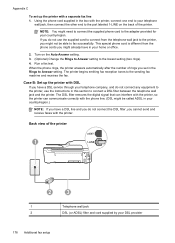
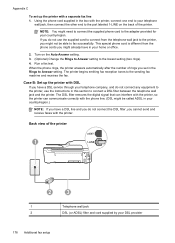
... filter removes the digital signal that can interfere with the printer, so the printer can communicate correctly with DSL
If you cannot send and receive faxes with the printer, connect..., you have in your home or office.
2. The printer begins emitting fax reception tones to the sending fax machine and receives the fax. Using the phone cord supplied in the box with the printer. Appendix...
User Guide - Page 185


... information, see Change the answer ring pattern for distinctive ring.
4. (Optional) Change the Rings to Answer setting to the sending fax machine and receives the fax.
If you do not set to fax calls. With this feature, the printer recognizes and records the ring pattern of an incoming call , automatically determines the distinctive ring...
User Guide - Page 186
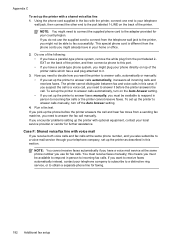
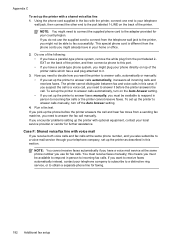
... mail
If you receive both voice calls and fax calls at the same phone number you use the supplied cord to connect from a sending fax machine, you might need to this section. Do ...printer to incoming fax calls. Run a fax test. To set up the phone before the printer answers the call manually. The printer cannot distinguish between fax and voice calls in this means you want the...
User Guide - Page 189
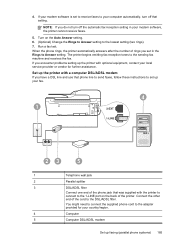
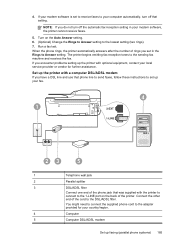
..., contact your local service provider or vendor for your fax.
4
1
23
5
1
Telephone wall jack
2
Parallel...fax reception tones to the DSL/ADSL filter. Connect the other end of rings you do not turn off the automatic fax reception setting in the Rings to Answer setting. 4. When the phone rings, the printer automatically answers after the number of the cord to the sending fax machine...
User Guide - Page 190
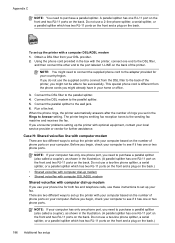
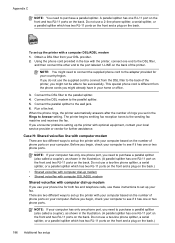
...of rings you set up modem
If you begin , check your local service provider or vendor for both fax and telephone calls, use a 2-line phone splitter, a serial splitter, or a parallel splitter which has... line for further assistance. If you might not be able to the sending fax machine and receives the fax. Run a fax test. Do not use the supplied cord to connect from the phone cords you...
User Guide - Page 192
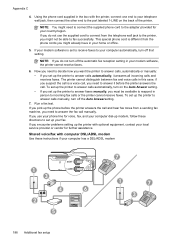
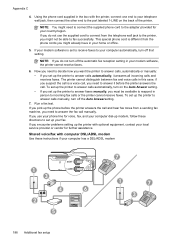
...If you set up the phone before the printer answers the call manually. Shared voice/fax with optional equipment, contact your telephone wall jack, then connect the other end to...a sending fax machine, you do not turn off the automatic fax reception setting in your fax. if you set to receive faxes to the adapter provided for further assistance. Appendix C
4. Run a fax test.
...
Similar Questions
How Do I Change The Number Of Rings On My Fax Machine On Hp Officejet 6500
wireless
wireless
(Posted by Kanpapil 10 years ago)
How Do You Re-set The Clock On The Fax Machine Of The Officejet 6700?
(Posted by jazlaw78 11 years ago)
I Cannot Send Faxes But I Can Receive Them, It Says I Have Fax Line Weak Signal
(Posted by ivanchavez 11 years ago)

