HP Officejet 6700 Support Question
Find answers below for this question about HP Officejet 6700.Need a HP Officejet 6700 manual? We have 3 online manuals for this item!
Question posted by jazlaw78 on December 18th, 2012
How Do You Re-set The Clock On The Fax Machine Of The Officejet 6700?
The person who posted this question about this HP product did not include a detailed explanation. Please use the "Request More Information" button to the right if more details would help you to answer this question.
Current Answers
There are currently no answers that have been posted for this question.
Be the first to post an answer! Remember that you can earn up to 1,100 points for every answer you submit. The better the quality of your answer, the better chance it has to be accepted.
Be the first to post an answer! Remember that you can earn up to 1,100 points for every answer you submit. The better the quality of your answer, the better chance it has to be accepted.
Related HP Officejet 6700 Manual Pages
Getting Started Guide - Page 13


... must call ,
• Touch the ring pattern assigned by your
telephone company to configure this setting...
...do this setting to enable the printer to communicate between the printer and other fax machines when sending and receiving faxes. Touch Yes to fax calls.
• Touch Ring Pattern Detection, and then follow
the instructions on the same telephone...
Getting Started Guide - Page 14


... to the next step to multiple recipients • Send a fax in a variety of the printer when manually sending a fax.
Load the document you want to send the fax, touch Start
You can fax either from the automatic document feeder (ADF) or from the receiving fax machine. Touch Fax.
3. Touch Start Black or Start Color.
Tip: If the...
Getting Started Guide - Page 15


... incoming call before the voicemail picks up the line.
After the printer begins to Answer setting. on their fax machine.
If you want to receive faxes automatically instead, contact your voice mail service
If you are still connected (called "manual faxing").
4. Faxes and your telephone company to subscribe to a distinctive ring service or to use legal...
Getting Started Guide - Page 21


... disabled in the CD drive, inspect the HP software CD for faxing, you might have completed setting up properly for faxing. Note: If the printer is not set up properly for the printer. For more information, see "Step 2: Test fax setup" on page 9.
Windows Device Manager.
• If the computer cannot recognize the HP software
CD...
User Guide - Page 11


... dial-up modem 182 Set up the printer with a computer DSL/ADSL modem 183 Case H: Shared voice/fax line with computer modem 184 Shared voice/fax with computer dial-up modem 184 Shared voice/fax with computer DSL/ADSL modem 186 Case I: Shared voice/fax line with answering machine 188 Case J: Shared voice/fax line with computer...
User Guide - Page 51


.... This is connected to inform the recipient that you can send the fax directly to the fax machine when you hear the fax tones from a phone
Sending a fax manually allows you to Recipients.
6. To send a fax manually from the pop-up menu below the Orientation setting. Dial the number by using the keypad on your software application...
User Guide - Page 52


... the keypad on the printer. For more information, see Load an original on the line until the fax transmission is turned on their fax machine after they hear fax tones. For additional information, see Set up the telephone. When you hear the dial tone, enter the number by the calling card service. TIP: If you...
User Guide - Page 53
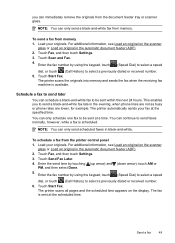
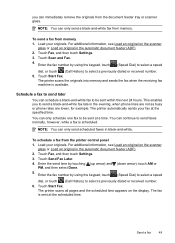
... original on the scanner
glass or Load an original in the automatic document feeder (ADF). 2. Touch Fax, and then touch Settings. 3. Touch Scan and Fax. 4. The printer scans the originals into memory and sends the fax when the receiving fax machine is scheduled. Enter the send time by using the keypad, touch (Speed Dial) to select...
User Guide - Page 56


... On, On Error Only, or Off. The phone line is enabled and you are deleted, including any unprinted faxes.
NOTE: If you set backup fax from a sending fax machine, do the following backup fax modes are never stored in an error condition.
For a list of paper). The following : a.
For example, you have received while the printer...
User Guide - Page 57


... feature that you verify the number you want to another fax number. To set up poll to Receive feature, the printer calls the designated fax machine and requests the fax from the printer control panel 1. A received color fax is polling in order to stop reprinting the faxes in memory. Touch (right arrow), and then select Setup. 2. When...
User Guide - Page 58


... printer control panel 1. Load Letter, A4, or Legal paper, and then touch OK to confirm.
To set up the printer to the designated fax machine (for received faxes
You can block specific fax numbers so the printer does not print faxes received from the Fax Forwarding menu. Touch On (Print and Forward) to print and forward the...
User Guide - Page 64


... the same phone line as described here.
The number of every fax you want the answering machine to receive faxes manually. To set up the fax header by country/region.) In this setup, the answering machine answers the call or else the printer does not receive faxes. Touch (right arrow), and then touch Setup. 2. The printer answers...
User Guide - Page 66
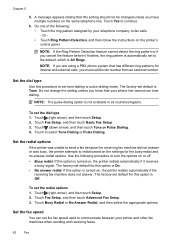
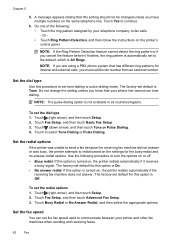
... Off.
Use the following : • Touch the ring pattern assigned by your printer and other fax machines when sending and receiving faxes.
62
Fax
Do not change the setting unless you cancel the feature before it receives
a busy signal. To set the redial options 1. Touch to continue.
6. Touch Busy Redial or No Answer Redial, and then...
User Guide - Page 107


...; Size is having problems sending a manual fax • The printer cannot receive faxes, but can send faxes • The printer cannot send faxes, but can receive faxes • Fax tones are having problems sending and receiving faxes • The printer is reduced The HP software settings might be on my answering machine • The phone cord that can visit...
User Guide - Page 117
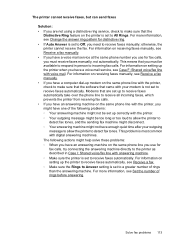
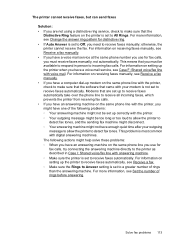
.... The following problems: ◦ Your answering machine might not be set up correctly with digital answering machines. For information on receiving faxes manually, see Case F: Shared voice/fax line with your outgoing
message to allow the printer to
detect fax tones, and the sending fax machine might disconnect. ◦ Your answering machine might help solve these problems: ◦ When...
User Guide - Page 118


.... There should be reduced. To find out if other equipment is set the pace of the other equipment is successful without the other types of the voice message. You can cause problems during fax reception.
If you cannot hear fax tones, the receiving fax machine might not retain the recorded silence at a time and receiving...
User Guide - Page 119


... to the telephone wall jack. The number of rings to answer for fax
calls, try connecting the answering machine directly to Answer setting is set to the same number of rings to answer, both devices answer the call and fax tones are recorded on my answering machine
Solution: • When you do not print Cause: The Incoming...
User Guide - Page 136


...the printhead, clear paper jams as soon as printers, web servers, fax machines, video cameras, files systems, backup devices (tape drives), databases, directories, mail servers, calendars.
•...disable the Microsoft Web Services Dynamic Discovery (WS Discovery) protocols or Microsoft Web Services for Devices (WSD) Print services supported on the printer. NOTE: For more information, see Clean ...
User Guide - Page 176


... machines) does not allow a physical connection to the telephone wall jack. NOTE: If you quickly set up some countries/regions that use serial-type phone systems, the phone cord that faxing ... connect other telecom devices to set up the printer so that came with equipment and services you plug in the table, you have a serial-type phone
system. C Additional fax setup
After completing...
User Guide - Page 221


...cycle) 140
paper jams 132, 135 size, set for fax 54
paper-feed problems, troubleshoot 94
parallel phone systems answering machine setup 188 countries/regions with 172 distinctive ringing ...devices 118 poll to receive fax 53 ports, specifications 139 power
specifications 148 troubleshoot 83 power input, locating 12 print diagnostic page 90 double-sided 36 fax logs 66 fax reports 64 faxes 52 last fax...
Similar Questions
How To Set Up Fax Machine At Home Hp Officejet 4500 G510n-z
(Posted by resermischi 10 years ago)
How To Set Up Fax Machine With Hp Officejet 4500
(Posted by andrsla 10 years ago)

