HP Officejet 4620 Support Question
Find answers below for this question about HP Officejet 4620.Need a HP Officejet 4620 manual? We have 3 online manuals for this item!
Question posted by JayFrsc on December 16th, 2013
How To Change Color From Grayscale To Color On Hp 4620 Printer
The person who posted this question about this HP product did not include a detailed explanation. Please use the "Request More Information" button to the right if more details would help you to answer this question.
Current Answers
There are currently no answers that have been posted for this question.
Be the first to post an answer! Remember that you can earn up to 1,100 points for every answer you submit. The better the quality of your answer, the better chance it has to be accepted.
Be the first to post an answer! Remember that you can earn up to 1,100 points for every answer you submit. The better the quality of your answer, the better chance it has to be accepted.
Related HP Officejet 4620 Manual Pages
Getting Started Guide - Page 6


... photos to the email address assigned to the Internet, enter these web features if the printer is only supported by HP Officejet 4620 e-All-in the messages.
If you to print to automatically check for setup instructions.
1. After the printer prints an information page, follow the instructions to a wireless network, enter the wireless network name...
Getting Started Guide - Page 13


... send a fax to another country/
region or if you are using a PBX phone system that this setting to enable the printer to determine automatically which ring pattern it should not be changed unless you have problems sending and receiving faxes, turn off this :
Distinctive Ring
1.
Note: If you have multiple
Tip: You...
User Guide - Page 4
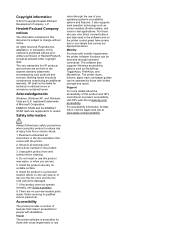
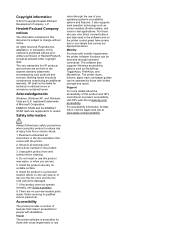
... or low
Visual
The printer software is subject to change without prior written permission of...color blind, colored buttons and tabs used in a protected location where no user-serviceable parts inside. For accessibility information for technical or editorial errors or omissions contained herein. Install the product securely on the product.
3. Refer servicing to -text applications. HP...
User Guide - Page 20


...inkjet printer. HP Brochure Paper HP Professional Paper
These papers are glossy-coated or matte-coated on both sides for creating custom T-shirts from your country/region, some of the HP ...high-quality multifunction paper made with no showthrough, which makes it ideal for casual photo printing. HP Office Recycled Paper
HP Office Recycled Paper is opaque enough for two-sided color usage ...
User Guide - Page 38


... printer drivers. Load paper in grayscale. To change settings, click the option that allows you to print your HP ePrint-enabled printer anytime, from HP that opens the printer Properties dialog box. To print the photo in black and white, click the Grayscale drop-down menu, and then select the following option: High-Quality Grayscale: uses all the available colors...
User Guide - Page 39
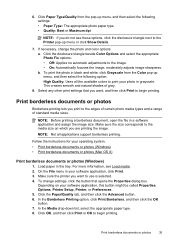
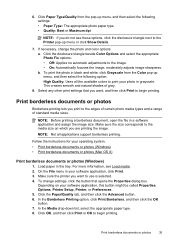
... menu in your photo in black and white, click Grayscale from the pop-up menu, and then select the following option: High Quality: Uses all applications support borderless printing. Make sure the printer you do not see Load media. 2. To change the photo and color options: a. Click the Paper/Quality tab, and then click...
User Guide - Page 46


... stored in memory might be reduced. Change any additional settings.
To start the copy job, press the button to the right of the color original. For more
information, see Load an original on different paper sizes
42
Copy 4 Copy
You can produce high-quality color and grayscale copies on the scanner glass or face...
User Guide - Page 48


...HP software provided with the recipient before sending the fax. This section contains the following topics: • Send a fax using the printer... printer correctly for faxing. You can verify the fax is set up speed-dial entries • Change fax...-white or color fax. This section contains the following topics: • Send a fax • Send a fax using the printer control panel This...
User Guide - Page 50


...can only send a black-and-white fax from memory 1.
Your fax is available. After the printer scans the pages into memory and then send the fax from the document feeder tray or scanner... an original on the right, select Fax, select Start Fax, and then select Black or Color. • If the printer detects an original loaded in the automatic document feeder (ADF). 2. Press the (Setup) button...
User Guide - Page 52


... color fax), click the button that you have changed any further settings for the fax, and then click Send Fax. Depending on the printer ...printer that the fax function is busy or not answering, the printer follows the settings for the recipient, change settings (such as selecting to multiple recipients using the installation program provided on the HP software CD provided with the printer...
User Guide - Page 61


... see Printer management tools. Using the buttons on the HP Utility toolbar. 3.
Double-click HP Setup Assistant, and then follow the on your computer, such as they are received. Scroll to change the following...off printing, color faxes will still print. In the window that is set up frequently used fax numbers as speed-dial entries.
To modify settings from the printer's control ...
User Guide - Page 68


To change the ECM setting from the control panel 1. Scroll to and select On or Off, and then press the button to send and receive faxes with traditional analog phone services. HP printers are...• Have an IP converter box that allows you send and receive are in color. This means that the printer will be called Fax over Internet Protocol. Chapter 5
Before turning the ECM setting off...
User Guide - Page 73


... Start, select Programs or All Programs, click
HP, click the folder for an account on your HP ePrint printer queue, control who can use HP ePrint, the printer must be connected to the Internet using a wireless connection. NOTE: HP ePrint is only supported by HP Officejet 4620 e-All-in to view your HP ePrint job status, manage your computer, you...
User Guide - Page 91


... quality troubleshooting
87
This website provides information and utilities that you easily produce great results, time after time. Genuine HP ink cartridges are designed and tested with HP printers to help you correct many common printer problems.
Print quality troubleshooting
Try the solutions in this did not solve the issue, try the next solution...
User Guide - Page 135


... the printhead. 5. the printer may need to
the ragged bar. 7.
Clean the printhead.
If any of the bars are correctly latched. For more information about contacting HP, see Replace the ink ... faded, follow these steps: 1. For more information, see HP support. Ragged, irregularly streaked, or faded bars
Example of Bad Color Bars The top bar is
correctly vented. If cleaning does ...
User Guide - Page 136


... recently transported at a high altitude, try another Print Quality Diagnostic report. If the colors get worse, contact HP - If the Print Quality Diagnostic report reads PHA TTOE = 0, align the printer. Print another cleaning. the printer may need to be improving, continue cleaning. This uses less ink than a printhead cleaning, but seems better, try a printhead...
User Guide - Page 151


... or higher, Safari 3.2.3 or higher, or Google Chrome 3.0) with HP ePrint. Only enter the email address of your HP printer in the "To" or "Cc" fields.
Do not enter any...Color: 24-bit color, 8-bit grayscale (256 levels of gray) • Maximum scan size: ◦ Scanner glass: 216 x 297 mm (8.5 x 11.7 inches) ◦ ADF: 216 x 356 mm (8.5 x 14 inches)
HP ePrint specifications (HP Officejet 4620 ...
User Guide - Page 207


... information, see Understand the network
configuration page (HP Officejet 4620 e-All-in the Network Information section. If you enter an invalid IP address during the installation, your convenience. Automatic is on the printer control panel or the HP software that changing the IP address removes the printer from the
network. Change advanced network settings
CAUTION: Network settings are...
User Guide - Page 216


... or replacement. If you do not wish to report fraud. To continue using genuine HP
212 Errors (Windows) Contact HP support for this printer. Using Genuine HP Cartridges has its Rewards
HP rewards loyal customers for more information about contacting HP support, see HP support. Close the access door, then wait until the carriage stops moving . 4. Used...
User Guide - Page 217


... install the SETUP cartridges to complete one-time startup processes. If you remove, or they calibrate your printer before the first print job. Remove and install nonSETUP cartridges. If startup cannot complete with the printer. HP's printer warranty does not cover repairs or service due to install the SETUP cartridges during the initial product...

