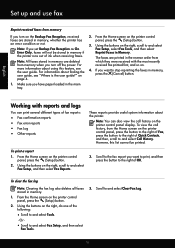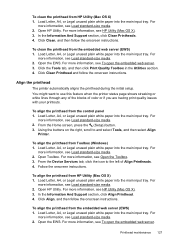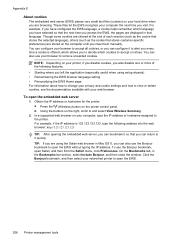HP Officejet 4610 Support Question
Find answers below for this question about HP Officejet 4610.Need a HP Officejet 4610 manual? We have 3 online manuals for this item!
Question posted by brq2009 on October 16th, 2012
I Do Not Want The Printer To Automically Shut Off. How Can I Disable That Optio
The person who posted this question about this HP product did not include a detailed explanation. Please use the "Request More Information" button to the right if more details would help you to answer this question.
Current Answers
Related HP Officejet 4610 Manual Pages
Similar Questions
Photosmart Printer Keeps Shutting Off And Wont Turn Back On
(Posted by mrTr 10 years ago)
Where Do I Find The Ip Address For This Printer
Need to retrieve the IP address for the HP Officejet 4610/4620 printer I just purchased at HH Gregg....
Need to retrieve the IP address for the HP Officejet 4610/4620 printer I just purchased at HH Gregg....
(Posted by sharonashelton 10 years ago)
Installing Printer To Second Computer
I have installed my printer to my main computer. I want to install it to my laptop as well wireless....
I have installed my printer to my main computer. I want to install it to my laptop as well wireless....
(Posted by bmorrin 10 years ago)
Printer Read Shutting Down What Do I Do
printer showing shutung down
printer showing shutung down
(Posted by shebawhite 12 years ago)