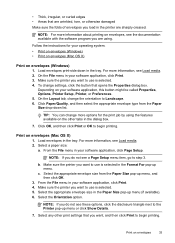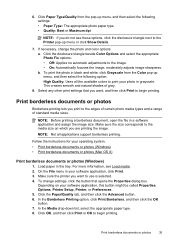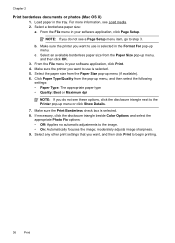HP Officejet 4610 Support Question
Find answers below for this question about HP Officejet 4610.Need a HP Officejet 4610 manual? We have 3 online manuals for this item!
Question posted by bmorrin on July 14th, 2013
Installing Printer To Second Computer
Current Answers
Answer #1: Posted by SoCalWoman on July 14th, 2013 8:11 PM
**Skip this step if you have already installed the driver onto your laptop**
Once there, use the dropdown menu to select your operating system. then download/install the driver.
**The following is to be performed after the drivers are installed**
Once done with the installation you can review the "Getting Started" manual, which takes you through the steps to set up the wireless connection for your printer.
This manual and others for your printer are here:
Hope this helps
Much appreciation to those who acknowledge our members for their contribution toward finding a solution.
~It always seems impossible until it is done~
Nelson Mandela
Related HP Officejet 4610 Manual Pages
Similar Questions
how to fix paperjam error, when no paper is stuck in printer, paper pulls about 2-3 inches then stop...
Just purchased printer & receiving error of "wireless radio not functioning" when installing. He...
ns and it is ready to use online. I have been using it for last several months. We had a brief power...
can i do the setup for my HP all in one printer c410 to my laptop? Laptop: Dell Studio XPS Window V...