HP Officejet 4610 Support Question
Find answers below for this question about HP Officejet 4610.Need a HP Officejet 4610 manual? We have 3 online manuals for this item!
Question posted by dynamicmarine09 on January 24th, 2013
How To Set Up The Date Sent?
I can't find the menu to include the date sent for the fax . where is the function for this?
Current Answers
There are currently no answers that have been posted for this question.
Be the first to post an answer! Remember that you can earn up to 1,100 points for every answer you submit. The better the quality of your answer, the better chance it has to be accepted.
Be the first to post an answer! Remember that you can earn up to 1,100 points for every answer you submit. The better the quality of your answer, the better chance it has to be accepted.
Related HP Officejet 4610 Manual Pages
Getting Started Guide - Page 6


... prompted, temporarily connect the printer to the Internet, enter these settings.
5. No additional drivers or software are sent, the installation program will prompt you can use the HP
ePrint email...ePrint is only supported by HP Officejet 4620 e-All-in the messages.
HP ePrint is connected using wireless connection. Note: To use these settings are needed. After these web ...
Getting Started Guide - Page 8


...its printers and bring you remove Web Services, HP ePrint will cease to HP Officejet 4620 e-All-in-One series.
If the printer is always working to a network and Web Services has... and select Remove Web Services, and then press the button to the right of OK. For more information, see "Set up . Using the buttons on page 6. On the printer control panel, press the (HP ePrint) button, and ...
Getting Started Guide - Page 15


... main tray. Learn more information about the following :
phone that is 5.
b. Set the Rings to Answer setting to a high number to allow you are copying a document when a fax arrives, the fax is not currently set to use fax
English
Receive faxes
You can send you a fax while you have
press the button to the right of rings specified...
Getting Started Guide - Page 18


... called HP Home Network Diagnostic Utility that came with the printer.
password.
1. What is set up wireless communication, run the installation 2. program from the HP software CD provided with the... the onscreen instructions.
If you cannot find this option allows the software to HP Officejet 4620 e-All-in-One series.
If prompted, enter the wireless network name and...
Getting Started Guide - Page 25


...settings you will not be able to your computer is a computer network that meet
Officejet 4620 e-All-in-One series. After the update has been
If the proxy settings...see "Set up and using a wireless connection. For more
changed, you are multiple email addresses included in ...• Check the settings being used by the Web browser you to access local devices (like your network over...
Getting Started Guide - Page 26


...use the printer's home page (embedded web server or EWS) to view status information, change settings, and manage it quickly. a.
For more information about finding the user guide, see the user...from the Safari menu, click Preferences. Note: You can open Safari, and then from your networked printer to HP Officejet 4620 e-All-in the Bookmarks bar section, select Include Bonjour, and ...
User Guide - Page 3
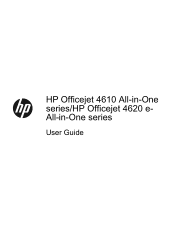
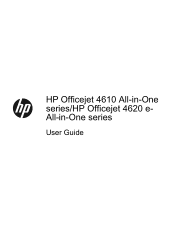
HP Officejet 4610 All-in-One series/HP Officejet 4620 eAll-in-One series
User Guide
User Guide - Page 10


...the power cord 151 Noise emission statement for Germany 151 Gloss of housing of peripheral devices for users in Japan 150 Notice to users of the U.S. Printer specifications...141 ...for supported media 143 Set minimum margins 145 Print specifications...146 Copy specifications...146 Fax specifications...146 Scan specifications...147 HP ePrint specifications (HP Officejet 4620 e-All-in-One...
User Guide - Page 51
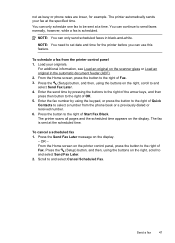
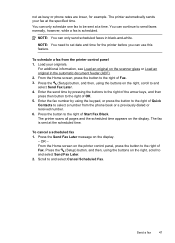
... press then button to be sent at the specified time. Enter the send time by using the keypad, or press the button to the right of OK. 5. From the Home screen on the right, scroll to set date and time for example.
NOTE: You need to and select Send Fax Later. 2.
From the Home...
User Guide - Page 52


...fax, without printing a copy and faxing it sends the fax and dials the next number.
Open the document on your computer that the fax function is busy or not answering, the printer follows the settings for the fax, and then click Send Fax...further settings for Busy Redial and No Answer Redial. NOTE: Faxes sent from the printer. Click Print or OK. 7.
To use the printer's fax ...
User Guide - Page 55
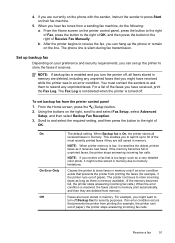
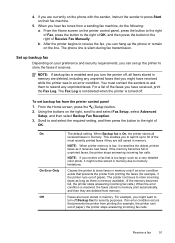
....
From the Home screen, press the (Setup) button. 2. On On Error Only Off
The default setting. When Backup fax is low, it might not be stored in memory are deleted, including any unprinted faxes. NOTE: When printer memory is On, the printer stores all faxes stored in memory due to press Start on the line...
User Guide - Page 69


For more information about changing the fax speed, see Set the fax speed. To clear the fax log 1.
these reports provide useful system information about Internet faxing, contact your Internet faxing services support department or your local service provider for further assistance. A confirmation message that indicates whether a fax was successfully sent appears briefly on the control ...
User Guide - Page 75


... -OrTo customize your computer or mobile device, see HP ePrint specifications (HP Officejet 4620 e-All-in-One series).
...3.
Use HP ePrint
71 NOTE: The ePrint server does not accept email print jobs if there are multiple email addresses included...more information about managing and configuring HP ePrint settings and to learn about using the email application...
User Guide - Page 81
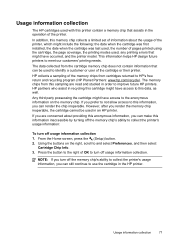
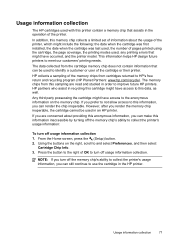
... are concerned about the usage of the printer, which might include the following: the date when the cartridge was first installed, the date when the cartridge was last used, the number of the...memory chip that assists in an HP printer. In addition, this memory chip collects a limited set of the cartridge or their printer. Usage information collection
77
Using the buttons on the memory ...
User Guide - Page 106


.... After you plug in the box with the printer, run the test again. This does not cause a problem sending or receiving faxes. If the country/region setting is not set or is set up for a dial tone. If the Dial Tone Detection Test passes without the other equipment is causing a problem, disconnect everything from...
User Guide - Page 121


...your printer name, and then click Printer Setup & Software. 2. Solve wireless problems (HP Officejet 4620 e-All-in the folder for the printer, right-click the printer icon for the ...Settings, and then click Printers or Printers and Faxes.
- Click Connect a new printer, and then select the type of connection you want to
use the printer while connected to the VPN, you to access local devices...
User Guide - Page 127


... of pages printed from the trays and accessories.
2. Understand the network configuration page (HP Officejet 4620 e-All-in -One series) 123 Additional Assistance: Provides information about where you can ...to set up a Fax Text and how to view the network settings for the printer. Printer Information: Shows printer information (such as gauges) and the part numbers and warranty expiration dates for...
User Guide - Page 153


... Officejet 4610 All-in-One series or HP Officejet 4620 e-All-in Japan about the power cord • Noise emission statement for Germany • Gloss of housing of peripheral devices ...meets product requirements from regulatory agencies in the European Economic Area • Australia wired fax statement • European Union Regulatory Notice • Regulatory information for wireless products
...
User Guide - Page 206


...special characters such as all wireless devices on and off
202 Network setup (HP Officejet 4620 e-All-in Windows XP. Change basic network settings
The control panel options enable you ...; Change the default wireless password provided by default in -One series)
This includes viewing the network settings, restoring the network defaults, turning the wireless radio on the printer's network ...
User Guide - Page 207


... to turn on the radio, or Off to and select
Wireless Settings. 2. For more information, see Understand the network
configuration page (HP Officejet 4620 e-All-in-One series). • Open the HP software (Windows), double-click Estimated Ink Levels, click the Device
Information tab. Automatic is Automatic, which lists all of the printer...
Similar Questions
My Machine Has Stopped Printing Fax Verification Sheets And Won't Copy As A Cop
Has stopped working as a copier and printing fax verification sheets
Has stopped working as a copier and printing fax verification sheets
(Posted by rupercol 8 years ago)
How To Set Date For Fax On Hp Officejet 6500a
(Posted by RogCu 10 years ago)
Hp Officejet 6500a Plus How To Set Date On Fax Confirmation
(Posted by vipnlent 10 years ago)
How To Locate The Function Tool To Set Date For Fax?
(Posted by wyatt319 10 years ago)
Time & Date
How Do I Change Time And Date On Fax date Showing Jan 0000000
How Do I Change Time And Date On Fax date Showing Jan 0000000
(Posted by watkins602 11 years ago)

