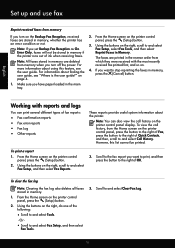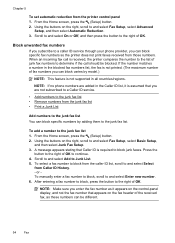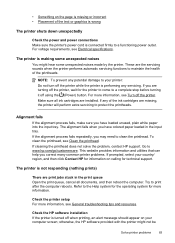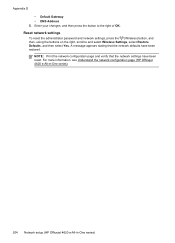HP Officejet 4610 Support Question
Find answers below for this question about HP Officejet 4610.Need a HP Officejet 4610 manual? We have 3 online manuals for this item!
Question posted by akulinah on April 23rd, 2013
The Message Appearing On My Printer's Sreen Saying Ink Carriage Jam.
Current Answers
Answer #1: Posted by tintinb on April 23rd, 2013 7:58 PM
If you have more questions, please don't hesitate to ask here at HelpOwl. Experts here are always willing to answer your questions to the best of our knowledge and expertise.
Regards,
Tintin
Related HP Officejet 4610 Manual Pages
Similar Questions
there is no carriage jam
I can open up the top to see inside but can't get to the ink cartridges. No instructions in the manu...
The ink carriage is jam under the port on the right. It doesn'tmove left. I tried to shut the printe...
My printer keeps saying paper jam and the paper is trying to go through but it's not going through.T...