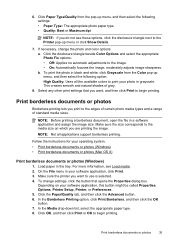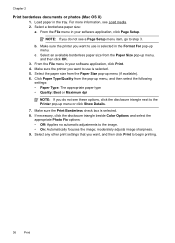HP Officejet 4610 Support Question
Find answers below for this question about HP Officejet 4610.Need a HP Officejet 4610 manual? We have 3 online manuals for this item!
Question posted by dabue on March 26th, 2013
Can You Down Load The Software On Both A Pc And A Mac. Will They Both Communicat
Current Answers
Answer #1: Posted by RathishC on March 26th, 2013 7:06 AM
You can install the printer on both windows and Mac Operating system. Please click the below mentioned link to download and install the HP printer drivers:
https://support.hp.com/us-en/drivers/hp-officejet-4610-all-in-one-printer-series/model/5101230
Hope this helps.Thanks & Regards
Rathish C
#iworkfordell
Related HP Officejet 4610 Manual Pages
Similar Questions
file specified
Do I need a special Fax cord to go to the telephone?