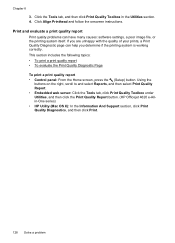HP Officejet 4610 Support Question
Find answers below for this question about HP Officejet 4610.Need a HP Officejet 4610 manual? We have 3 online manuals for this item!
Question posted by bhoneyed on January 18th, 2013
How Can I Work My Scanner On Mac Os
Current Answers
Answer #1: Posted by tintinb on January 18th, 2013 4:09 PM
Please choose the right version of Operating System to avoid driver conflict in the future.
If you have more questions, please don't hesitate to ask here at HelpOwl. Experts here are always willing to answer your questions to the best of our knowledge and expertise.
Regards,
Tintin
Related HP Officejet 4610 Manual Pages
Similar Questions
scanner not recognised with Macbook Pro OS X 10.9.3
Do I need a special Fax cord to go to the telephone?
my office jet 461 will not leave sleep mode and receive faxes. If its not in sleep mode it works per...