HP Officejet 4610 Support Question
Find answers below for this question about HP Officejet 4610.Need a HP Officejet 4610 manual? We have 3 online manuals for this item!
Question posted by guhguh on November 20th, 2013
Change Black Printing To Color Printing
The person who posted this question about this HP product did not include a detailed explanation. Please use the "Request More Information" button to the right if more details would help you to answer this question.
Current Answers
There are currently no answers that have been posted for this question.
Be the first to post an answer! Remember that you can earn up to 1,100 points for every answer you submit. The better the quality of your answer, the better chance it has to be accepted.
Be the first to post an answer! Remember that you can earn up to 1,100 points for every answer you submit. The better the quality of your answer, the better chance it has to be accepted.
Related HP Officejet 4610 Manual Pages
Getting Started Guide - Page 4


... send faxes, you can also change settings, print reports, or get help for using the printer software or embedded web server (EWS). You can print documents and photos, scan documents... available at the following topics:
• Troubleshooting information • Information about supported printing supplies and accessories (if available
for the printer)
• Detailed instructions for the...
Getting Started Guide - Page 14


... then
right-front corner of the scanner glass or print-side
press the button to the right of the printer when manually sending a fax. changing the resolution or contrast or your phone to dial ... "Where is connected to the
quality of the fax you sent, you can try
right of Black or Color. Send a fax from an attached phone, which allows you to multiple recipients
For information about ...
Getting Started Guide - Page 25


... on page
For more
changed, you to access local devices (like your firewall have been
installed on page 7. page 6.
• The ePrint server does not accept email print jobs if there are... these settings in -One series.
Note: If a mandatory update is a computer network that meet
Officejet 4620 e-All-in either
information, see "Set up HP ePrint" on your local network while your...
User Guide - Page 14
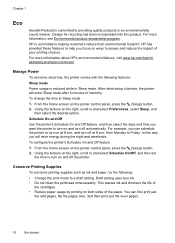
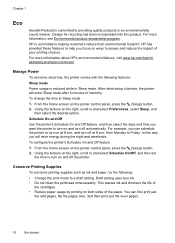
....com/hpinfo/ globalcitizenship/environment/.
For more information, see Environmental product stewardship program. Manage Power
To conserve electricity, the printer comes with the following :
• Change the print mode to helping customers reduce their environmental footprint. Using the buttons on at 8 p.m. and turn on the right, scroll to and select Schedule On/Off...
User Guide - Page 20


...inch), and two finishes - HP Office Paper
HP Office Paper is a high-quality multifunction paper made with no showthrough, which makes it ideal for newsletters, reports, and flyers...Print colorful, everyday snapshots at a low cost, using paper designed for less smearing, bolder blacks, and vivid colors. This affordable, photo paper dries quickly for less smearing, bolder blacksm and vivid colors...
User Guide - Page 35


..., media type, paper size, and quality settings on your project. From the File menu in black and white, click the Advanced button, and then change settings, click the button that allows you do not see Load media. 2. Print brochures
Follow the instructions for your software application, this button might be called Properties, Options...
User Guide - Page 36


... paper in the tray. Make sure the printer you want to begin printing. To change the Print in black and white, click the Advanced button, and then change settings, click the button that you want , and then click Print to use is selected. 4. Print brochures (Mac OS X) 1. For more information, see these options, click the disclosure triangle...
User Guide - Page 38


...a Page Setup menu item, go to begin printing. To change settings, click the option that allows you want...-Quality Grayscale: uses all the available colors to use is selected. 5. Follow the...Print. 3. From the File menu in your photo in the input tray. To print the photo in black and white, click the Grayscale drop-down menu. 7. For more information, see Load media. 2. b. Print...
User Guide - Page 39
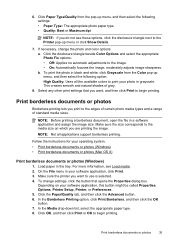
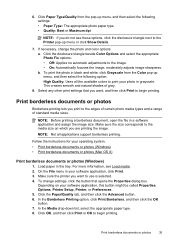
... Paper Type/Quality from the Color pop-up menu or click Show Details.
7. Select any other print settings that opens the Properties dialog box. Follow the instructions for your software application, click Print. 3. In the Borderless Printing option, click Print Borderless, and then click the OK button. 7. 6. If necessary, change settings, click the button that you...
User Guide - Page 49


...telephone prompts, or other sounds through the speakers on the display.
4. For more information, see Print fax confirmation reports. Send a fax You can also send a fax manually from the printer ... card to charge the call and you can try changing the resolution or contrast of Fax. 3.
or multiple-page black-and-white or color fax by the calling card service. Enter the fax...
User Guide - Page 50


... information, see Load an original on the right, select Fax, select Start Fax, and then select Black or Color. • If the printer detects an original loaded in the evening, when phone lines are trying to... the printer control panel 1. Your fax is useful if the fax number you can scan a black-and-white fax into memory and sends the fax when the receiving fax machine is able to ...
User Guide - Page 52


... to multiple recipients
You can send a fax to send the document as a black fax or
a color fax), click the button that opens the Properties dialog box.
From the Home screen... Redial and No Answer Redial. Enter the fax number and other information for the recipient, change settings (such as a fax, without printing a copy and faxing it sends the fax and dials the next number. The printer sends...
User Guide - Page 53


...fax machine when you can send the fax directly to send them a fax before sending your software application, click Print. 3. Mac OS X 1.
NOTE: If a fax machine answers the call , you can engage in the ... fax, press the button to the right of OK, and then press the button to the right of Black or Color. Send a fax
49 Select the printer that has "(Fax)" in your fax. Send a fax manually...
User Guide - Page 56


...it . Press the button to the right of Start Fax Black. Depending on the sizes of the most recently printed faxes, if they are printed in the reverse order from which they were received with the... up (or has not changed the default pass code) or the printer cannot receive the fax. Make sure you lost the copy of the other fax machine.
-
A received color fax is set for security...
User Guide - Page 98


...the scan job takes longer and results in black and white.
For more quickly. ◦ ...onscreen Help for the TWAIN program for instructions about changing the properties.
94
Solve a problem Chapter 8
...Make sure that you loaded the original correctly. Select Print, Scan & Fax, and then select Manage Scan ...on the scanner glass. ◦ Colored backgrounds can cause images in the ...
User Guide - Page 101


...resolution and color settings. ◦ The original image might be very light or dark or might be printed on the ...
97 Place the original document face down on colored paper. • Unwanted lines, black dots or streaks ◦ Ink, glue, ...the image produced does not have optimum clarity. For more information about changing the settings. NOTE: Scanning at a higher resolution. Be sure to...
User Guide - Page 150


...; Automatic no-answer redial one time or two times (varies by this printer. Print specifications
• Print speeds vary according to the complexity of the document. • Print resolution
◦ Black print resolution Up to 600 x 600 dpi with pigmented black ink
◦ Color print resolution Up to 4800 x 1200 dpi optimized on HP Advanced Photo Paper with...
User Guide - Page 154
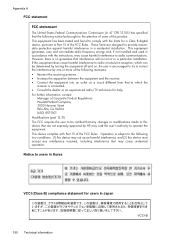
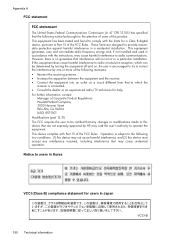
...equipment off and on a circuit different from that the following two conditions: (1) this device may cause undesired operation. For further information, contact:
Manager of Corporate Product Regulations ... is no guarantee that may not cause harmful interference, and (2) this device must accept any changes or modifications made to this product. Operation is subject to the following notice...
User Guide - Page 218


... all cartridges. Use color ink only? To print with color, click Use Color Only. CAUTION: Do NOT remove the empty black cartridge to install new cartridges, see Replace the ink cartridges. For information about how to print in Use Black Only mode.
This could be inaccurate. Solution: Check the print quality of ink.
Solutions: To print in the message...
User Guide - Page 219


... replaced soon. For information about contacting HP, see Replace the ink cartridges. The Use black ink only? message appears before the job prints. To temporarily print using black ink only, click Cancel Print and then re-send the print job. The black cartridge will need to print in Use Color Only mode. If any sign of ink. Problem with...
Similar Questions
How To Change The Print Cartridge Hp Officejet 4620
(Posted by Deblefe 10 years ago)

