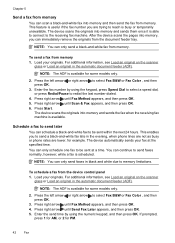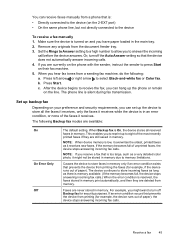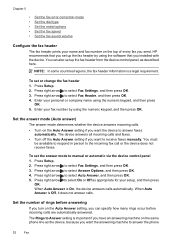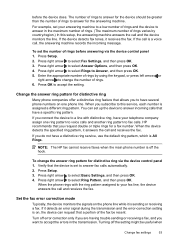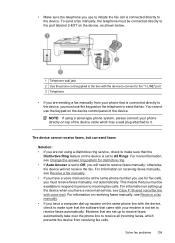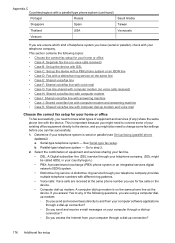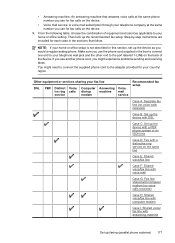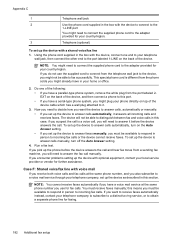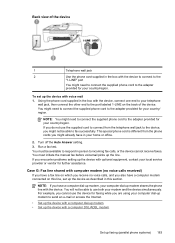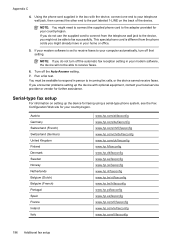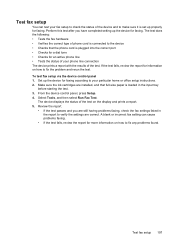HP Officejet 4500 Support Question
Find answers below for this question about HP Officejet 4500 - All-in-One Printer - G510.Need a HP Officejet 4500 manual? We have 3 online manuals for this item!
Question posted by g03rs on July 9th, 2014
Officejet4500 Can Not Recieve Fax
The person who posted this question about this HP product did not include a detailed explanation. Please use the "Request More Information" button to the right if more details would help you to answer this question.
Current Answers
Related HP Officejet 4500 Manual Pages
Similar Questions
I Loss The Phone Cord That Came With My Officejet 4500 All In One Printer. G510
Can I use a regular phone cord instead of the one that came with the printer/Fax?
Can I use a regular phone cord instead of the one that came with the printer/Fax?
(Posted by birdwatcher 10 years ago)
Cant Recieve Fax On 4500
(Posted by mikfon 10 years ago)
How To Print A Recieved Fax
I can not seem to print a recieved fax, i thought that it would automatically print the job but i am...
I can not seem to print a recieved fax, i thought that it would automatically print the job but i am...
(Posted by cece2007graduate 11 years ago)
Can't Copy Or Recieve Fax On My Printer?j
pls help me to find out why i can't copy or recieve fax on my printer.it's hp officejet 4500 wireles...
pls help me to find out why i can't copy or recieve fax on my printer.it's hp officejet 4500 wireles...
(Posted by mpashe 11 years ago)
My Office Jet 4110 Cannot Recieve Fax Suddenly. It Show Only 'ringing'.
my office jet 4110 cannot recieve fax suddenly. It show only "ringing" and keep on ringing. It doesn...
my office jet 4110 cannot recieve fax suddenly. It show only "ringing" and keep on ringing. It doesn...
(Posted by francochau 12 years ago)