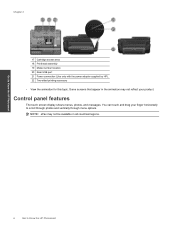HP Photosmart 7510 Support Question
Find answers below for this question about HP Photosmart 7510.Need a HP Photosmart 7510 manual? We have 2 online manuals for this item!
Question posted by cece2007graduate on March 27th, 2013
How To Print A Recieved Fax
I can not seem to print a recieved fax, i thought that it would automatically print the job but i am not able to retrieve it!! HELP
Current Answers
Answer #1: Posted by hzplj9 on March 27th, 2013 1:04 PM
You need to register with E-fax. If you take a look at the troubleshooting section in the attached link to HP and then the Fax part it explains the procedure to register. Faxes should print automatically upon receipt.
Related HP Photosmart 7510 Manual Pages
Similar Questions
Print Jobs Stuck At Processing.
After I replaced the fuser, the printer doesn't print anymore. there's no error message but when I s...
After I replaced the fuser, the printer doesn't print anymore. there's no error message but when I s...
(Posted by nedsad85 8 years ago)
How To Cancel Print Jobs On Hp Photosmart D110 Help
(Posted by ShMe 10 years ago)
Hp Photosmart 7510 Printing Old Print Jobs When Copying Pages
(Posted by peaChoppa 10 years ago)
Cancelling Print Job
On the HP Photosmart 7515 how do I cancel a print job, not just pause it?
On the HP Photosmart 7515 how do I cancel a print job, not just pause it?
(Posted by asglaw 11 years ago)