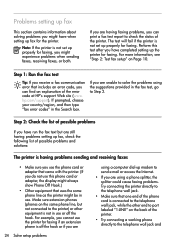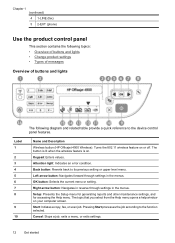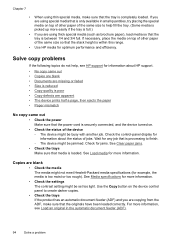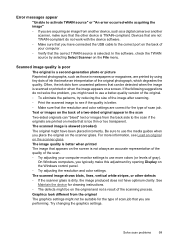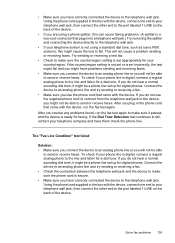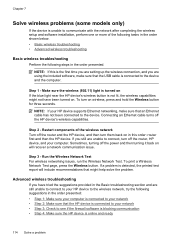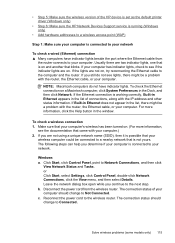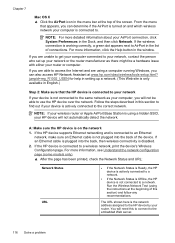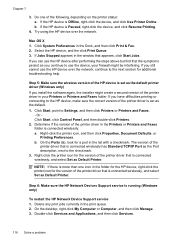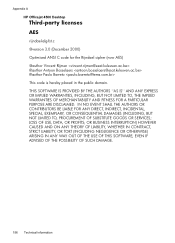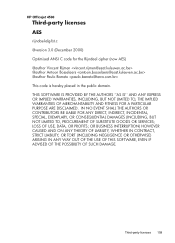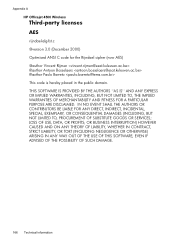HP Officejet 4500 Support Question
Find answers below for this question about HP Officejet 4500 - All-in-One Printer - G510.Need a HP Officejet 4500 manual? We have 3 online manuals for this item!
Question posted by onetjons on November 23rd, 2013
Officejet 4500 Busy Error When I Try To Make A Copy
The person who posted this question about this HP product did not include a detailed explanation. Please use the "Request More Information" button to the right if more details would help you to answer this question.
Current Answers
Related HP Officejet 4500 Manual Pages
Similar Questions
My Officejet 4622 Will Print From The Computer But It Won't Make Copies.
My HP OJ4622 prints from the computer but won't make copies. The display says "Now copying page 1" b...
My HP OJ4622 prints from the computer but won't make copies. The display says "Now copying page 1" b...
(Posted by jconerly 9 years ago)
Hp Officejet 4500 G510nz Error Dial Tone Detection Won't Fax
(Posted by chupapink3 10 years ago)
Hp Officejet 4500 Printer Won't Make Black Copies
(Posted by in8419 10 years ago)
Solved Scanner Failure Officejet 4500 Won't Scan Or Copy
(Posted by pac4fp 10 years ago)
Hp Officejet 4500 G510g-m Won't Copy
(Posted by ahmeapam 10 years ago)