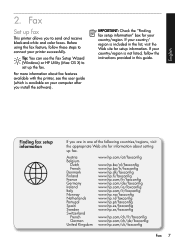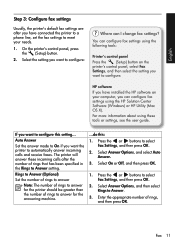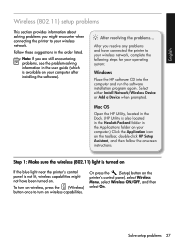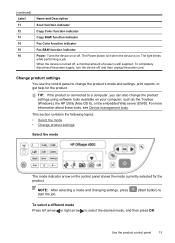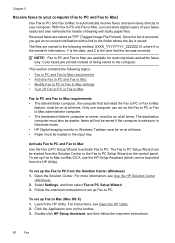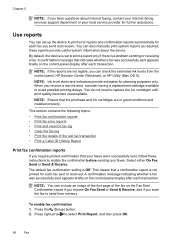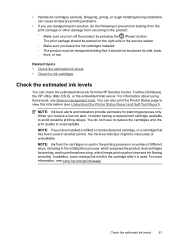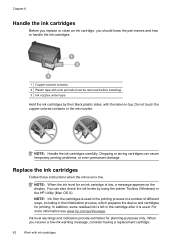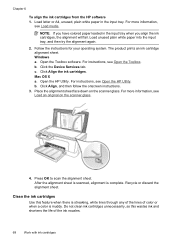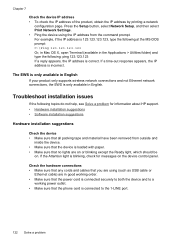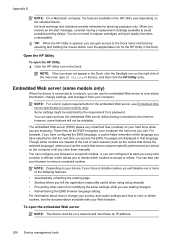HP Officejet 4500 Support Question
Find answers below for this question about HP Officejet 4500 - All-in-One Printer - G510.Need a HP Officejet 4500 manual? We have 3 online manuals for this item!
Question posted by mouchaarl on May 13th, 2014
Hp Utility Officejet 4500 G510n-z How Do I Make The Default Black And White?
The person who posted this question about this HP product did not include a detailed explanation. Please use the "Request More Information" button to the right if more details would help you to answer this question.
Current Answers
Related HP Officejet 4500 Manual Pages
Similar Questions
How Do You Scan In Color Using Hp Utility Officejet 6600
(Posted by rosquir 10 years ago)
My Hp Printer Officejet 4500 G510n-z Is Offline How Do I Put It On
(Posted by annaJo 10 years ago)
Where Can I Get An Email Address For My Officejet 4500 G510n-z Printer
To make my Chrome Book and my 4500 G510n-z work together i need the printers email address. Where do...
To make my Chrome Book and my 4500 G510n-z work together i need the printers email address. Where do...
(Posted by jantrev5 10 years ago)
Manuel For Hp Photosmart 5515 My Color Photos Come Out Black & White
(Posted by tomwinstorm21 10 years ago)
Impossible To Install The Driver For My Officejet 4500 G510n-z Windows 8.
i can install the full program (i did it tens ot times) and always stop at the last step. saying dri...
i can install the full program (i did it tens ot times) and always stop at the last step. saying dri...
(Posted by alainmayer18 11 years ago)