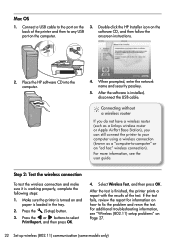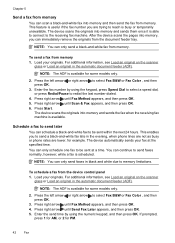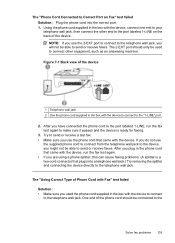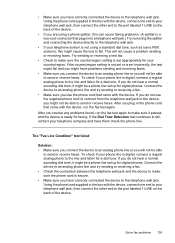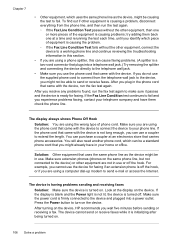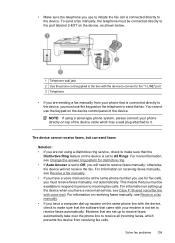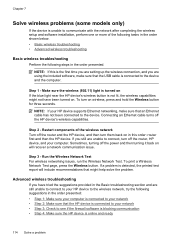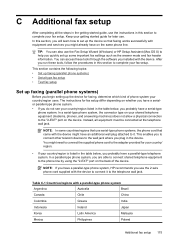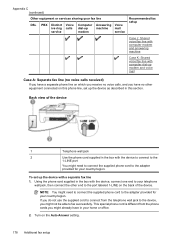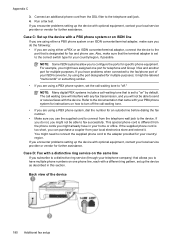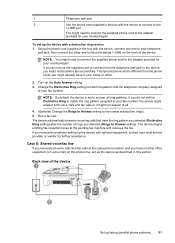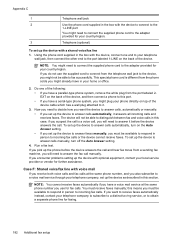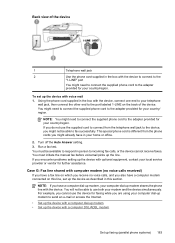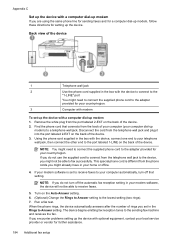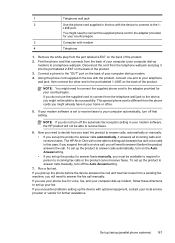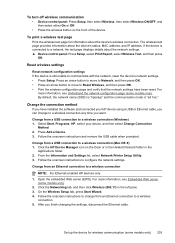HP Officejet 4500 Support Question
Find answers below for this question about HP Officejet 4500 - All-in-One Printer - G510.Need a HP Officejet 4500 manual? We have 3 online manuals for this item!
Question posted by maemar on September 25th, 2013
How To Connect Officejet 4500 To Linksys Router
The person who posted this question about this HP product did not include a detailed explanation. Please use the "Request More Information" button to the right if more details would help you to answer this question.
Current Answers
Related HP Officejet 4500 Manual Pages
Similar Questions
Can't Connect Officejet 4500 To My Router Error Cannot Connect To Network
(Posted by biindrac 10 years ago)
How To Connect Officejet 4500 G510n-z To Mac Wirelessly
(Posted by GrantMr 10 years ago)
Hp Officejet 4500 Will Not Connect Wirelessly To New Linksys Router.
Our printer used to connect to our old Linksys router just fine, but our new Linksys Router seems to...
Our printer used to connect to our old Linksys router just fine, but our new Linksys Router seems to...
(Posted by devotedheart4him 10 years ago)
Is It Possible To Connect My Hp Deskjet 3050a Printer
Is it possible to connect my hp deskjet 3050A printer to my wireless network but I don't have a comp...
Is it possible to connect my hp deskjet 3050A printer to my wireless network but I don't have a comp...
(Posted by johnwoodhead 11 years ago)
I Need To Connect My Hp Deskjet 3070a Printer To My Laptop And Have Lost My Setu
i have lost my setup cd and need to connect my laptop to my printer
i have lost my setup cd and need to connect my laptop to my printer
(Posted by ncannon 11 years ago)