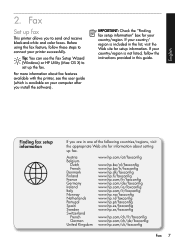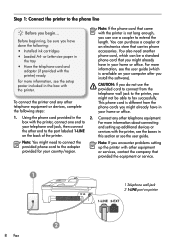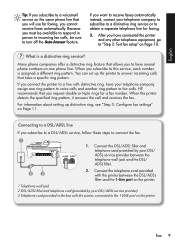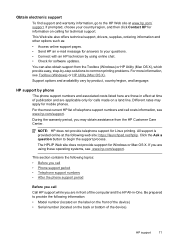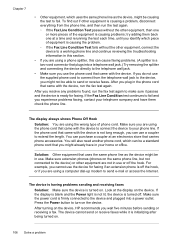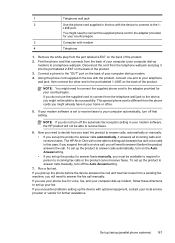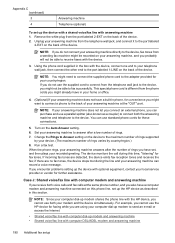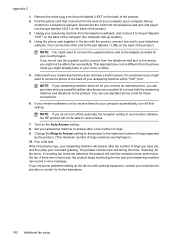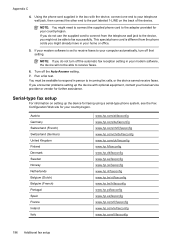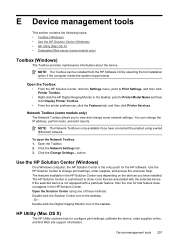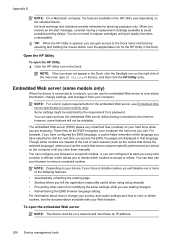HP Officejet 4500 Support Question
Find answers below for this question about HP Officejet 4500 - All-in-One Printer - G510.Need a HP Officejet 4500 manual? We have 3 online manuals for this item!
Question posted by bedela on January 16th, 2014
Comment Télécharger Pilote Hp Office 4500n-z ?
I did not succeed in downloading this driver
Current Answers
Related HP Officejet 4500 Manual Pages
Similar Questions
Hp Office Jet 4500 Printer
everytime I cut my HP office jet 4500 printer on my red light blinking on saying clear paper jam I c...
everytime I cut my HP office jet 4500 printer on my red light blinking on saying clear paper jam I c...
(Posted by lilthick1986 9 years ago)
How To Remove And Clean The Print Heads On A Hp Office Jet 4620 Printer?
I have reset the full ink cartridges, done two level 1 cleanings and two level 2 cleanings, done the...
I have reset the full ink cartridges, done two level 1 cleanings and two level 2 cleanings, done the...
(Posted by lisa92867 9 years ago)
How Do I Change The Language On An Hp Office Jet 4620 Printer.
how do I change the language to English on the HP office jet 46204 inner
how do I change the language to English on the HP office jet 46204 inner
(Posted by tommer050 11 years ago)
How Do I Adjust The Date Of Mode Indicater-hp Office Jet 4500
I have HP Officejet 4500 Wireless Printer. When I turn on the poer, Mode Indicater shows the Date. H...
I have HP Officejet 4500 Wireless Printer. When I turn on the poer, Mode Indicater shows the Date. H...
(Posted by johnsama 11 years ago)
I Cannot Get My My Hp Office Jet 4500 To Print Off My Computer. It Will Scan.
(Posted by freelandlisa 11 years ago)