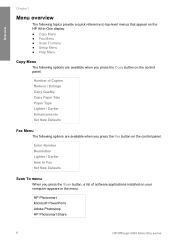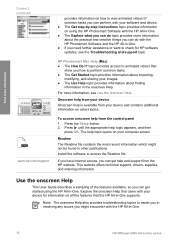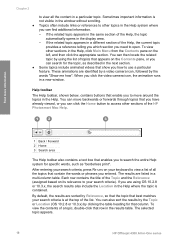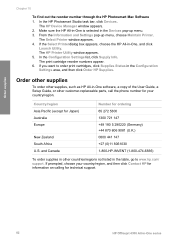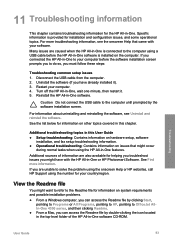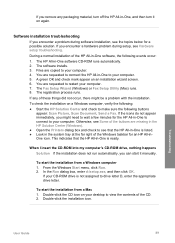HP Officejet 4300 Support Question
Find answers below for this question about HP Officejet 4300 - All-in-One Printer.Need a HP Officejet 4300 manual? We have 2 online manuals for this item!
Question posted by naseemjo on July 5th, 2012
I Have Hp 4300 Officejet All-in-one. Help Me To Install Scanner
The person who posted this question about this HP product did not include a detailed explanation. Please use the "Request More Information" button to the right if more details would help you to answer this question.
Current Answers
Related HP Officejet 4300 Manual Pages
Similar Questions
My Hp 4620 Officejet Printer Colored Black Is Not Printing
my HP 4620 Officejet printer colored black is not printing. Please Give me explanation ?
my HP 4620 Officejet printer colored black is not printing. Please Give me explanation ?
(Posted by Anonymous-157771 8 years ago)
How To Install Scanner For Hp Photosmart 2600/2700 Series?
(Posted by bellcastle4 8 years ago)
Does Usb Cable Work For Hp 4300 Printer
(Posted by diviPmaan6 9 years ago)
When I Try To Make A Copy On My Officejet Hp 4300 There's A Line On The Paper
(Posted by tirtbo 10 years ago)
Download Print Hp 4300 All In One
(Posted by 0sareen 11 years ago)