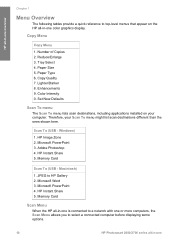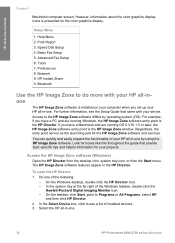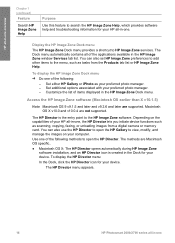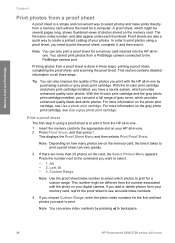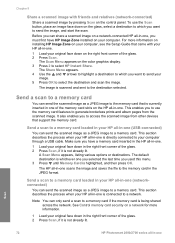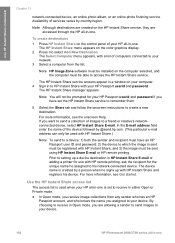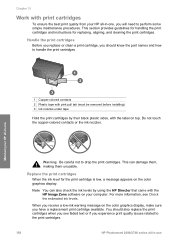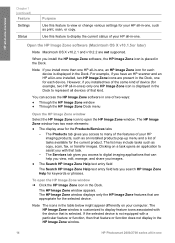HP Photosmart 2600 Support Question
Find answers below for this question about HP Photosmart 2600 - All-in-One Printer.Need a HP Photosmart 2600 manual? We have 4 online manuals for this item!
Question posted by bellcastle4 on October 1st, 2015
How To Install Scanner For Hp Photosmart 2600/2700 Series?
Current Answers
Answer #1: Posted by TommyKervz on October 1st, 2015 3:13 AM
Refer on the user manual from the link below for further assistance.
https://www.manualslib.com/manual/72254/Hp-2600-2700.html?page=4
Related HP Photosmart 2600 Manual Pages
Similar Questions
printer into my xp computer