HP Officejet 300 Support Question
Find answers below for this question about HP Officejet 300 - All-in-One Printer.Need a HP Officejet 300 manual? We have 2 online manuals for this item!
Question posted by georgesusauto on September 19th, 2011
Does The Machine Have A Memory When Receiving A Fax?
Can we reprint incoming fax after we already printed it once? If so, how can we print it?
Current Answers
There are currently no answers that have been posted for this question.
Be the first to post an answer! Remember that you can earn up to 1,100 points for every answer you submit. The better the quality of your answer, the better chance it has to be accepted.
Be the first to post an answer! Remember that you can earn up to 1,100 points for every answer you submit. The better the quality of your answer, the better chance it has to be accepted.
Related HP Officejet 300 Manual Pages
HP OfficeJet Model 300 - (English) User Guide - Page 7


Send faxes and make copies by loading your document in the paper tray for received faxes, print jobs, reports, and copies.
)RUHZRUGLL
Flip this legal extension backward to change the print cartridge. Lift the top cover to support legal-size documents. sl-1a
Load paper in the fax/copy loading tray.
Remove received faxes, print jobs, reports, and copies from the output tray.
HP OfficeJet Model 300 - (English) User Guide - Page 16


...=Off.
: Receive faxes from older-model fax machines that incoming faxes be reduced, relative to the original. The factory setting is Remote Service=Off.
Specify the percentage of copy to be received to memory. The factory settings are Ringer=On, Beeps=On, Ring and Beep Volume=Soft.
Change this setting to match the size of sounds device makes. is...
HP OfficeJet Model 300 - (English) User Guide - Page 33
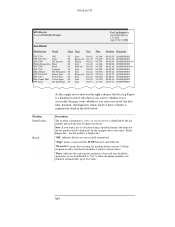
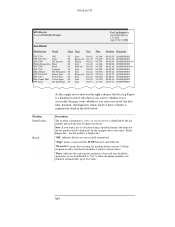
... you pressed the STOP button to five times.
"No answer" means the receiving fax machine did not answer. Description
The location a document is identified by the fax number and only the first 20 digits are shown. Solo Lite US
HP OfficeJet Personal Printer/Fax/Copier
Fax Log Report for Austen Enterprises 111-2222 Apr-23-96 2:30PM
Last...
HP OfficeJet Model 300 - (English) User Guide - Page 34


.../or contact the recipient to ensure the fax machine is sent from memory (as with the Send Fax Later feature) was sent to diagnose send/ receive problems.
"Power fail" means the power failed during send or receive mode, details of which are recorded in " means the fax was received after polling another fax machine that two out of two pages...
HP OfficeJet Model 300 - (English) User Guide - Page 92
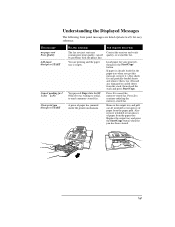
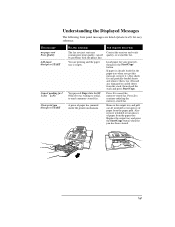
... the receiver and verify quality, or resend the fax.
And requires this meaning: The fax you get this message, remove it. (Also check for your print job, then press the Start/Copy button. Press 2 to cancel the memory-stored fax. If paper is empty. Also remove wrinkled or torn pieces of paper has jammed inside the printer...
HP OfficeJet Model 300 - (English) User Guide - Page 94


...sending fax machine is required.
This message: Fax failed from (fax number)
Fax failed from (unknown)
Fax in memory
Fax in memory Memory full
Fax in memory press START
Has this meaning:
A communication error between your HP OfficeJet and the sending fax machine resulted in memory while the HP OfficeJet was not ready to print (out of paper, out of ink, wrong paper size loaded, or printer...
HP OfficeJet Model 300 - (English) User Guide - Page 95


... there was not enough memory to Receive a Fax from Another Fax Machine (Polling)" in chapter 2 for fax reception, or the memory is ready to be sent.
Try again. The fax machine you scheduled using the Send Fax Later feature, or send the fax manually.
Try contacting someone at the time the fax was not ready to poll another fax machine. Incoming faxes will be ready to...
HP OfficeJet Model 300 - (English) User Guide - Page 98


... to pick a piece of paper from the menu. 3) The paper loaded in memory, then printed when your PC, so it correctly. And requires this meaning:
The HP OfficeJet has attempted to print a received fax or make a copy and one of these conditions exists: 1) The paper tray is empty or envelopes are loaded. 2) The wrong paper size...
HP OfficeJet Model 300 - (English) User Guide - Page 99


... menu, Load Letter-, A4-, or Legal-size paper into the fax loading tray. The HP OfficeJet stored an automatic report in memory while the paper tray was waiting to redial (sending to print received faxes, make sure it's in your print job at the time you cancelled a fax or a copy, or after the power was being ejected from...
HP OfficeJet Model 300 - (English) User Guide - Page 101


.... But if the error message remains, contact HP's Customer Support Center to service your HP OfficeJet.* There's a problem with "3": Contact HP's Customer Support Center to service your device.* It cannot be able to receive faxes, print files from your PC, and print reports.
Press Stop to "Getting Help" earlier in this chapter for service
Has this...
HP OfficeJet Model 300 - (English) User Guide - Page 108


... to their factory values without my changing them. I can't receive a fax from a single LPT port, make sure that the device is turned on turning off the Distinctive Ring feature and request the fax be turned on when the service is closed, before switching to another printer.
Print the Self Test report and check the Current Settings...
HP OfficeJet Model 300 - (English) User Guide - Page 129


...installing new, 5-28
printer cable ordering, 6-6 specifications, 6-2
printing fax logs, 1-23 ...printed, 5-23 making copies, 5-21 print cartridge, Pages, 5-21 printing, 5-21 receiving faxes, 5-21
pulse to tone dialing, switching from your PC, 3-2
paper jam while scanning a document to copy, 5-13 while scanning a document to poll another fax machine, 2-10
pound sign. See Power Fail report
print...
HP OfficeJet Model 300 - (English) User Guide - Page 130


... Symbols button, 4-5
software application, applications compatible with printer, 6-3
solving problems. See problems, solving
Sounds, types of internal firmware, internal firmware version number. See Self Test Report. R
S
Receive Fax Setup (HP OfficeJet Manager)
dialog box, 1-14 Receive Fax Setup, 1-14
Received, meaning in Fax Log report, 1-25
Redial/Pause button, 1-9
redialing, automatically...
HP OfficeJet Model 330 and Model 350 - (English) User Guide - Page 10


... Device Settings" in Eclipse FAX
SE, not the Resolution button on OfficeJet as your PC to
your printer. Sending Faxes
N You can load your paper document in the loading tray, then return to send it using the front panel buttons. N You can send PC faxes from the HP OfficeJet front panel. N Use Eclipse FAX SE to view and print faxes received...
HP OfficeJet Model 330 and Model 350 - (English) User Guide - Page 11


... loading tray.
Flip this legal extension backward to change the print car` tridge. Remove received faxes, print jobs, reports, and copies from the output tray.
Send paper faxes, scan documents, and make copies by loading your document in the paper tray for received faxes, print jobs, reports, and copies.
)RUHZRUGLLL Lift the top cover to support legal...
HP OfficeJet Model 330 and Model 350 - (English) User Guide - Page 25


...
: Specify a distinctive ringing service.
The factory setting is Rings to memory. The factory setting is Remote Service=Off.
Paper and PC faxes.
received to Answer=2.
Specify type of sounds device makes. is Automatic Reduction=On. DOS applications. Setup the HP OfficeJet as a printer for the U.S.
The factory setting for a DOS application. The factory settings...
HP OfficeJet Model 330 and Model 350 - (English) User Guide - Page 43


... and the Windows program must be asked to specify whether to route incoming faxes to the HP OfficeJet printer or to other files and then send them to your PC.
Routing Received Faxes
When PC faxing is enabled, you will be running.
N To Printer`If you select this option, incoming faxes are printed
on the HP OfficeJet and immediately removed from the device's memory.
HP OfficeJet Model 330 and Model 350 - (English) User Guide - Page 45


.... "Busy" indicates the receiving fax machine is ready to five times.
"No answer" means the receiving fax machine did not answer.
Busy
00...received from is explained in detail in eight columns, the Fax Log Report is a detailed record of these columns is identified by the fax number and only the first 20 digits are shown. HP OfficeJet Personal Printer/Fax/Copier/Scanner
Fax...
HP OfficeJet Model 330 and Model 350 - (English) User Guide - Page 188


... line. The HP OfficeJet cannot receive any more incoming faxes were stored in memory while the HP OfficeJet was either out of paper, out of paper for fax/copy"). The fax number of ink, wrong paper size loaded, or printer busy), but the problem has now been corrected.
A fax was stored in memory.
The fax number of the sending fax machine is displayed on...
HP OfficeJet Model 330 and Model 350 - (English) User Guide - Page 195


But if the error message remains, contact HP's Customer Support Center to receive faxes, print files from your device.* It cannot be used until it on again. If the error number begins with "2": Contact HP's Customer Support Center to service your HP OfficeJet.* There's a problem with the internal part that requires servicing. And requires this meaning...
Similar Questions
Why Is My Fax Machine Not Receiving Faxes On The Main Line On Hp Officejet 4500
(Posted by bmrPH 10 years ago)
I Want To Call Another Fax Machine To Receive Faxes M1212 Mfp And I Can Do?
(Posted by sara62maasoumi 10 years ago)
How Do I Delete All Memory So I Can Donate A Hp 350 Officejet Fax?
(Posted by metz123067 11 years ago)
How Do I Erase The Memory From A Xerox Xc1044 Copier?
I want to donate my Xerox printer, but need to delete any memory before doing so.
I want to donate my Xerox printer, but need to delete any memory before doing so.
(Posted by wchackler 11 years ago)
Erase Memory On Hp Officejet 300
I need to totally erase the memory on an HP OfficeJet 300 in order to donate it.
I need to totally erase the memory on an HP OfficeJet 300 in order to donate it.
(Posted by wchackler 11 years ago)

