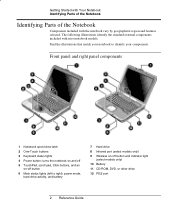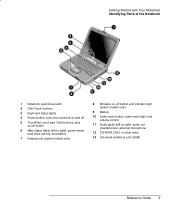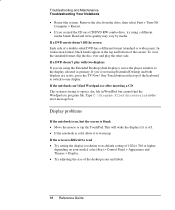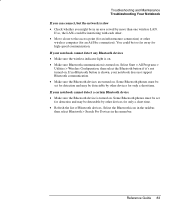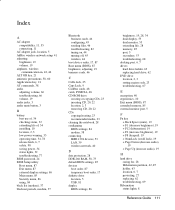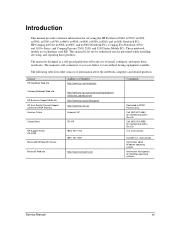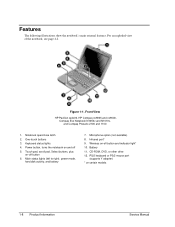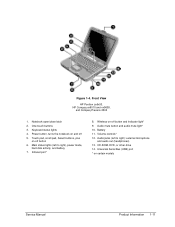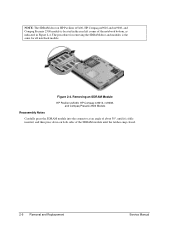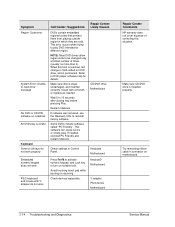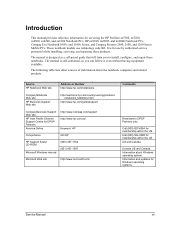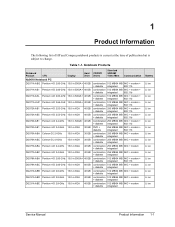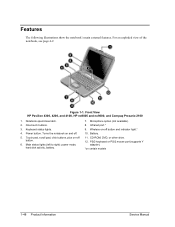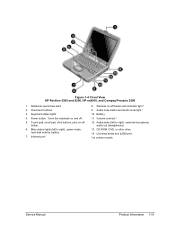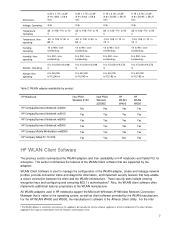HP Nx9010 Support Question
Find answers below for this question about HP Nx9010 - Compaq Business Notebook.Need a HP Nx9010 manual? We have 12 online manuals for this item!
Question posted by brjwatson on June 3rd, 2011
Nx9010 Notebook Screen Goes Black .
When I leave the desk and close the lid (screen) of the computer the screen goes black within 60 seconds. When I open the lid the screen remains black and will not turn on with any of the usual actions . ( moving the cursor. etc,.)
If I turn the power off and reboot everything is fine until I close it again . Then it all starts again.
Current Answers
Related HP Nx9010 Manual Pages
Similar Questions
Screen Will Not Turn On.
I recently purchased the HP 5 d074nr and have now had issues with the computer turning on completely...
I recently purchased the HP 5 d074nr and have now had issues with the computer turning on completely...
(Posted by rocky5824 8 years ago)
G62-339 Screen Does Not Turn On
my g62-339 laptop screen does not turn on. The fans and the lights on the keyboard turn on but the s...
my g62-339 laptop screen does not turn on. The fans and the lights on the keyboard turn on but the s...
(Posted by jameslara1967 9 years ago)
How To Fix Black Screen On Hp Compaq Nx9010
(Posted by pahotw 10 years ago)
Which Printers Are Compatible With Hp Nx9010? Thanks
(Posted by beans67 12 years ago)