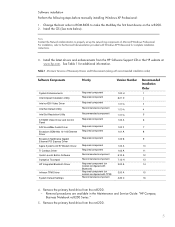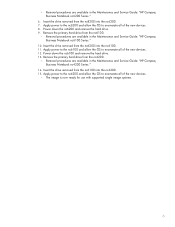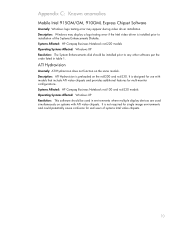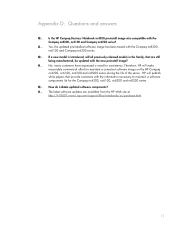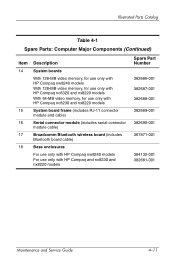HP Nc8230 Support Question
Find answers below for this question about HP Nc8230 - Compaq Business Notebook.Need a HP Nc8230 manual? We have 11 online manuals for this item!
Question posted by Anonymous-131197 on February 19th, 2014
Hp Nc8230
Hey ,can you tell or show me where the wireless card is on a HP NC8230 ? Thanks !!
Current Answers
Related HP Nc8230 Manual Pages
Similar Questions
How To Restore Compaq Cq57 Notebook Laptop To Original Factory Settings Without
a disk
a disk
(Posted by mwoodboob 9 years ago)
How To Remove Touchpad In Hp Compaq Business 6710b
(Posted by espmi 9 years ago)
Hp 4510s Laptop How Do You Remove Wireless Card
(Posted by hubjdjo 10 years ago)
How Do You Disable A Mouse Pad On A Hp Elite Notebook Laptop
(Posted by sky13missed 10 years ago)
How To Replace A Wireless Card, Wi Fi On A G61-632nr Notebook
(Posted by llipows 10 years ago)