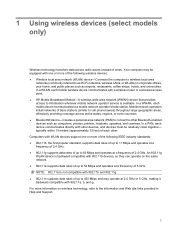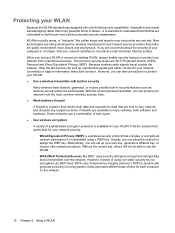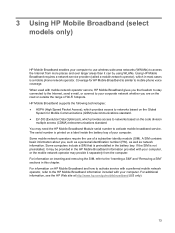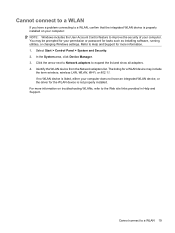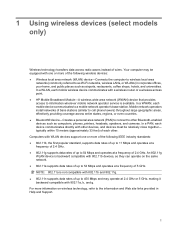HP G61-400 Support Question
Find answers below for this question about HP G61-400 - Notebook PC.Need a HP G61-400 manual? We have 29 online manuals for this item!
Question posted by llipows on July 17th, 2013
How To Replace A Wireless Card, Wi Fi On A G61-632nr Notebook
The person who posted this question about this HP product did not include a detailed explanation. Please use the "Request More Information" button to the right if more details would help you to answer this question.
Current Answers
Answer #1: Posted by TheWiz on July 17th, 2013 12:53 PM
There should be a compartment at the bottom of the laptop (You need to remove the cover with a small philips screwdriver) with a mini PCI or mini PCI express wireless card in it (You can identify it by the fact that it has two antenna wires connected to it). Once you remove the card you will need to find one identical to it online and replace it.
Answer #2: Posted by BusterDoogen on July 17th, 2013 2:03 PM
I was fortunate to find the service & repair Manual. The wifi replacement info starts on page 45. I hope this helps!
Related HP G61-400 Manual Pages
Similar Questions
How To Open Zd8000 Laptop To Replace Video Card. Hve Removed All Screws But Can
How to open zd8000 laptop to replace video card. Removed all screws but could not take apart unit. P...
How to open zd8000 laptop to replace video card. Removed all screws but could not take apart unit. P...
(Posted by romeolampa 5 years ago)
Micro Soft Office 2010
I was to update my ofice and do not know the key code
I was to update my ofice and do not know the key code
(Posted by gferreira45 11 years ago)
Install Alltel Wireless Card On A Hp2000-369wm Notebook Pc Says Not Compatable
(Posted by smoorex1169 11 years ago)
How To Replace Wireless Card In A Hp Pavilion Dv5-1002nr Entertainment Notebook
how to replace the card?
how to replace the card?
(Posted by selip68 13 years ago)