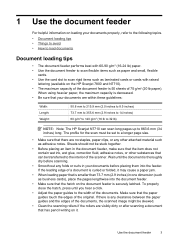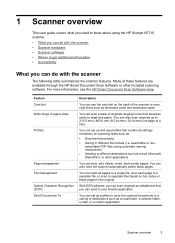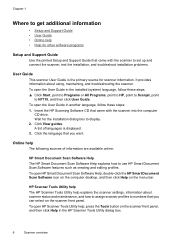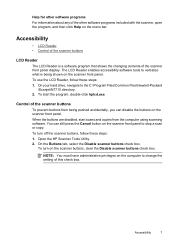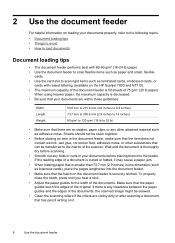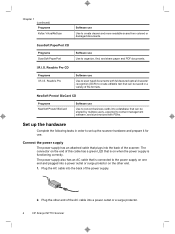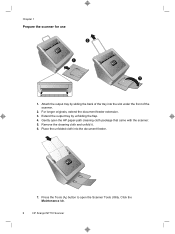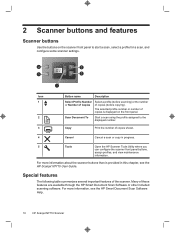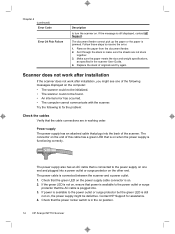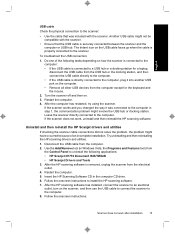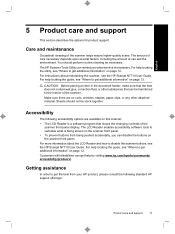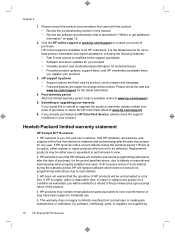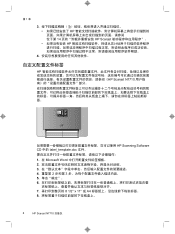HP N7710 Support Question
Find answers below for this question about HP N7710 - ScanJet Document Sheetfeed Scanner.Need a HP N7710 manual? We have 3 online manuals for this item!
Question posted by sdahwaz on January 12th, 2020
A Problem
Hello.i Cannot scan more than one sheet via this scanner. please guide me.
Current Answers
Answer #1: Posted by hzplj9 on January 13th, 2020 2:19 PM
This is a link to HP with help for any issues you have with your device. Check the troubleshooting section or the user guide. There is an issue with these scanners on certain laptops where they do not function as they should. This is mentioned. Some scanners will not work at all on later Macs using o/s 10.6 or later.
https://support.hp.com/us-en/product/details/hp-scanjet-n7710-document-sheet-feed-scanner/3367884
Hope that helps.
Related HP N7710 Manual Pages
Similar Questions
Scans Turn Out To Be Very Dark
(Posted by pwongloising 3 years ago)
Linux Driver For Hp Scanjet N7710
Is there any or HP ScanJet N7710 Linux driver available?
Is there any or HP ScanJet N7710 Linux driver available?
(Posted by petrprokop63 6 years ago)
How To Clean Hp Scanjet 7650 Document Flatbed Scanner Glass?
(Posted by yirnakevin 9 years ago)
Partlist Scanjet N7710 L1989a
(Posted by mikerami 9 years ago)
Cannot Add Computer Tohp Scanjet N6350 Networked Document Flatbed Scanner
(Posted by dontkc68 10 years ago)