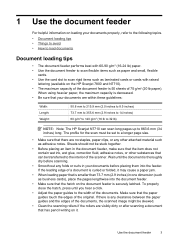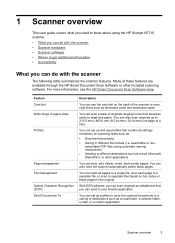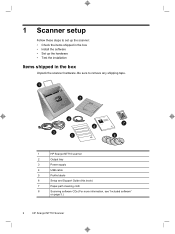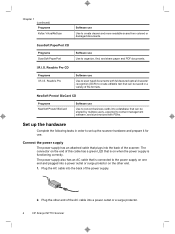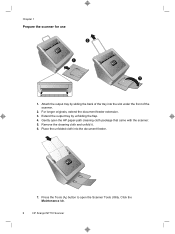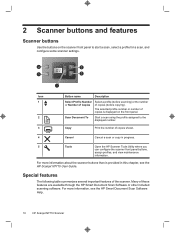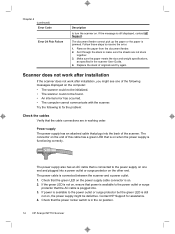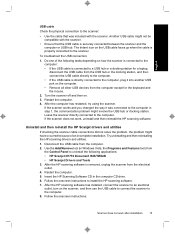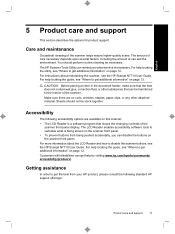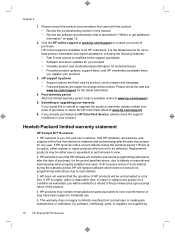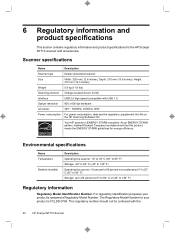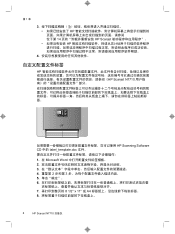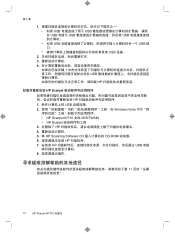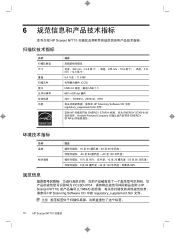HP N7710 Support Question
Find answers below for this question about HP N7710 - ScanJet Document Sheetfeed Scanner.Need a HP N7710 manual? We have 3 online manuals for this item!
Question posted by petrprokop63 on August 23rd, 2017
Linux Driver For Hp Scanjet N7710
Is there any or HP ScanJet N7710 Linux driver available?
Current Answers
Related HP N7710 Manual Pages
Similar Questions
Scans Turn Out To Be Very Dark
(Posted by pwongloising 3 years ago)
A Problem
Hello.i Cannot scan more than one sheet via this scanner. please guide me.
Hello.i Cannot scan more than one sheet via this scanner. please guide me.
(Posted by sdahwaz 4 years ago)
Need Driver Hp Scanjet 4570c For Indows 7
need driver hp scanjet 4570c for indows 7
need driver hp scanjet 4570c for indows 7
(Posted by brahimchebbi 4 years ago)
How To Clean Hp Scanjet 7650 Document Flatbed Scanner Glass?
(Posted by yirnakevin 9 years ago)
Partlist Scanjet N7710 L1989a
(Posted by mikerami 9 years ago)