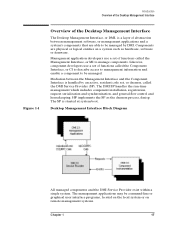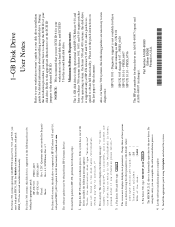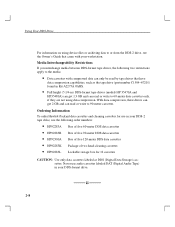HP Model 725/100 Support Question
Find answers below for this question about HP Model 725/100 - Workstation.Need a HP Model 725/100 manual? We have 25 online manuals for this item!
Question posted by limteckhoe on January 25th, 2012
Physical Dimensions Of The Hp9000 725/100
I need to know the physical dimensions of the 725/100. Thanks to help.
Current Answers
Related HP Model 725/100 Manual Pages
Similar Questions
Hp Elitedesk 800 G6 Smallform Factor Pc Does Not Have Sound.what Could Be Wrong?
I have uninstalled drivers and reinstalled.I have run updates.Ive checked sound settings and everyth...
I have uninstalled drivers and reinstalled.I have run updates.Ive checked sound settings and everyth...
(Posted by pmgall 1 year ago)
Price Of Motherboard Of Hp All In One Desktop Model: Ms214 In.
As Advised By One Technician, Motherboard Of My All In One Hp Desktop Model Ms214 In Is Required To ...
As Advised By One Technician, Motherboard Of My All In One Hp Desktop Model Ms214 In Is Required To ...
(Posted by rkmodi2001 8 years ago)
Trying To Find Manual For Envy 17 Model A6s20ua#aba Need Free Download
(Posted by fredgross10 9 years ago)
Hewlett Packard Dc5100 Factory Settings
My computer does not go pass the "start windows normally" start-up. It keeps circling and does not s...
My computer does not go pass the "start windows normally" start-up. It keeps circling and does not s...
(Posted by amartzzmartinez7 10 years ago)
Blank Screen
I have a HP Pavilion 300 model desktop. Model number P9818A. When I turn the computer on, everyt...
I have a HP Pavilion 300 model desktop. Model number P9818A. When I turn the computer on, everyt...
(Posted by Anonymous-47341 12 years ago)