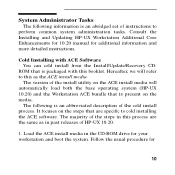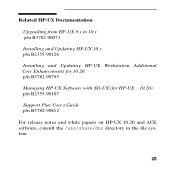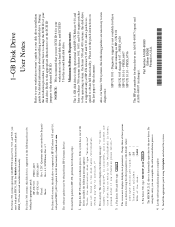HP Model 725/100 Support Question
Find answers below for this question about HP Model 725/100 - Workstation.Need a HP Model 725/100 manual? We have 25 online manuals for this item!
Question posted by igill on August 9th, 2011
How Is The Paper Filter For The Shop Vac 725a Installed? Over Or Under The Foam
The person who posted this question about this HP product did not include a detailed explanation. Please use the "Request More Information" button to the right if more details would help you to answer this question.
Current Answers
Related HP Model 725/100 Manual Pages
Similar Questions
Start Up Error Message:re=install\system32\hal.dll
hp compaq dc5100mt trying to do a clean install of windows vista professional
hp compaq dc5100mt trying to do a clean install of windows vista professional
(Posted by listen66 11 years ago)
New Asus En210 Silent 1gb Video Card Install Problem
Wanting to add more video RAM and a HDMI port for my new display, I installed a new ASUS EN210 Silen...
Wanting to add more video RAM and a HDMI port for my new display, I installed a new ASUS EN210 Silen...
(Posted by haffaja 12 years ago)
Installing 2nd Xeon 5160 Cpu From Identical Xw8400 System
I have identical HP xw8400 workstations. Both has Xeon 560 3.0 GHz dual core procesors. I use one of...
I have identical HP xw8400 workstations. Both has Xeon 560 3.0 GHz dual core procesors. I use one of...
(Posted by mail4cumhur 12 years ago)
Hp Ex475 Mediasmart Home Server Installation Disc
Hello, could you please help me with a HP EX475 MediaSmart Home Server (AMD Live, Windows Home Serve...
Hello, could you please help me with a HP EX475 MediaSmart Home Server (AMD Live, Windows Home Serve...
(Posted by brunocauin 12 years ago)
Download Pdf Second Xeon Processor Installation On Hp Xw8400 Desktop Workstation
Where do I Download pdf Second Xeon processor installation on HP xw8400 Desktop Workstation
Where do I Download pdf Second Xeon processor installation on HP xw8400 Desktop Workstation
(Posted by jc1148 13 years ago)