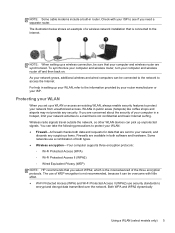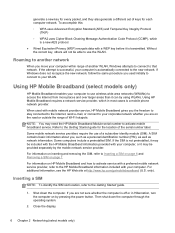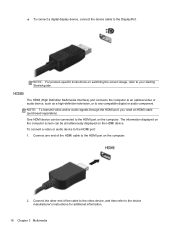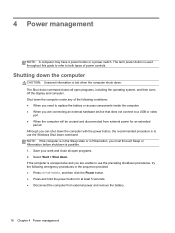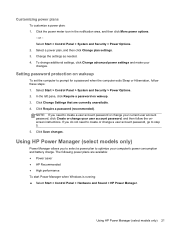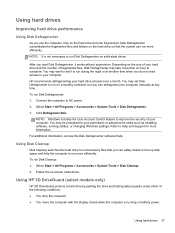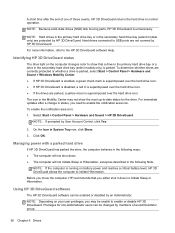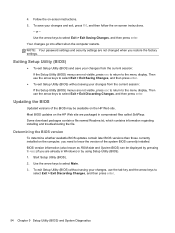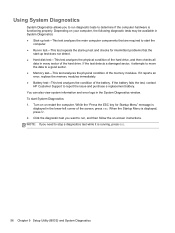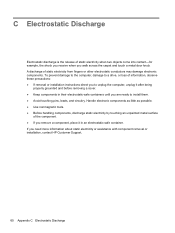HP Mini CQ10-1100 Support Question
Find answers below for this question about HP Mini CQ10-1100.Need a HP Mini CQ10-1100 manual? We have 3 online manuals for this item!
Question posted by Anonymous-98845 on February 14th, 2013
I Need Xp Sp3 Home Edition For Compac Mini Cq10-110 Sp
Current Answers
Answer #1: Posted by tintinb on February 15th, 2013 8:07 PM
- Microsoft Windows XP Professional SP3 32-bit for System Builders - 1 pack
- Microsoft Windows XP Home Edition Version 2002
If you have more questions, please don't hesitate to ask here at HelpOwl. Experts here are always willing to answer your questions to the best of our knowledge and expertise.
Regards,
Tintin
Related HP Mini CQ10-1100 Manual Pages
Similar Questions
notebook 110
how to use sim card on it and can I make a call with that sim from my laptop?
My HP Mini 110-3500 keyboard does not respond to key strokes on the keyboard. After updating the OS ...