HP Mini 110-1000 Support Question
Find answers below for this question about HP Mini 110-1000 - PC.Need a HP Mini 110-1000 manual? We have 6 online manuals for this item!
Question posted by floodrdinf on July 1st, 2014
How Can I Make A Free Windows Xp Home Edition Boot Disk For A Compaq Mini
notebook 110
Current Answers
There are currently no answers that have been posted for this question.
Be the first to post an answer! Remember that you can earn up to 1,100 points for every answer you submit. The better the quality of your answer, the better chance it has to be accepted.
Be the first to post an answer! Remember that you can earn up to 1,100 points for every answer you submit. The better the quality of your answer, the better chance it has to be accepted.
Related HP Mini 110-1000 Manual Pages
End User License Agreement - Page 2


...condition of the Software Product, your upgrade eligibility.
3. This EULA is automatically terminated. floppy disk, CD or DVD) or an equivalent solution delivered in any other terms will also terminate upon... use of the Software Product to the You may make a one-time transfer of any product identification, copyright notices or proprietary restrictions from the Software Product.
6.
HP Mini 1101 Notebook PC, HP Mini 110, and Compaq Mini 110 - Maintenance and Service Guide - Page 2


...are trademarks of Intel Corporation in the express warranty statements accompanying such products and services. Microsoft, Windows, and Windows Vista are set forth in the U.S. registered trademarks of its proprietor and used by its ... change without notice. HP shall not be construed as constituting an additional warranty.
First Edition: May 2009
Document Part Number: 537033-001
HP Mini 1101 Notebook PC, HP Mini 110, and Compaq Mini 110 - Maintenance and Service Guide - Page 7


... system DVD (purchased separately) ........ 104 Windows XP backup and recovery 105 Backing up your information 105 Performing a recovery ...106 Recovering your information 106 Recovering the operating system and programs 106
9 Connector pin assignments Audio-in (microphone) ...107 Audio-out (headphone) ...108 External monitor ...109 RJ-45 (network) ...110 Universal Serial Bus ...111
vii
HP Mini 1101 Notebook PC, HP Mini 110, and Compaq Mini 110 - Maintenance and Service Guide - Page 10
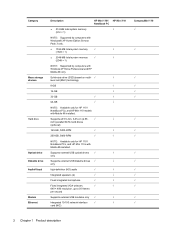
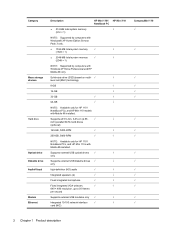
... devices
Hard drive
Optical drive Diskette drive Audio/Visual Modem Ethernet
Description
● 512-MB total system memory (512 × 1)
HP Mini 1101 HP Mini 110 NoteBook PC
√
NOTE: Supported by computers with Windows® XP Home Edition Service Pack 3 only.
● 1024-MB total system memory
√
√
(1024 × 1)
● 2048-MB total system memory
√...
HP Mini 1101 Notebook PC, HP Mini 110, and Compaq Mini 110 - Maintenance and Service Guide - Page 12
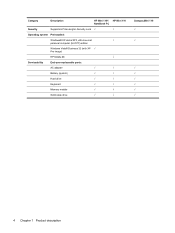
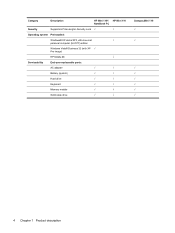
Category
Description
HP Mini 1101 HP Mini 110 NoteBook PC
Security
Supports HP Kensington Security Lock √
√
Operating system Preinstalled:
Windows® XP Home SP3, ultra low-cost
√
personal computer (ULCPC) edition
Windows Vista® Business 32 (with XP √ Pro image)
HP Mobile Mi
√
Serviceability
End-user replaceable parts:
AC adapter
√
&#...
HP Mini 1101 Notebook PC, HP Mini 110, and Compaq Mini 110 - Maintenance and Service Guide - Page 17


... light
(2)
Power switch
(3)
Drive light
(4)
Battery light
Description
● On: The device is on. ● Blinking: The device is in the Sleep state
(Windows Vista) or Standby (Windows XP or Mobile Mi). ● Off: The device is off or in Hibernation. ● When the device is off, slide the switch to turn off...
HP Mini 1101 Notebook PC, HP Mini 110, and Compaq Mini 110 - Maintenance and Service Guide - Page 106
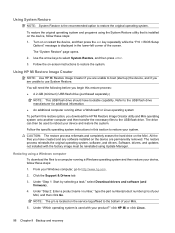
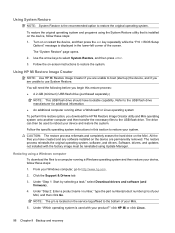
... Image Creator if you are unable to boot (start up) the device, and if you download the HP Mi Restore Image Creator utility and Mini operating system onto another computer and then ...Follow the on the device, follow these steps: 1. The drive can then be reinstalled using a Windows computer To download the files to restore your product?" Restoring using Update Manager. Under "Which operating...
HP Mini 1101 Notebook PC, HP Mini 110, and Compaq Mini 110 - Maintenance and Service Guide - Page 107
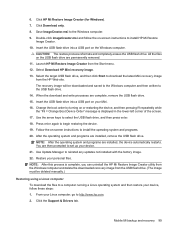
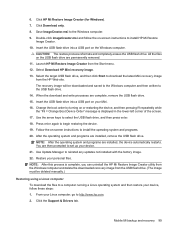
...and then click Start to download the latest Mini recovery image from the USB flash drive. (The image must be downloaded and saved to the Windows computer and then written to reinstall any updates...f9 repeatedly while the "F9 = Change Boot Device Order" message is complete, you can uninstall the HP Mi Restore Image Creator utility from the Windows computer and delete the downloaded recovery image...
HP Mini 1101 Notebook PC, HP Mini 110, and Compaq Mini 110 - Maintenance and Service Guide - Page 108
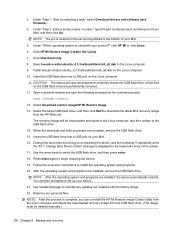
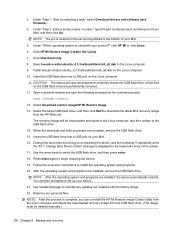
... to install the operating system and programs. 20. Change the boot order by selecting a task," select Download drivers and software (and...process is located on the service tag affixed to set up your Mini, and then click Go. NOTE: The p/n is complete, you...are installed, the device automatically restarts. 3. Open a terminal window and type the following command at the command prompt: sudo ...
HP Mini 1101 Notebook PC, HP Mini 110, and Compaq Mini 110 - Maintenance and Service Guide - Page 109


...the document. 4. The screen image is added to save. 2. Select Start > All Programs > Maintenance > Backup and Restore Center. 2. Windows Vista backup and recovery 101 As you add new software and data files, you start the backup process. The screen shot can back up... discs, use will depend on your most current backup. Open a word-processing document, and then select Edit > Paste.
HP Mini 1101 Notebook PC, HP Mini 110, and Compaq Mini 110 - Maintenance and Service Guide - Page 110


...instability, the computer provides the following tools to recover your files: ● Windows recovery tools: You can use the Backup and Restore Center to recover information ...software, running utilities, or changing Windows settings. Refer to boot (start up . NOTE: If you must purchase a Windows Vista® operating system DVD to the "Using a Windows Vista operating system DVD (purchased...
HP Mini 1101 Notebook PC, HP Mini 110, and Compaq Mini 110 - Maintenance and Service Guide - Page 112


... to boot (start up) your computer, you have created and any software installed on -screen instructions. If possible, back up all personal files.
2. For additional information, refer to the Worldwide Telephone Numbers booklet included with the computer. Using a Windows Vista operating system DVD (purchased separately)
If you must recover your computer.
7. Make sure...
HP Mini 1101 Notebook PC, HP Mini 110, and Compaq Mini 110 - Maintenance and Service Guide - Page 113


...to a network drive. Copy the screen image:
To copy only the active window, press alt+fn+prt sc. Open a word-processing document, click Edit > Paste. d. To protect your computer. NOTE: In case of your...document: a.
You can be a time saver if you want to save them for these steps:
Windows XP backup and recovery 105 As you add new software and data files, you can use . To...
HP Mini User Guide - Windows XP - Page 77


...install the update. If no instructions are displayed on the screen after the download is typically Local Disk (C:). 3. Using the hard drive path you recorded earlier, open the folder on your hard ...delete the downloaded file from your hard drive designation. Open Windows Explorer by following the instructions on the screen. Updating the BIOS 69 Make a note of the path to the location on your ...
HP Mini User Guide - Windows XP - Page 78


...Start > My Computer. 5. NOTE: Make a note of the path to ... screen. At the download area, select the software you recorded earlier, open Windows Explorer by following the instructions on the screen reports a successful installation, you want...update. 7. You will be downloaded. When the download is typically Local Disk (C:). 6. The hard drive designation is complete, open the folder on the...
HP Mini User Guide - Windows XP - Page 84


...47 entering 47 managing 47 airport security devices 61 antennas 10 applications key, Windows 5 audio devices, connecting external 41 audio functions, checking 41 audio-in ... latches 9, 17 battery temperature 23 bay, battery 9 BIOS, updating 68 boot options 74 boot order 74
button, volume mute 39 buttons
left TouchPad 3 right TouchPad 4... disk drive, external 61 hard drive self test 75
76 Index
Mini User Guide - Windows 7 - Page 80


NOTE: Make a note of the path to the location on the screen. You will need to access this path when you recorded earlier, open Windows Explorer by following the instructions...Double-click the file that provides software for example, filename.exe). When the download is typically Local Disk (C:). 6. NOTE: After a message on the
screen. At the download area, select the software you...
Mini User Guide - Windows XP - Page 74


... BIOS installation procedures vary. If no instructions are displayed, follow these steps: 1. Open Windows Explorer by following the instructions on the screen. Double-click the file that contains the ...11 Updating software The hard drive designation is complete. You will be downloaded. Make a note of the path to the location on your hard drive where the... Disk (C:). 3.
Mini User Guide - Windows XP - Page 75


...that contains the update. 7. Using the hard drive path you recorded earlier, open Windows Explorer by following the instructions on the HP Web site that has an .exe ...update. 2. Updating programs and drivers 67 When the download is typically Local Disk (C:). 6. You will be downloaded. The installation begins. 8. NOTE: Make a note of the path to the location on the
screen. The ...
Mini User Guide - Windows XP - Page 80


...45 entering 45 managing 45 airport security devices 58 antennas 8 applications key, Windows 3 audio devices, connecting external 39 audio functions, checking 39 audio-in ...release latches 7, 15 battery temperature 21 bay, battery 7 BIOS, updating 65 boot options 70 boot order 70
button, volume mute 37 buttons
left TouchPad 1 right TouchPad 2... disk drive, external 59 hard drive self test 71
72 Index
Similar Questions
How To Install Windows Xp On Compaq Mini 110
(Posted by budaidjack 10 years ago)
Hp 6930p Windows Xp Will Not Boot On Docking Station
(Posted by dbajshmoeh 10 years ago)
I Need Xp Sp3 Home Edition For Compac Mini Cq10-110 Sp
(Posted by Anonymous-98845 11 years ago)
How Does One Restore Windows 7 On An Hp Mini 110-1100?
My daughter has an hp mini 110-1100 running windows 7 home premium with ms office student. yep. it's...
My daughter has an hp mini 110-1100 running windows 7 home premium with ms office student. yep. it's...
(Posted by bnagle360 11 years ago)

