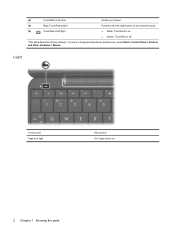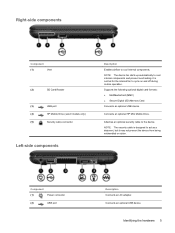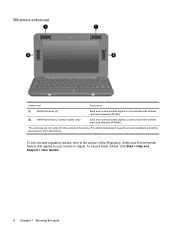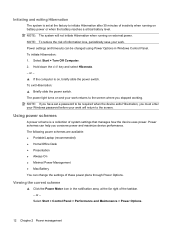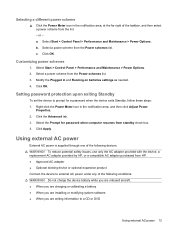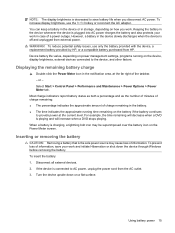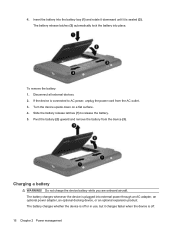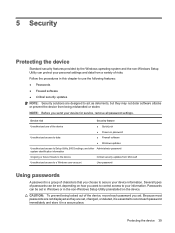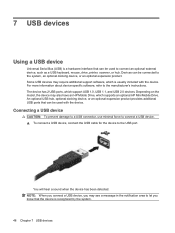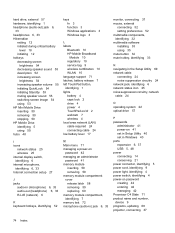HP Mini 1151NR Support Question
Find answers below for this question about HP Mini 1151NR.Need a HP Mini 1151NR manual? We have 2 online manuals for this item!
Question posted by Davidpalaciospalaciosdp on May 21st, 2016
Got Locked Out Of How Mini 1151nr And System Halted Cnu92771v0
Got locked out of mini 1151NR HP get system halted CNU92771V0 can you please help?
Current Answers
Answer #1: Posted by waelsaidani1 on May 21st, 2016 11:36 PM
Shut down the notebook. Tap away at the esc key as soon as you press the power button to access the Start-up menu and then select f10 to enter the Bios menu. Use the arrow keys to highlight the Security tab and hit enter. Use the arrow keys again to highlight power on password and hit enter. Enter the current password ( use the code in my previous post ) and then for the new password, just leave this blank and hit enter - do the same for the confirmation field. Press f10, select to save the new settings and hit enter.