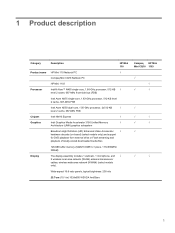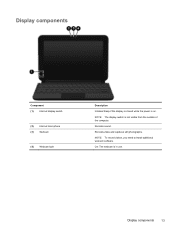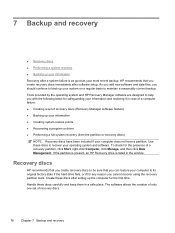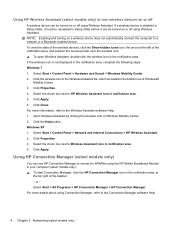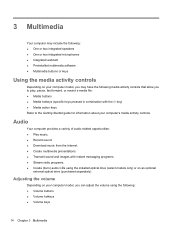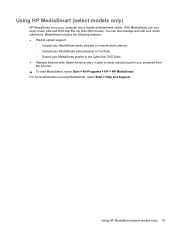HP Mini 110-3500 Support Question
Find answers below for this question about HP Mini 110-3500 - PC.Need a HP Mini 110-3500 manual? We have 4 online manuals for this item!
Question posted by benedettiilio on July 15th, 2012
I Need Help To Re-install The Internet On Mi Pc
Good evening, I just buy a new pc HP MINI 110-800
After the installation of windows 7 0s 32 bit , I was unable to connect to the internet. The files/programs are on the utility disk , but the supplyer don't give to me.
Can u help me , telling me witch one I must download to allow to work with network?
Regards
Benedetti Ilio
Current Answers
Answer #1: Posted by speel on July 15th, 2012 1:55 PM
Depending on which ISP you use, we cannot give you much help. Most ISP's will provide you with a CD-Rom that you install and follow the instructions on the screen from the disc. Once you have the installation done, you can then log on and connect. However, if you do not have an ISP CD-Rom, you may need to call your ISP and ask them how to set up your connection.
Related HP Mini 110-3500 Manual Pages
Similar Questions
Need Help Badly
I had to replace the screen bu this ribbon ripped and now no more power to power boutton Its a (hp 2...
I had to replace the screen bu this ribbon ripped and now no more power to power boutton Its a (hp 2...
(Posted by rblacquiere1989 10 years ago)
How To Restart Windows 7
how can i start my computer as a brand new computer with my windows 7 home premium.
how can i start my computer as a brand new computer with my windows 7 home premium.
(Posted by reneeschroeder15 11 years ago)
Install Windows After I Installed New Hard Drive
I had to install a new hard drive in my hp mini 110-3500 and I can't install windows with the recove...
I had to install a new hard drive in my hp mini 110-3500 and I can't install windows with the recove...
(Posted by iamrbellini 11 years ago)
How To Installation Windows Xp In Presario Cq57-200tu
HOW TO INSTALLATION WINDOWS XP IN PRESARIO CQ57-200TU
HOW TO INSTALLATION WINDOWS XP IN PRESARIO CQ57-200TU
(Posted by biswanathkole 12 years ago)