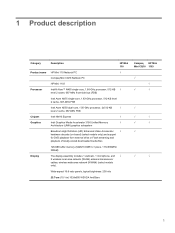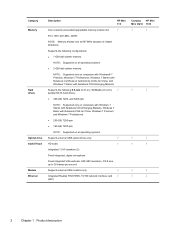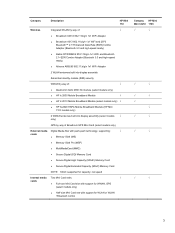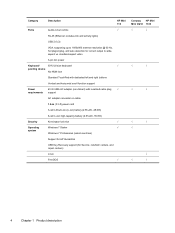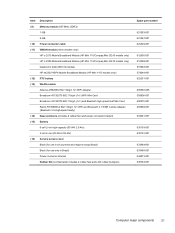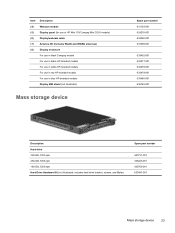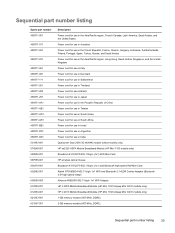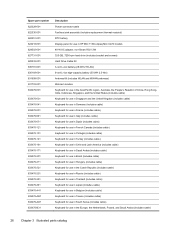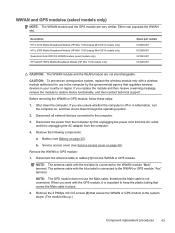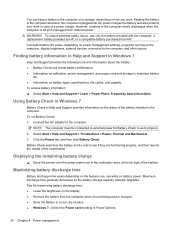HP Mini 110-3500 Support Question
Find answers below for this question about HP Mini 110-3500 - PC.Need a HP Mini 110-3500 manual? We have 4 online manuals for this item!
Question posted by viwoo on December 28th, 2013
How To Install Windows 8 On Hp Mini 110
The person who posted this question about this HP product did not include a detailed explanation. Please use the "Request More Information" button to the right if more details would help you to answer this question.
Current Answers
Related HP Mini 110-3500 Manual Pages
Similar Questions
How Do I Know Why Type Of Memory To Install On My Hp Mini 110-3000
(Posted by PsycCharli 9 years ago)
This Process Would Be The Perfect Solution But My Hp Mini 110 Came With Windows
7 starter already installed. All I received from HP is a windows recovery usb stick. Unless I'm doin...
7 starter already installed. All I received from HP is a windows recovery usb stick. Unless I'm doin...
(Posted by iamrbellini 11 years ago)
My Hp Mini 110-3500 Laptop Keyboard Has Issues.please Help Resolve This Issue.
My HP Mini 110-3500 keyboard does not respond to key strokes on the keyboard. After updating the OS ...
My HP Mini 110-3500 keyboard does not respond to key strokes on the keyboard. After updating the OS ...
(Posted by tb0y 11 years ago)
How Does One Restore Windows 7 On An Hp Mini 110-1100?
My daughter has an hp mini 110-1100 running windows 7 home premium with ms office student. yep. it's...
My daughter has an hp mini 110-1100 running windows 7 home premium with ms office student. yep. it's...
(Posted by bnagle360 11 years ago)
How Work With Sim Jack Inside Hp Mini 110-3500
i found sim slode when i remove my loptop battery how work with that?
i found sim slode when i remove my loptop battery how work with that?
(Posted by devu057 12 years ago)