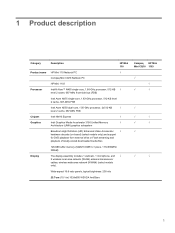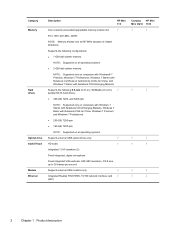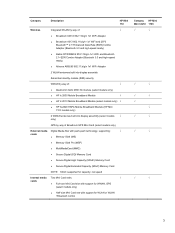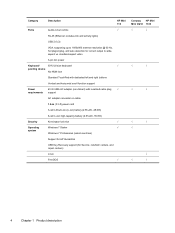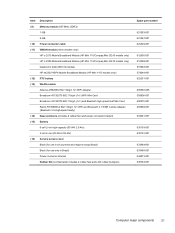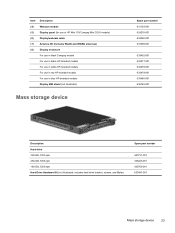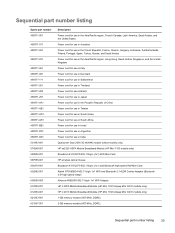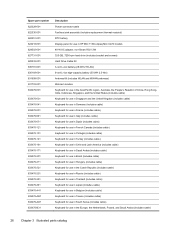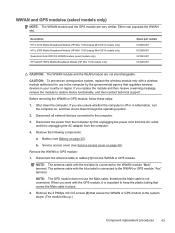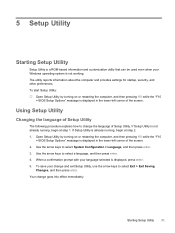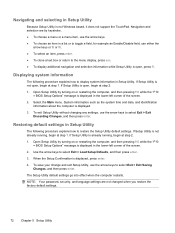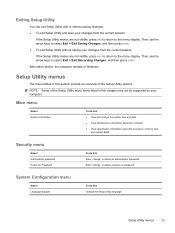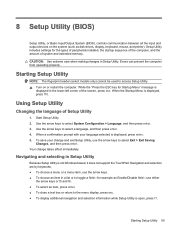HP Mini 110-3500 Support Question
Find answers below for this question about HP Mini 110-3500 - PC.Need a HP Mini 110-3500 manual? We have 4 online manuals for this item!
Question posted by reneeschroeder15 on April 27th, 2013
How To Restart Windows 7
Current Answers
Answer #1: Posted by OldOwl on April 27th, 2013 6:22 AM
I think TomSellecksMoustache answered the question incorrectly.
You are making a good choice by removing all personal data from the hard drive. I'm sure any program will do this just fine. As for how they work, the erase the drive, then go back two or three more times to make sure they got everything on the drive. It is much more thorough then simply reformatting. As for installing Windows 7 again, there is a tutorial here on how to make a disc that you can install a fresh copy of any version of 7 from. There is also a tutorial on this site (don't have the link handy at the moment) that might be a little clearer if the first tutorial is confusing at all.
If you have anymore questions, feel free to ask.
Refer:
SSD / HDD : Optimize for Windows Reinstallation
Clean Install with a Upgrade Windows 7 Version
Answer #2: Posted by TexasDeviL on April 27th, 2013 4:44 AM
Supporting Image
You can click the image below to enlargeIf you agree that the answer I provided is correct please remember to "accept" and/or mark it as "helpful" so I know I'm doing a good job. Thank you, I would really appreciate it.
[automotive mechanic and phone modding enthusiast]
Related HP Mini 110-3500 Manual Pages
Similar Questions
Good evening, I just buy a new pc HP MINI 110-800 After the installation of windows 7 0s 32 bit , I...