HP MSL4048 Support Question
Find answers below for this question about HP MSL4048 - StorageWorks Ultrium 920 Tape Library.Need a HP MSL4048 manual? We have 7 online manuals for this item!
Question posted by azljeepfr on May 31st, 2014
Msl4048 Password Administrator How Can I Generate
The person who posted this question about this HP product did not include a detailed explanation. Please use the "Request More Information" button to the right if more details would help you to answer this question.
Current Answers
There are currently no answers that have been posted for this question.
Be the first to post an answer! Remember that you can earn up to 1,100 points for every answer you submit. The better the quality of your answer, the better chance it has to be accepted.
Be the first to post an answer! Remember that you can earn up to 1,100 points for every answer you submit. The better the quality of your answer, the better chance it has to be accepted.
Related HP MSL4048 Manual Pages
HP StorageWorks 1/8 G2 Tape Autoloader firmware release notes (AK377-96010, June 2009) - Page 4
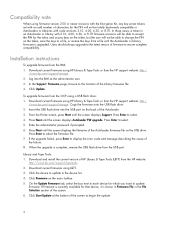
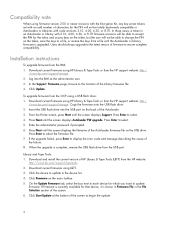
... using a USB flash drive: 1. Log into the USB port on the main toolbar. 5. Copy the firmware onto the USB flash drive. 2. Press Next until...administrator password if prompted. 6. Press Enter to begin the update.
4 Download current firmware using HP Library & Tape Tools or from a file until the Autoloader or Library firmware is shown in Firmware File in Autoloaders or Libraries...
HP StorageWorks MSL2024 Tape Library firmware release notes Version 4.00 (AK378-96006, July 7, 2008) - Page 3


... the security status of Library firmware. The Tape Library can be recorded as there are tape drives. • Support added for generating and
storing encryption keys to 22. Usually Drive Communication (code: F1 xx) errors were the last entries in the Wellness test when an upper corner slot is empty. HP StorageWorks MSL2024 Tape Library firmware release notes...
HP StorageWorks MSL2024 Tape Library firmware release notes Version 4.00 (AK378-96006, July 7, 2008) - Page 4
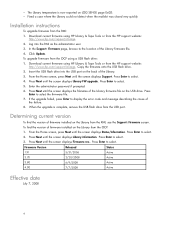
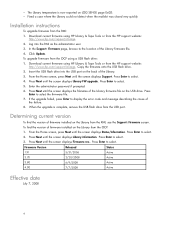
...64257;rmware installed on the Library from the OCP: 1.
In the Support: Firmware page, browse to select. 2.
Download current firmware using HP Library & Tape Tools or from the ...ash drive.
2. If the upgrade failed, press Enter to select. Press Enter to display the error code and message describing the cause of the Library.
3. Click Update. Enter the administrator password if ...
HP StorageWorks MSL2024, MSL4048 Tape Library Fibre Channel Reference Guide (AG324-96004, June 2006) - Page 3
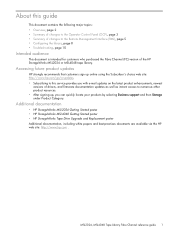
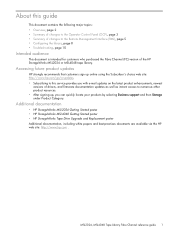
... for customers who purchased the Fibre Channel (FC) version of the HP StorageWorks MSL2024 or MSL4048 tape library.
Additional documentation
• HP StorageWorks MSL2024 Getting Started poster • HP StorageWorks MSL4048 Getting Started poster • HP StorageWorks Tape Drive Upgrade and Replacement poster Additional documentation, including white papers and best-practices documents...
HP StorageWorks MSL2024, MSL4048 Tape Library Fibre Channel Reference Guide (AG324-96004, June 2006) - Page 4
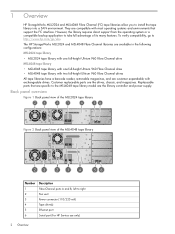
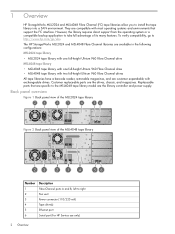
.... The HP StorageWorks MSL2024 and MSL4048 Fibre Channel libraries are available in the following configurations:
MSL2024 tape library
• MSL2024 tape library with one full-height Ultrium 960 Fibre Channel drive
MSL4048 tape library
• MSL4048 tape library with one full-height Ultrium 960 Fibre Channel drive • MSL4048 tape library with two full-height Ultrium 960 Fibre Channel...
HP StorageWorks MSL2024, MSL4048 Tape Library Fibre Channel Reference Guide (AG324-96004, June 2006) - Page 5
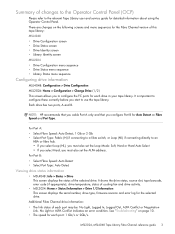
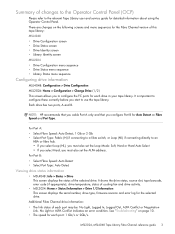
... Channel version of this tape library: MSL4048 • Drive Configuration screen • Drive Status screen • Drive Identity screen • Library Identity screen MSL2024 • Drive Configuration menu sequence • Drive Status menu sequence • Library Status menu sequence
Configuring drive information
MSL4048: Configuration > Drive Configuration MSL2024: Home > Configuration...
HP StorageWorks MSL2024, MSL4048 Tape Library Fibre Channel Reference Guide (AG324-96004, June 2006) - Page 7


...Channel version of changes to the Remote Management Interface (RMI)
Please refer to the appropriate Tape Library user and service guide for the MSL4048 tape library, but there may be additional tape drives in this you will be slightly different. Identity-Drive screen
Figure 3 Identity -> Drive screen
Note the additional field that has been configured.
Below this configuration.
Figure...
HP StorageWorks MSL2024, MSL4048 Tape Library Fibre Channel Reference Guide (AG324-96004, June 2006) - Page 8


Use this screen (or the Operator Control Panel) to FC tape drives. Drive fields are: • Speed: Automatic, 1 Gb/s or 2 Gb/s • ...also set the ALPA address. Identity-Library screen
Note the additional field that shows the World Wide Node Name. Figure 6 Identity -> Library screen
6 Overview Configuration-Drive screen
Figure 5 Configuration -> Drive screen
This screen is specific to ...
HP StorageWorks MSL2024, MSL4048 Tape Library Fibre Channel Reference Guide (AG324-96004, June 2006) - Page 9


... are available, you have a Loop port type, there are two FC ports located on the tape
drive.
Attach one end of the library.
If you can select Hard Auto Select. MSL2024, MSL4048 Tape Library Fibre Channel reference guide 7 To configure your tape library. This puts the mode into Soft for the first connection, but there are various settings...
HP StorageWorks MSL2024, MSL4048 Tape Library Fibre Channel Reference Guide (AG324-96004, June 2006) - Page 10
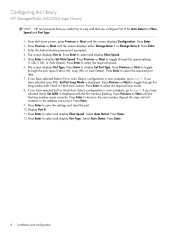
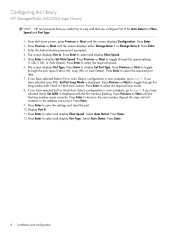
... screen displays either Change Drive 1 or Change Drive 2. Press Enter. 3....Press Previous or Next until the screen displays Configuration. Enter the Administrative password if prompted. 4. Press Enter to the next number. Press Previous...Auto Select). The screen displays Port Type. Configuring the library
HP StorageWorks MSL2024 tape library
NOTE: HP recommends that you cable Port A only ...
HP StorageWorks MSL2024, MSL4048 Tape Library Fibre Channel Reference Guide (AG324-96004, June 2006) - Page 11
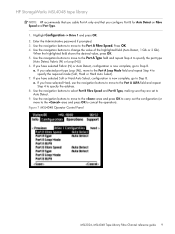
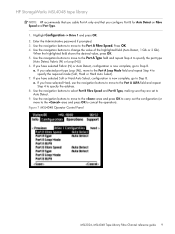
..., 1 Gb or 2 Gb). Highlight Configuration -> Drive 1 and press OK. 2.
Use the navigation buttons...Administrative password if prompted. 3. If you selected port type Loop (NL), move to the Port A Loop Mode field and repeat Step 4 to specify the required mode (Soft, Hard or Hard Auto Select).
7.
When the highlighted field shows the desired value, press OK. 5. HP StorageWorks MSL4048 tape library...
HP StorageWorks MSL2024, MSL4048 Tape Library Fibre Channel Reference Guide (AG324-96004, June 2006) - Page 12


... to allow the system to select an available address each time the tape drive connects to the FC fabric. Try setting the speed to Automatic (on the RMI interface) or Auto Detect (on Loop ports. Check that address for your tape library. "Using the Status screen" is damaged. If the screen shows Logged Out...
HP StorageWorks MSL2024, MSL4048, and MSL8096 Tape Libraries Addendum (AJ033-96001, August 2007) - Page 2
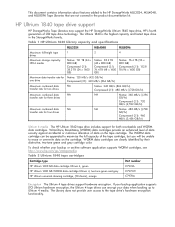
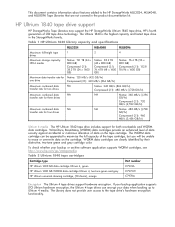
... does not provide user access to the HP StorageWorks MSL2024, MSL4048, and MSL8096 Tape Libraries that are clearly identified by their distinctive, two-tone green and gray cartridge color. HP Ultrium 1840 tape drive support
HP StorageWorks Tape Libraries now support the HP StorageWorks Ultrium 1840 tape drive, HP's fourth generation of the tape cartridge, but you will be unable to...
HP StorageWorks MSL2024, MSL4048, and MSL8096 Tape Libraries Addendum (AJ033-96001, August 2007) - Page 3
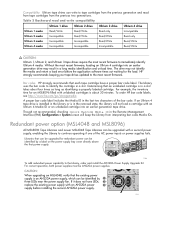
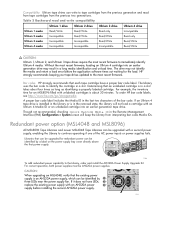
...
Incompatible
Read/Write
CAUTION: Ultrium 1, Ultrium 2, and Ultrium 3 tape drives require the most recent firmware. The drive may result in a slot. Redundant power option (MSL4048 and MSL8096)
All MSL8096 Tape Libraries and newer MSL4048 Tape Libraries can be upgraded with an Ultrium 4 Media ID or an unlabeled cartridge into an earlier generation drive may not identify the media...
HP StorageWorks MSL2024, MSL4048, and MSL8096 Tape Libraries firmware release notes (AK378-96019, June 2009) - Page 4


... without errors. Enter the administrator password if prompted. 6. When the upgrade is required to a file, or restore the keys from the HP support website: http:/
/www.hp.com/support/storage. Copy the firmware onto the USB flash drive. 2. Error code BA 00 is issued by the extended library and a full power cycle is complete...
HP StorageWorks Library and Tape Tools FAQ - Windows GUI Version - Page 3


...; Install L&TT on the CD that can "see" your tape drive. The download version is preferred as it is most likely to be the backup server, but it could be another server if you are using a SAN.
• You will need the tape driver installed to run the performance tests. How do I install...
HP StorageWorks Library and Tape Tools FAQ - Windows GUI Version - Page 4
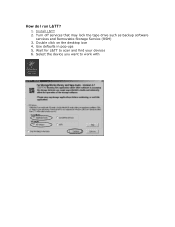
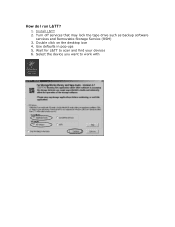
Use defaults in pop-ups 5. Wait for L&TT to work with Turn off services that may lock the tape drive such as backup software
services and Removable Storage Service (RSM) 3. How do I run L&TT?
1. Select the device you want to scan and find your devices 6. Install L&TT 2. Double click on the desktop icon 4.
HP StorageWorks Library and Tape Tools FAQ - Windows GUI Version - Page 20
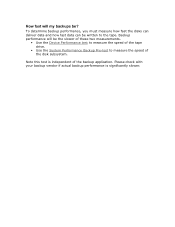
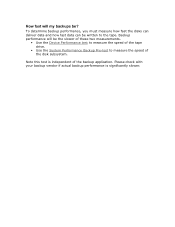
... backups be the slower of these two measurements.
• Use the Device Performance test to measure the speed of the tape drive.
• Use the System Performance Backup Pre-test to the tape. Please check with your backup vendor if actual backup performance is independent of the disk subsystem.
To determine backup performance...
HP StorageWorks Library and Tape Tools FAQ - Windows GUI Version - Page 21
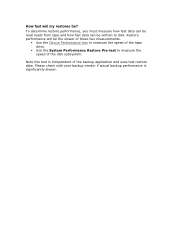
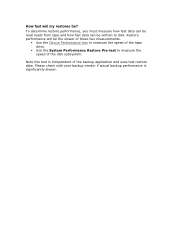
... of the disk subsystem.
To determine restore performance, you must measure how fast data can be read reads from tape and how fast data can be written to measure the speed of the backup application and uses test restore data.... these two measurements.
• Use the Device Performance test to measure the speed of the tape drive.
• Use the System Performance Restore Pre-test to disk.
HP StorageWorks Library and Tape Tools FAQ - Windows GUI Version - Page 26


... Test Size is impacted by the compression ratio of the data and the error rate performance of data written that can I write to measure a specific tape/drive combination.
or choose a different compression ratio - This test will take a long time and overwrite any data on the toolbar. 4. Set parameters as the capacity marked...
Similar Questions
Hp Dlt Vs80 Tape Drive Firmware.
Where can I download the old dlt vs80 tape drive v65 firmware update?
Where can I download the old dlt vs80 tape drive v65 firmware update?
(Posted by kimjohn08 1 year ago)
Finding Driver
Hellowe have a tape drive of model q1581a but we don't have the driver for this drive. so how can I ...
Hellowe have a tape drive of model q1581a but we don't have the driver for this drive. so how can I ...
(Posted by safakhojamli 7 years ago)
How To Remove Hp Storageworks Msl4048 From Service Mode
(Posted by GULdjpiw 9 years ago)
How To Apply Latest Drivers For Hp Storageworks Msl4048 G3 Tape Library
(Posted by hascot 10 years ago)

